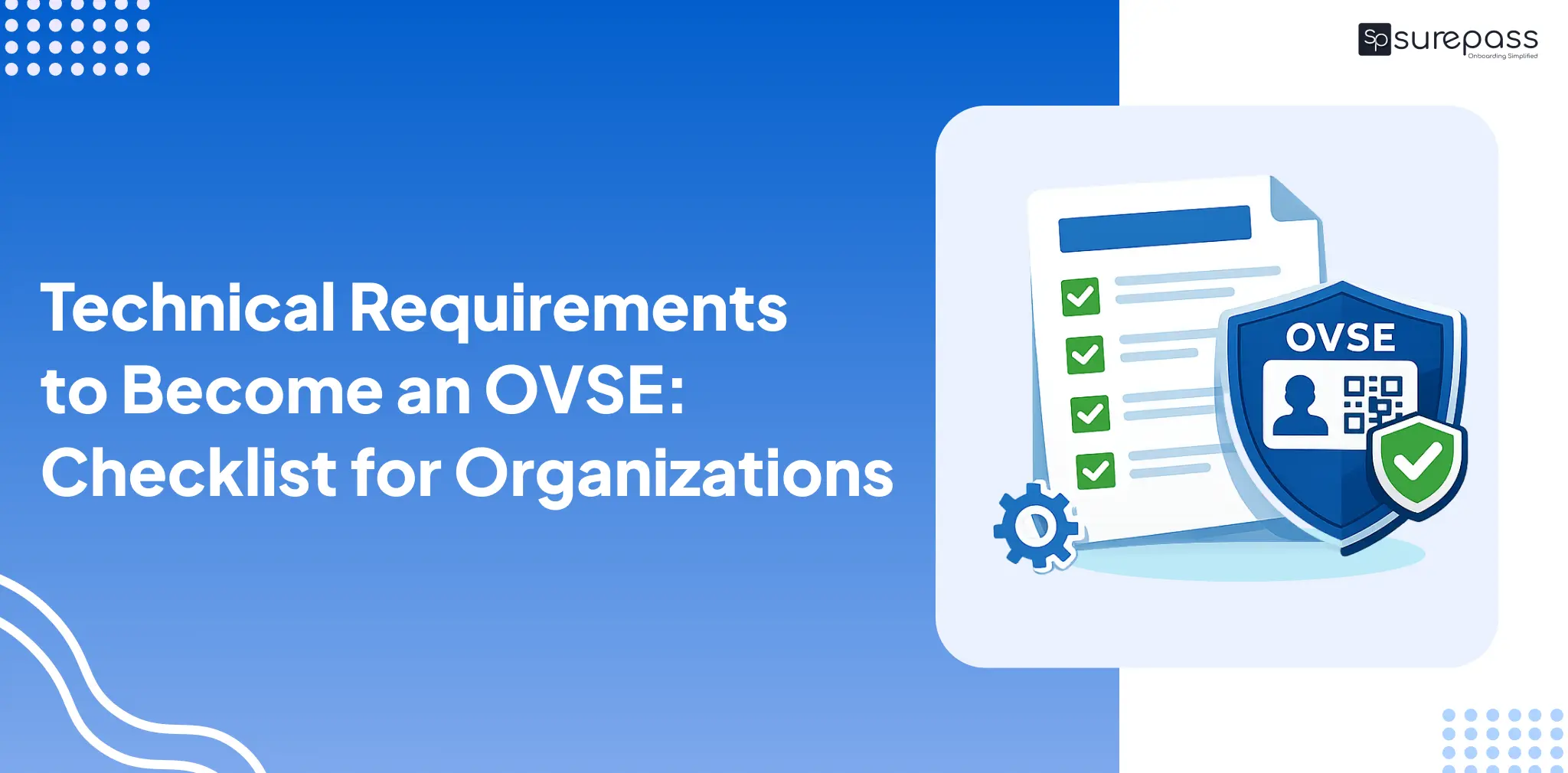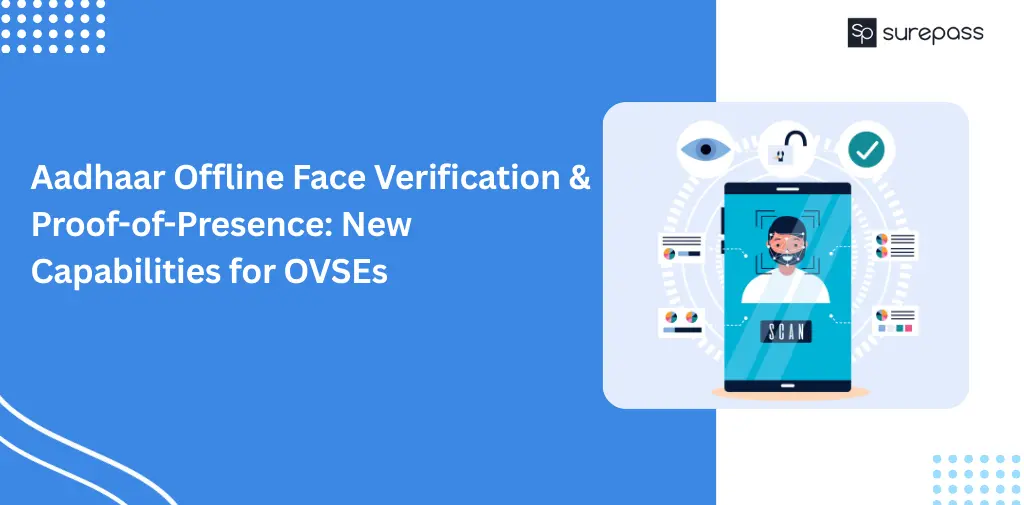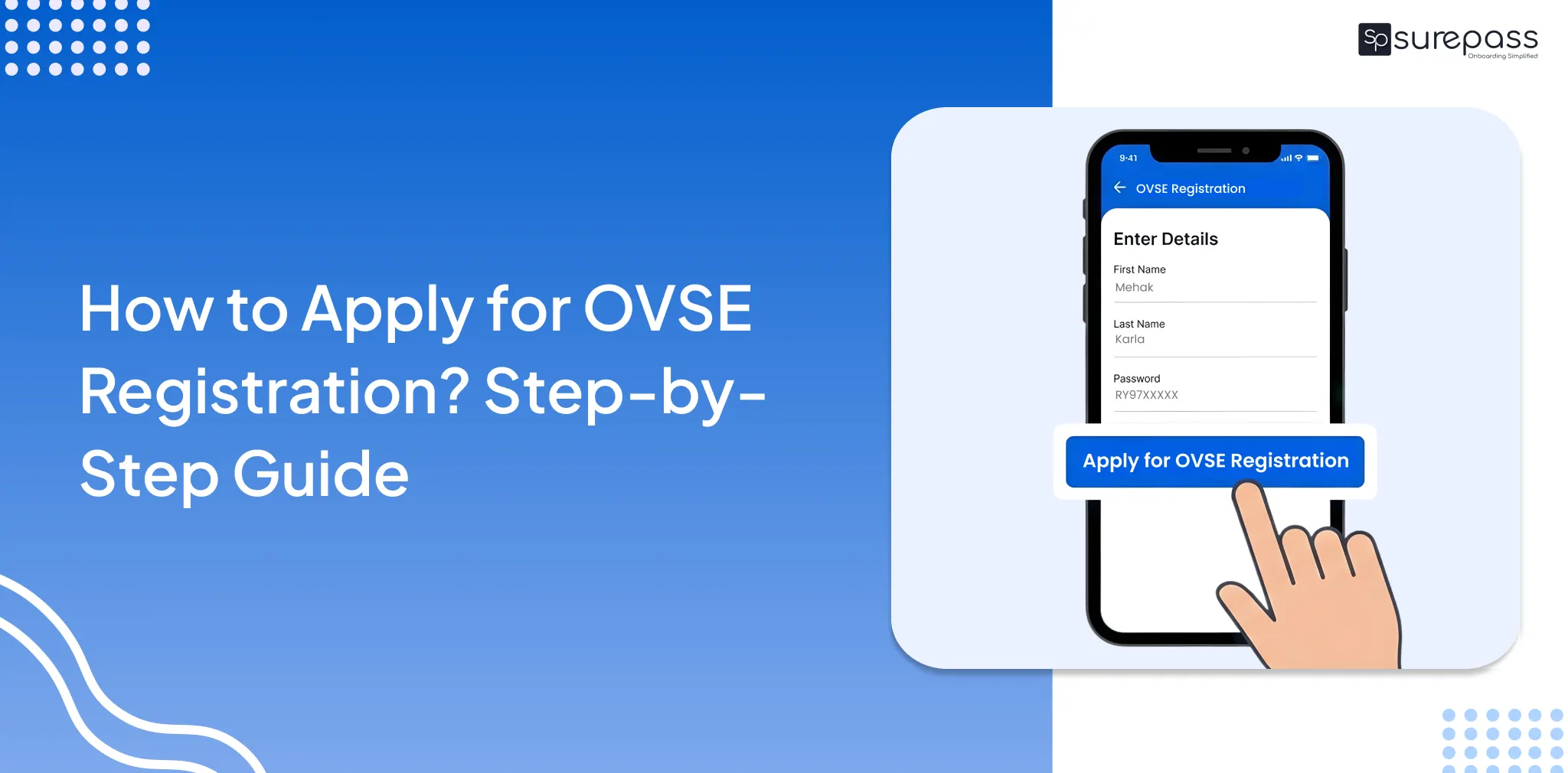Have you lost your PAN Card or want to download a soft copy PAN Card? You are on the right page. You can easily download a PAN Card Online through NSDL, UTIIILS and the e-Filing Portal with and without Aadhaar. This step-by-step guide helps you download PAN easily.
Eligibility and Conditions for PAN Download
You need to meet these conditions to download a PAN Card Online:
- Aadhaar number is linked with PAN Card.
- Mobile number linked to PAN.
How to Download PAN Card Online UTIISL?
Follow the download link PAN Card online through UTIISL:
- Visit UTIITSL’s e-PAN download webpage.
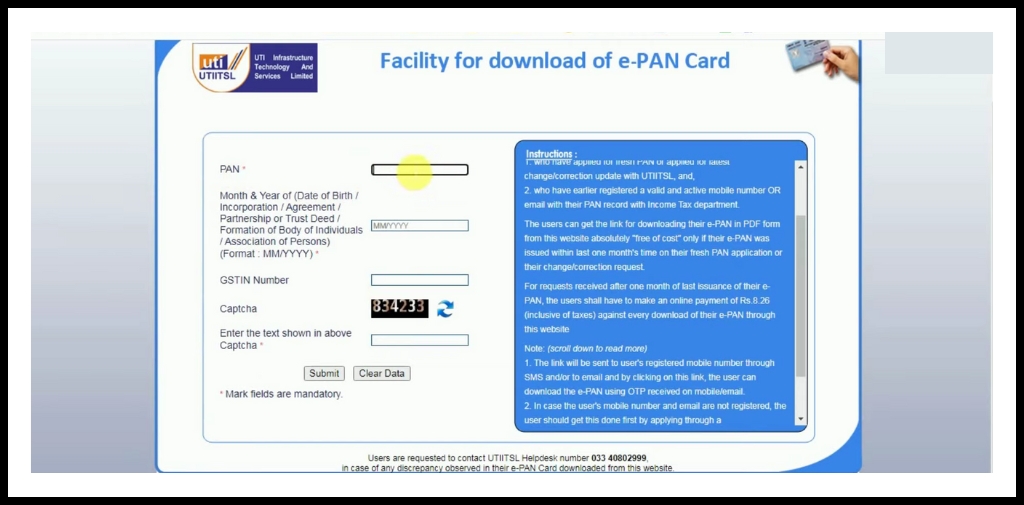
- Enter the required details and click the Submit button.
- Verify the mobile and email.
- Click on I hereby and click on Get OTP.
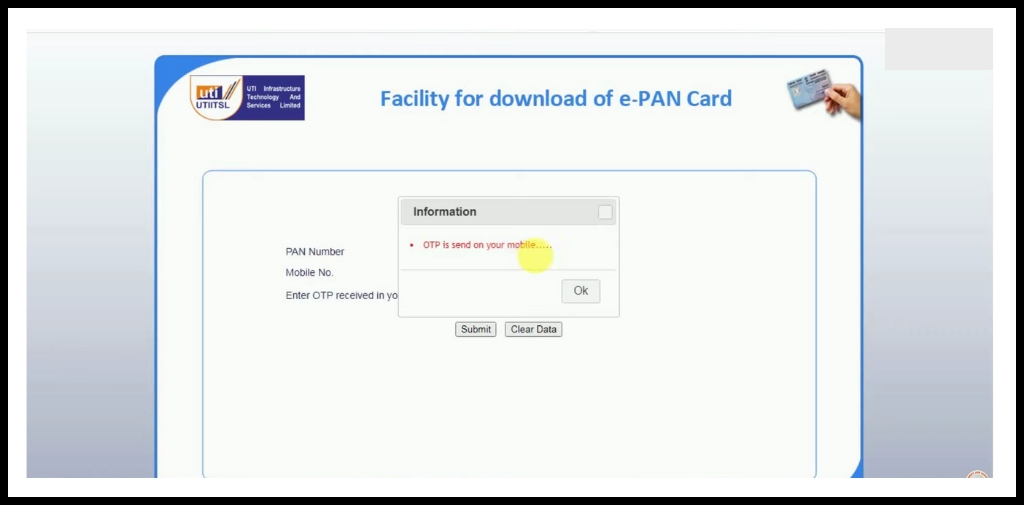
- Enter the OTP.
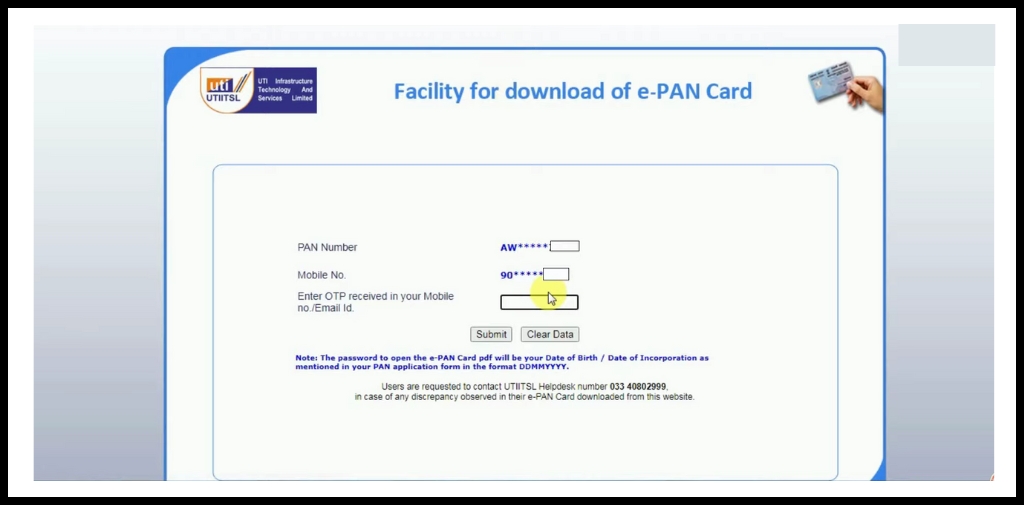
- Either you can download the PAN directly, or the link has been sent to your mobile number.
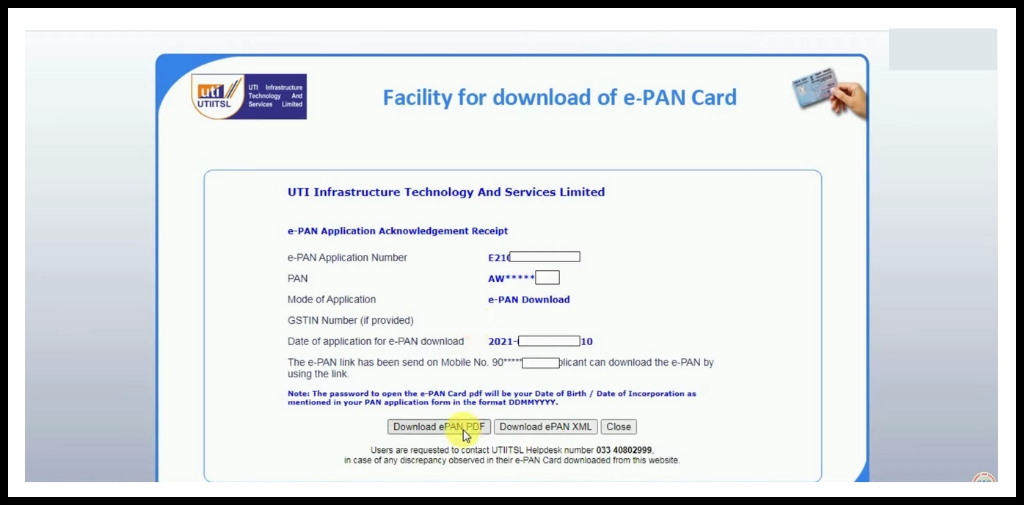
- You can download the e-PAN Card from the link provided.
How to Download PAN Card Online with Aadhaar Number?
Follow these steps to download PAN card with Aadhaar Number through e-Filing Portal:
- Go to the e-Filing Portal.
- Click on Instant e-PAN.
- Find Check Status/Download PAN and click on continue.
- Enter the Aadhaar Number and click on continue.
- Enter OTP and click on continue.
- Click on View E PAN.
- PAN will display on your screen.
- Click on download.
- The PAN Card Copy will be password protected.
- You need to enter your DOB for the password.
- Your PAN Card copy will be downloaded to your devices.
Automate your KYC Process & reduce Fraud!
We have helped 200+ companies in reducing Fraud by 95%
How to Download e-PAN Card Online through NSDL?
Follow these steps to download the e-PAN via NSDL.
Through PAN Number
- Go to NSDL PAN Portal.
- Enter PAN Number, Aadhaar Number, and the Month and Date of Birth.
- Select between Email ID or Mobile Number to receive OTP.
- Click on generate OTP.
- Enter the OTP and click on validate.
- Continue with the paid e-PAN download facility.
- Select the payment mode to pay the fee.
- Click on the Proceed to payment option, and click on Payment confirmation.
- Make Payment Option, Scan the QR code, payment successful page will display on the screen.
- Click on continue.
- Your PAN will be sent to your Email
- Go to emails and open the email sent by Protean.
- Find an attachment and open it with the password.
Through the Acknowledgement Number
- Go to the NSDL Portal.
- Select on Acknowledgement Number.
- Enter the Acknowledgement Number, DOB, Captcha, and click on Submit.
- Enter the mobile number and e-mail.
- Click on Generate OTP.
- Enter the OTP and click on validate.
- PAN will be sent to your email address.
- Download Attachment.
- Enter DOB as your passport.
How to Download PAN Card 2.0?
Follow these steps for PAN Card 2.0 download if you have applied for PAN 2.0:
- Go to the e-Filing Portal.
- In quick links, click on Instant e-PAN.
- Select Check Status/Download PAN.
- Enter Aadhaar Number and complete the Captcha.
- Click on submit.
- Enter the OTP.
- Click on the download PAN button. (Downloaded PAN Card is PAN Card 2.0).
Disclaimer:
Be aware of spammy URLs and be sure that you are downloading PAN from the official website, like NSDL or the e-Filing Portal. Do not share Aadhaar, PAN, personal, and financial details. Don’t use unverified platforms and third-party services for downloading sensitive documents, including PAN. It can lead to financial fraud and identity theft.
Conclusion
In some scenarios, if you have a PAN card or want to soft copy of it. You can easily download a PAN Card online through the e-Filing Portal and the NSDL portal. Ensure that your Aadhaar and mobile number are linked. You can follow the above step-by-step guide to download PAN card. Be alert and aware of spam websites and URLs, and always verify the authenticity of a website before sharing your sensitive personal information. Sharing your data on a spam website can lead to various fraud. Keep the same information on all your documents, even a mistake in one spelling can cause issues in downloading the PAN card.
FAQs
Can I download my PAN Card Online?
Yes, you can download PAN Card online through NSDL and e-Filing Portal.
How Can I download PDF Copy of PAN Card?
You can download PDF copy of PAN Card through the NSDL e-Gov Portal.
Can I see my PAN Card Online?
You can see your PAN Card online through the e-Filing Portal.
How to do PAN card download without PAN number?
You can download PAN through the acknowledgement number from NSDL without PAN Number.