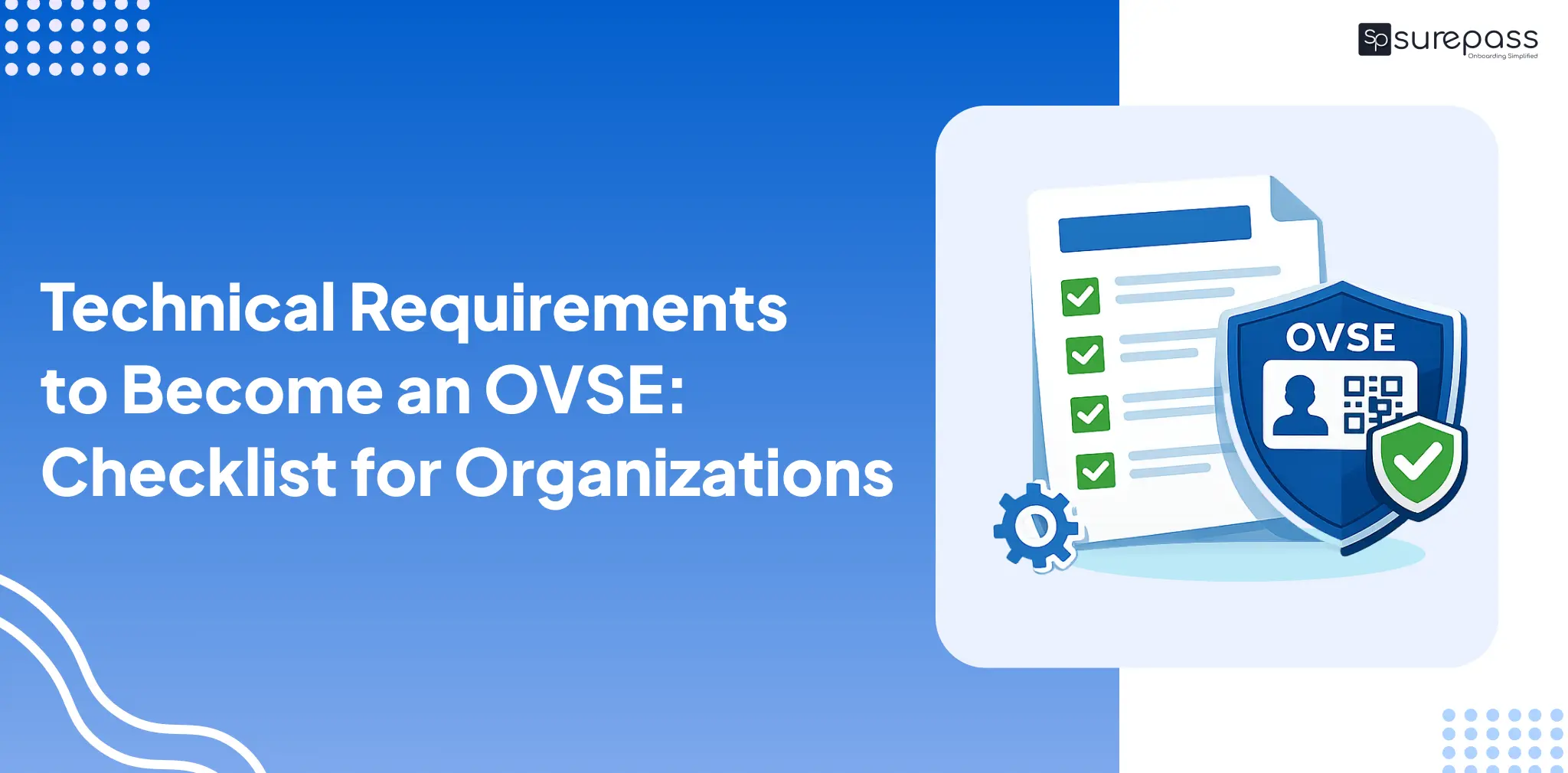Aadhaar is a widely used identity verification document in India. Whether you want to access banking services, SIM activation, subsidies, or aadhaar verification is required. Currently. verification relied heavily on OTP-based authentication, fingerprints, or iris scans. However, these verification methods are prone to OTP failures due to inactive numbers, worn fingertips among workers, and senior citizens. It is also exposed to security risks as people have to share photocopies of their full Aadhaar cards. Here, the face authentication feature of the new Aadhaar app enables Aadhaar holders to verify their identity using only a live face scan, eliminating the need for biometric machines, OTPs, or physical documents.
What is Aadhaar Face Scan Authentication?
Aadhaar Face Authentication is a contactless, AI-based identity verification method. Instead of using fingerprints, Iris Scanning, or OTP, Aadhaar holders can verify identities with face scanning via a mobile device camera. It makes Aadhaar verification simple, fast, and more accessible.
How does Aadhaar Face Unlock Work?
The app captures the photo. It matches the user’s live selfie with the Aadhaar enrollment photo stored in UIDAI records (1:1 matching). On successful matching, the user can activate the profile on a device, not by others. It ensures that only the genuine user can access the app.
Automate your KYC Process & reduce Fraud!
We have helped 200+ companies in reducing Fraud by 95%
Simple Steps to Set Up Aadhaar App
These are steps you can follow to set up the Aadhaar app:
- Install the Aadhaar app from the Google Play Store or the Apple App Store
- Open the app, complete the necessary steps, and enter the Aadhaar Number
- Verify with OTP.
- Complete face authentication.
- After a successful face match, the profile gets activated in the app.
- Set a secure 6-digit PIN to lock the Aadhaar Wallet.
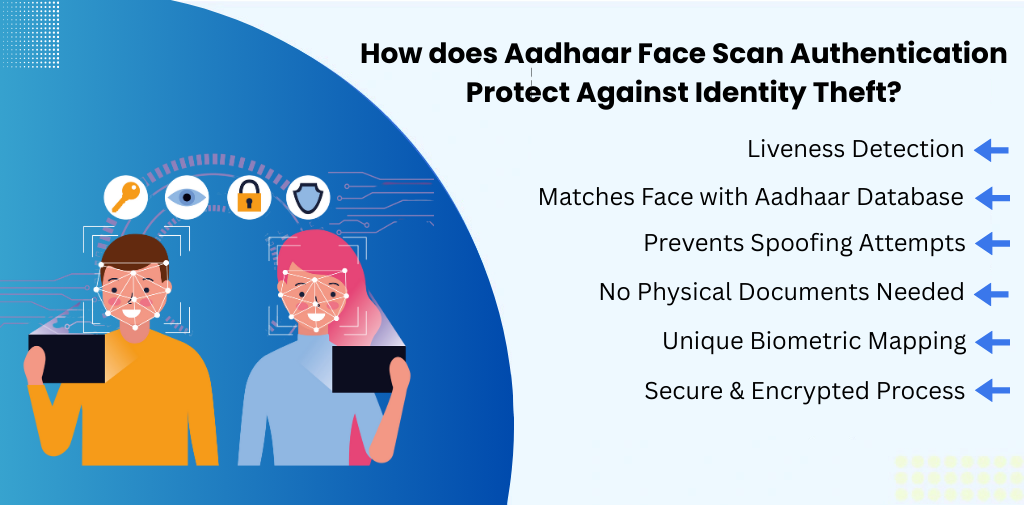
How does Aadhaar Face Scan Authentication protect against identity theft?
The face authentication confirms the liveness and that the legitimate Aadhaar holder can access the app:
- It confirms that only the right Aadhaar holder can access the Aadhaar app profile.
- It prevents misuse when someone else tries to access the Aadhaar number or physical card.
- This App eliminates the need to carry a physical Aadhaar card.
- It reduces the risk of fraud during customer onboarding in the Know Your Customer verification process.
- A live selfie cannot be replaced with a photo, video, screenshot, or deepfake due to liveness and spoof detection.
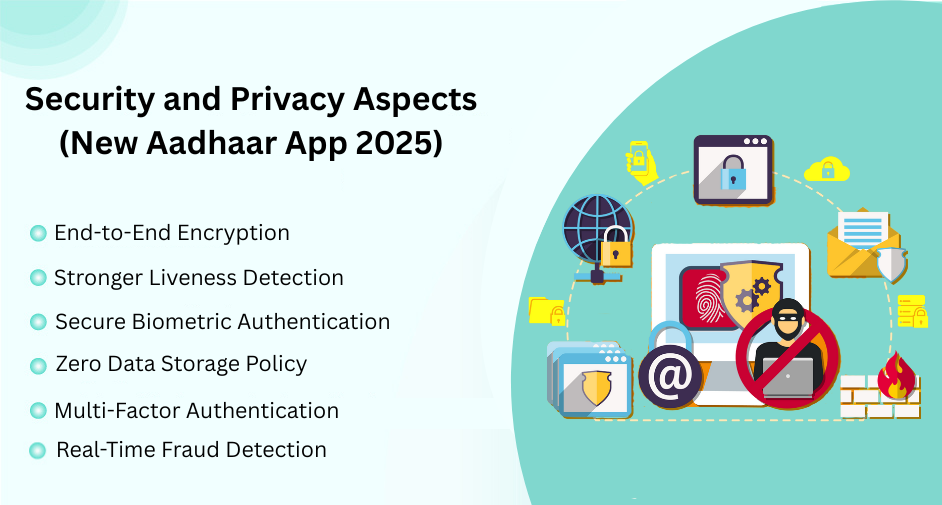
Security and Privacy Aspects (New Aadhaar App 2025)
The new Aadhaar App has been launched with many features:
- Local Storage and Encrypted Aadhaar Profile
The Aadhaar profile is stored on the device in encrypted form. It prevents the risk of unauthorized access and misuse of details.
- Biometric Lock (Face/Fingerprints) + 6-digit PIN
To open the digital wallet, the user needs to enter the PIN or pass the biometric lock. It ensures that only the device owner can access the profile.
- Activity Log
This app keeps a detailed activity log. It helps the user track when, where, and how their Aadhaar was accessed.
- Selective Data Sharing
Users can share only the required details, such as name, photo, and masked Aadhaar number. It protects the sensitive information from exposure and misuse.
Tips for Successful Aadhaar Face Scan Authentication
Follow these tips to avoid face authentication failure:
- Always use a well-lit and clear environment. So, the camera can capture the face accurately.
- Keep your face centred and straight. It avoids busy or cluttered backgrounds that can confuse the app.
- Don’t move too quickly during the scan and allow the app to check liveliness and natural blinking.
- You need to have a stable internet connection to prevent delays or authentication failures.
- Check and update the Aadhaar enrolment photo from the UIDAI website. A large difference between the live photo and the enrolment photo can result in rejection.
Conclusion
The new Aadhaar app has been launched with many features, like face authentication, QR, selective sharing, and more. The Advanced face scan authentication feature eliminates the need for OTPs and physical cards. In order to complete the authentication procedure, one must install the application, then complete the otp verification process, as well as face verification in accordance with the provided guidelines. To prevent failures at verification, it is essential to have a good light and also have a reliable internet connection. The authentication process ensures that only the authentic Aadhaar user has access to the application and data. This reduces the chance of unauthorised access as well as preventing identity theft.
FAQs
Ques: Is face authentication mandatory to use the new Aadhaar App?
Ans: Yes, face authentication is mandatory to use the new Aadhaar App.
Ques: What if my face authentication fails?
Ans: The face authentication can fail
- Aadhaar enrolment photo is outdated
- Poor lightning
Ques: Can I share my Aadhaar details securely through the App?
Ans: Yes, the app supports secure QR codes and masked Aadhaar.
Ques: What is face authentication?
Ans: It is a biometric security method. It compares a live photo scan with a stored facial image.
Ques: Is the Aadhaar App free to use?
Ans: Yes, the Aadhaar App is free.