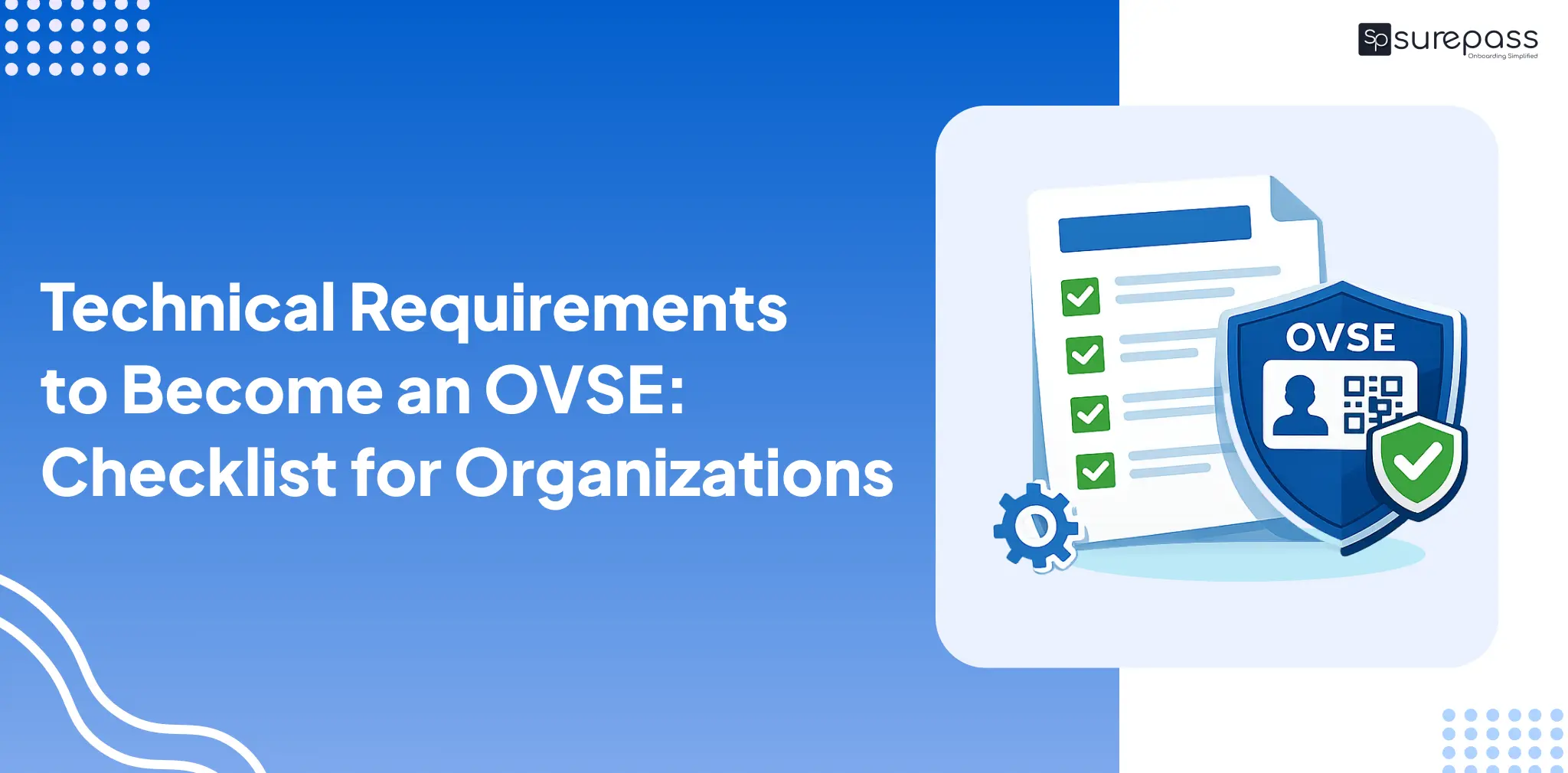Identity verification is a mandatory process for an organization to conduct before providing any services. Traditionally, identity verification was time-consuming and prone to error and misuse of information. With the Aadhaar’s new mobile app, Aadhaar holders no longer need to hand over photocopies of the Aadhaar card. They can share the selective data and prevent the misuse of details. The Aadhaar OKYC streamlines the verification process for both entities and individuals. Here, in this blog, you will learn about the QR code verification with Aadhaar OKYC.
Automate your KYC Process & reduce Fraud!
We have helped 200+ companies in reducing Fraud by 95%
What is the New Aadhaar App?
The new Aadhaar App is the newly launched App. It is designed to simplify the standard identity verification process and enhance its security. This app simplifies the verification and makes it more secure with features like face authentication, selective data sharing, biometric lock, activity log, and QR-based verification.
What is a QR Code in the New Aadhaar App?
The QR code in the new Aadhaar App allows users to verify their identity with just scanning the QR code. It eliminates the need to use physical copies and photocopies of Aadhaar. The QR code contains a person’s demographic details and photographs. It is tamper-proof and verifiable in real time.
How to Use QR Code Verification via the New Aadhaar App?
Here is how you can use QR code verification via the new Aadhaar app:
- Install the App.
- Complete the OTP verification and face authentication process.
- Set 6 digit PIN.
- Open the UIDAI Aadhaar App phone.
- Scan the QR code of the store.
- You will get a request for data sharing, then tap on ok/confirm.
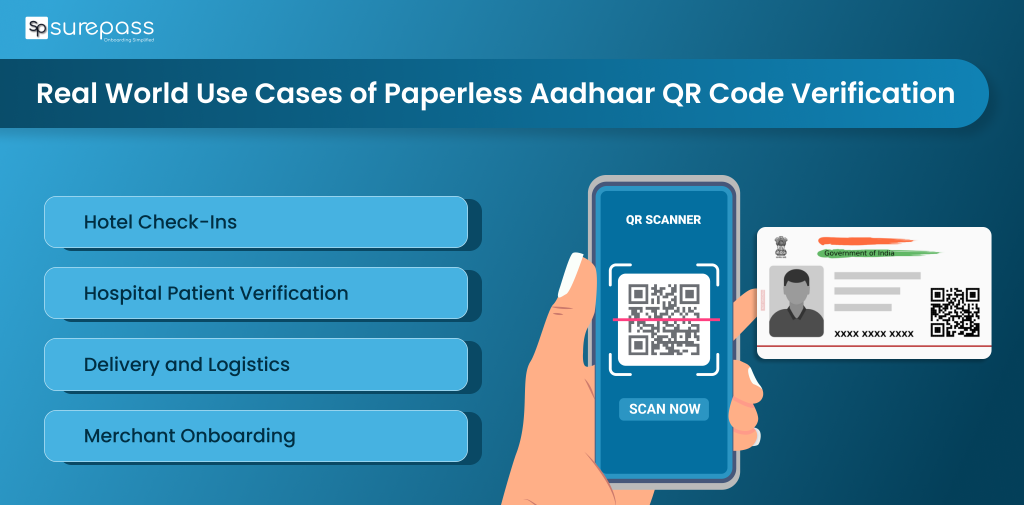
Real World Use Cases of Paperless Aadhaar QR Code Verification
These are real-life use cases of QR code verification:
- Hotel Check-Ins: With the QR-based scanning, hotels can quickly verify guests using the Aadhaar QR or app-based OKYC. It reduces paperwork, prevents identity theft.
- Hospital Patient Verification: The hospital can verify patients during admissions, OPD registrations, and insurance claim processing without any manual documentation.
- Delivery and Logistics: Courier companies, e-commerce delivery partners, and food delivery apps can verify delivery agents or recipients easily.
- Merchant Onboarding (E-commerce and Marketplaces): An online marketplace can use QR code verification to verify sellers, merchants, and delivery partners.

Advantages of QR Code Verification Over Traditional Methods
These are the advantages of relying on Aadhaar OKYC over the traditional method:
- Quick Verification: The traditional OKYC process involves manual collection of IDs, writing details, or photocopies. The Aadhaar OKYC takes only seconds to complete the whole verification.
- Paperless: The QR code verification eliminates the need to handle physical documents, printouts, or lengthy forms. It reduces the manual workload and improves operational efficiency.
- Secure: Physical documents can be misused, misplaced, or copied. The Aadhaar OKYC minimizes these issues as it does not require the storing of documents. It reduces the risk of identity theft.
- No Manual Error: Manual data entry is prone to spelling mistakes, mismatches, or incomplete information. On the other hand, QR code verification is free from such issues.
- Fraud Prevention: Traditional ID checks can miss forged or manipulated documents. However, this kind of thing can’t work with QR verification.
Aadhaar Verification Checklist
This is the checklist every Aadhaar holder should follow:
- Use Only the Official Aadhaar App: Make sure to download and install the app only from the Google Play Store and confirm secure QR scanning and data sharing.
- Verify that the Merchant is using an Official Aadhaar Secure QR: Before sharing your details, verify the merchant’s QR code. Avoid scanning random QR codes or sharing your information.
- Download App from the official Stores: Remember to download the app from the official Google Play Store and App Store.
- Review and select the specific data before sharing: Use the selective data sharing feature, which prevents misuse and exposure to sensitive information.
Conclusion
The new Aadhaar app has been launched with many security-rich features, including face authentication, QR code, selective data sharing, biometric lock, and unlock. It eliminates the need for sharing photocopies and manual checks. In simple words, it gives Aadhaar holder control over their information. How and when their Aadhaar information is used. It reduced paperwork and prevents fraud risk. The QR code verification simplifies the verification process both for the Aadhaar holder and the business.
FAQs
Ques: What is the New Aadhaar App?
Ans: It is a newly launched App by the UIDAI to simplify the Aadhaar verification process with security.
Ques: Is Aadhaar QR code verification legally valid?
Ans: Yes, it is legally valid.
Ques: Can I use the Aadhaar App for QR verification?
Ans: Yes, you can use the Aadhaar App for QR Verification.
Ques: Can I use Aadhaar OKYC without mobile number linking?
Ans: You can opt for Biometric authentication or in-person verification without an Aadhaar-linked mobile number.
Ques: How to install the new Aadhaar App to use the QR Code feature?
Ans: You can download the New Aadhaar App from the Google Play Store or Apple App Store.