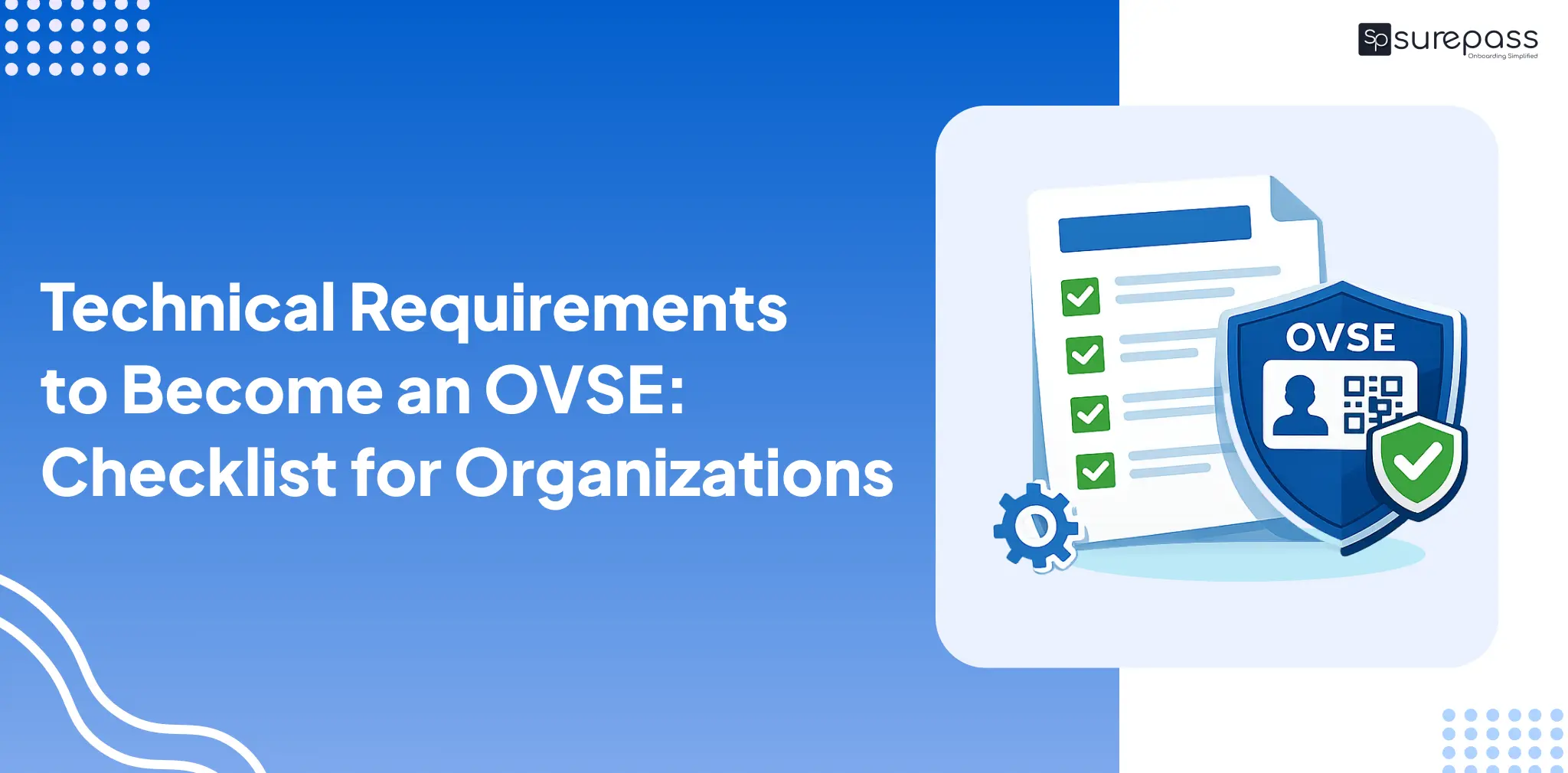The New Aadhaar App is transforming the identity verification process in India. The App offers many security features, including face authentication, QR code scanning, selective data sharing, the “Me and My Family” feature, and more. All these features give Aadhaar control over how its Aadhaar information is being used. Here in this blog, you will learn about the selective sharing feature of the Aadhaar App along with other features.
What is Selective Data in the Aadhaar App?
The Selective Data Share feature in the new Aadhaar App allows users to share the necessary part of the Aadhaar data, actually required for verification. The user can choose to share specific data from the Aadhaar profile, such as name, address, DOB, email, and mobile number. It will reduce the exposure of sensitive private information and its misuse.
Automate your KYC Process & reduce Fraud!
We have helped 200+ companies in reducing Fraud by 95%
How Selective Data Sharing Works in the Aadhaar App?
Here is how selective Data Sharing works in the Aadhaar App:
QR-Based Selective Sharing
The new Aadhaar App has come with a smart QR sharing system. The users can choose exactly which details they want to share. This eliminates the need to share a photocopy or an Aadhaar PDF. Just generate a dynamic Aadhaar QR that contains the information that you want to share.
Share Only Limited Required Fields
The selective data sharing features allow you to share the necessary information. Such as:
- Name
- Date of Birth
- Photograph
- Gender
- Last 4 digits of Aadhaar
- Masked Address
- Offline Verification Token
It prevents the sharing of full Aadhaar number, mobile number, address, or other sensitive details.
Prevents Oversharing of Aadhaar Details
Traditionally, Aadhaar holders have to share full details, including Aadhaar Number, Address, QR code, and demographic information. It reduces the risk of misuse. With selective sharing, you can share only the essential details.
How Selective Sharing Works?
Here is how Selective Sharing works:
- Open the Aadhaar App and unlock your profile (PIN/biometric)
- Choose the profile or family member you want to share.
- Pick the attributes to share.
- Generate a time-bound QR/ verifiable.
- Verifier scans QR or validates the credential.
Masked Aadhaar vs Selective Sharing – What is the difference?
- Masked Aadhaar: The masked Aadhaar card is part of your Aadhaar, useful when the verifier needs proof of identity but not the complete number.
- Selective Sharing: You can choose the selective details to disclose, such as Aadhaar number, address, or DOB.

Benefits of Selective Data Sharing
Selective sharing features are beneficial for the Aadhaar holder:
- Share only the necessary information: The selective sharing feature gives an Aadhaar holder control over what details they want to share, such as name, age, and photo, instead of sharing other details.
- Stronger Privacy Protection: It reduces the exposure of the Aadhaar number, address, and DOB, and prevents unnecessary data collection.
- Prevents Identity Misuse: Limited data exposure prevents the misuse of information and associated issues.
- No Need to Share Photocopies: It eliminates the risk of physical photocopies that can be duplicated or misused.
- Ideal for Quick Verifications: The new app makes Aadhaar verification quick and ideal for hotels, travel, delivery checks, PGs, events, and basic identity verification.
- Greater User Control: The New Aadhaar Apps give control over what information leaves your device and who gets it.
- Supports Masked Aadhaar: You can share Aadhaar identity proof without exposing the Aadhaar number.

Use Cases of the New Aadhaar App
- Hotel Check-Ins and Ticket Bookings
While traveling and hotel check-Ins, you need to share your Aadhaar identity for verification. Sharing details with the new Aadhaar App gives you the option to share selective information, including full name, address, and demographic information.
- PG/Rental House Verification
The owner of the PG and house rentals asked for Aadhaar for verification. Selective sharing of data, tenants can share only essential data such as name, age, and photographs. While hiding the full aadhaar number and home address. It reduces unnecessary access to personal details.
- Delivery Agents or Doorstep Services Verification
When verifying identity for SIM delivery, bank courier services, or doorstep KYC. Users no longer need to hand over photocopies or show their Aadhaar card. Selective sharing helps individuals to share only the necessary information.
- Event Entry, Exam Centres and Workplace Access
Many employers or agencies ask for Aadhaar as ID proof during onboarding. With the selective QR codes, Aadhaar holders can share limited data.
Conclusion
The new Aadhaar has come with many new features, like QR code-based selective sharing, Me and My Family, biometric lock, and more. The selective sharing features give control to the Aadhaar user over what data they want to share with the verification entities. It reduces the misuse of sensitive personal data and reduces the risk of identity theft.
FAQs
Ques: What is the new Aadhaar App 2025?
Ans: The new Aadhaar App 2025 is the new digital identity verification app. It offers faster authentication, improved privacy controls, and secure QR-based verification.
Ques: What is the new feature in the Aadhaar App?
Ans: The new features in the Aadhaar app are selective data sharing, dynamic QR codes, Family Support, and more.
Ques: What is selective data sharing in the Aadhaar App?
Ans: The Selective data sharing is the new feature in the Aadhaar App that allows users to share the Aadhaar details according to need.
Ques: Is it safe to share the Aadhaar details using the New Aadhaar App?
Ans: Yes, it is safe to share the Aafhaar details through the new Aadhaar App.
Ques: Can I track Aadhaar authentication history through the App?
Ans: Yes, you can track Aadhaar Authentication history through the App.