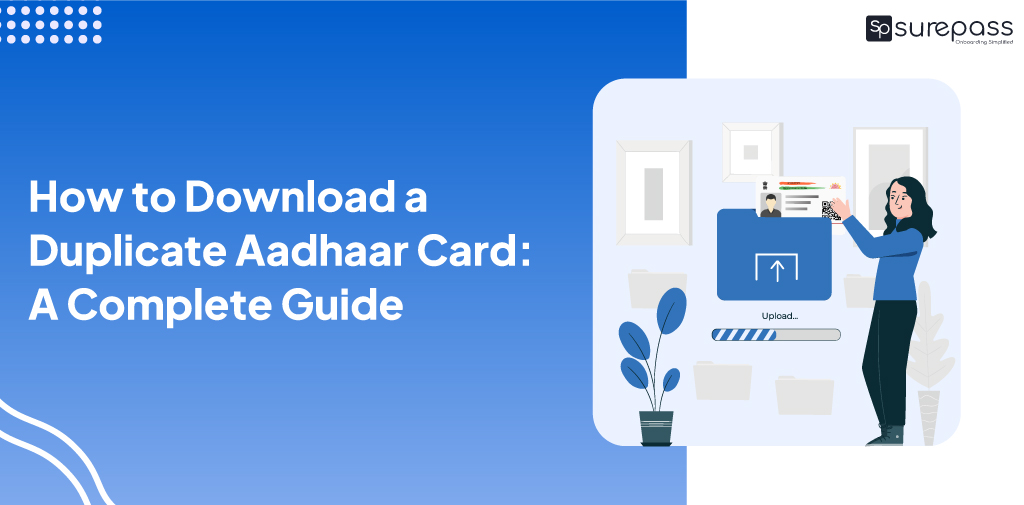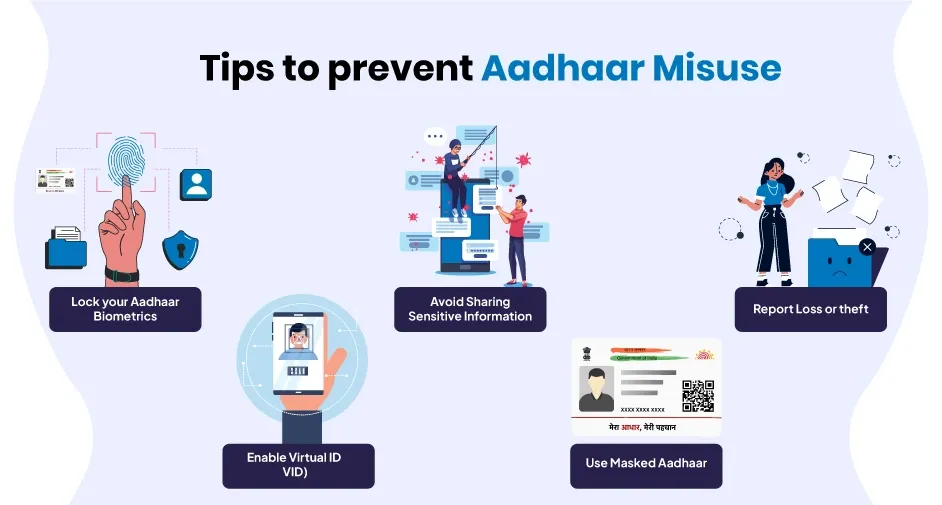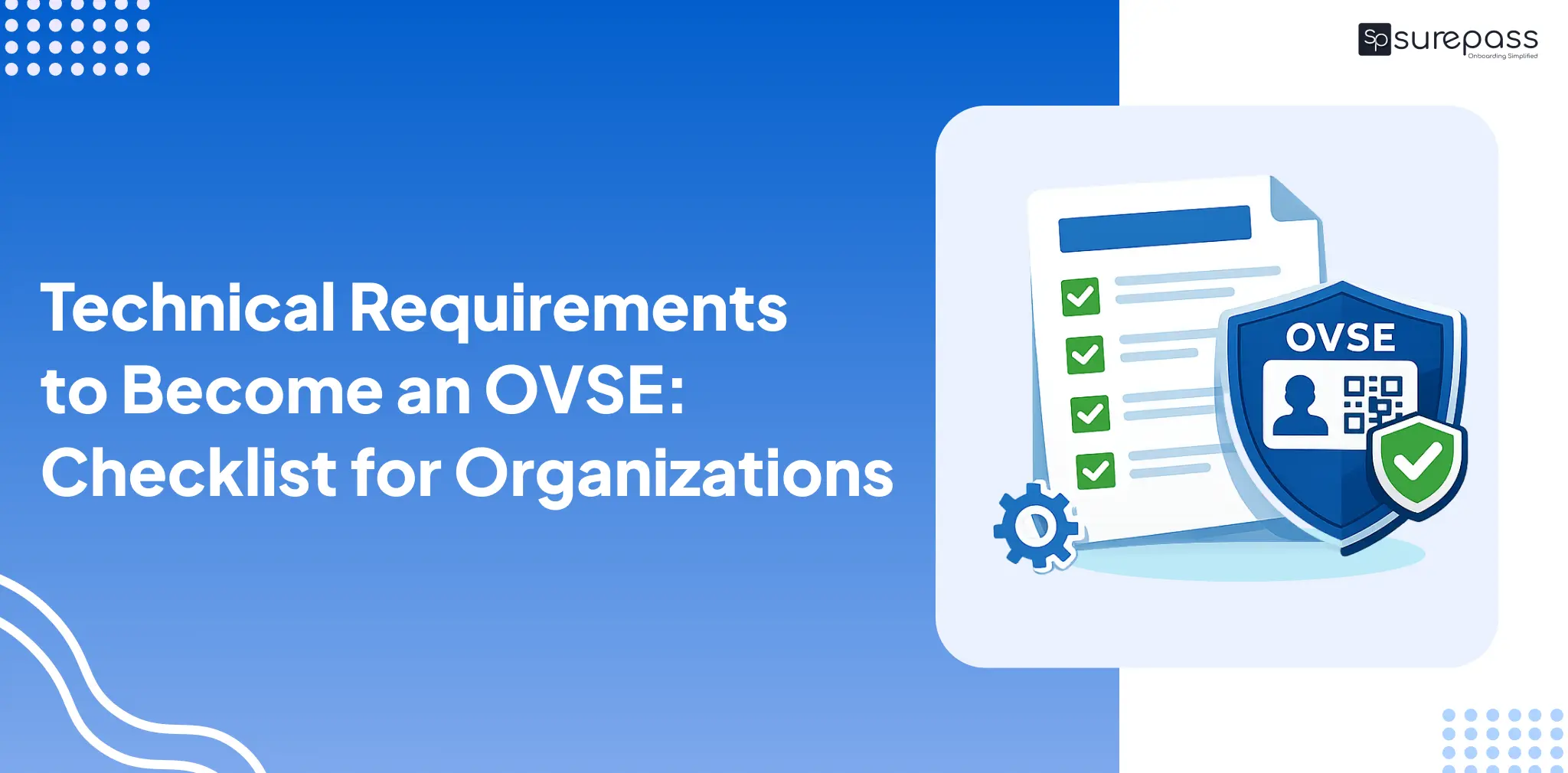Have you lost, missed or accidentally damaged your Aadhaar card? Due to this, you are unable to access the essential services. Don’t worry because UIDAI provides a service through which you can easily download a duplicate Aadhaar card. In this blog, you will learn about the various methods that can help you get duplicate Aadhaar cards.
Things you need to download the Duplicate Aadhaar Card
These are the following things you need to download a duplicate Aadhaar Card:
- Aadhaar card number or Virtual ID Number or Enrollment Number
- Registered Mobile Number linked to your Aadhaar.
How to get a Duplicate Aadhaar Card Online?
You can download a duplicate Aadhaar card from the UIDAI website. Just follow the given steps:
- Visit UIDAI
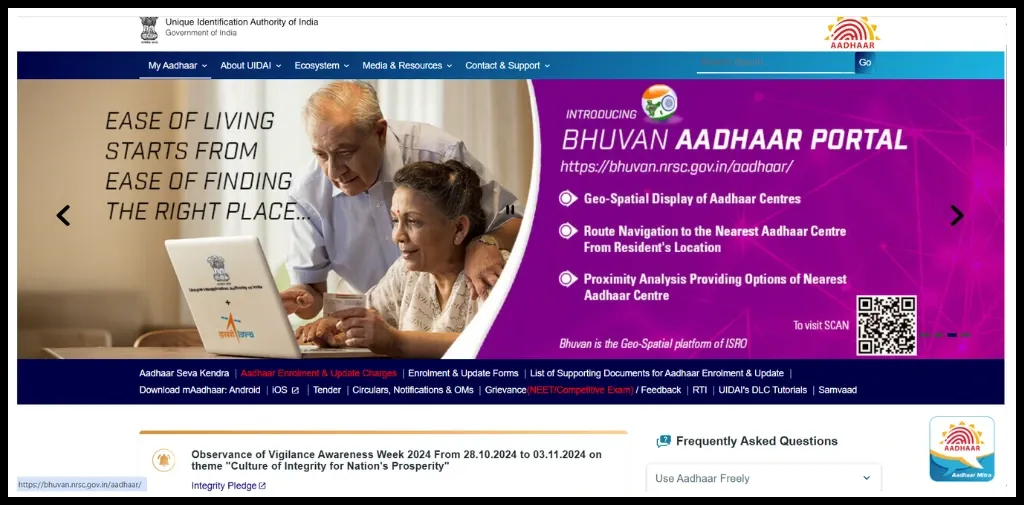
- Click on Download Aadhaar, under Get Aadhaar
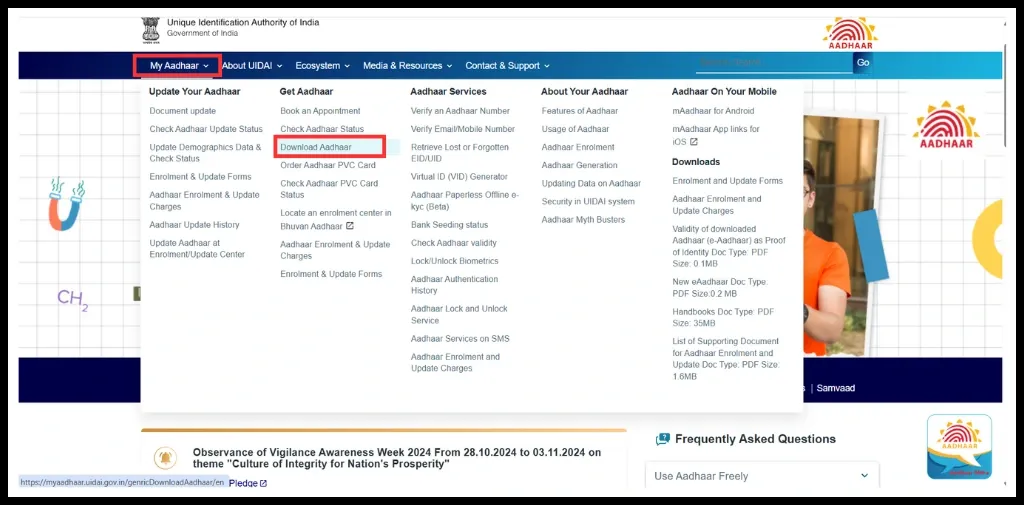
- Enter Aadhaar Number and Captcha
- Click on Send OTP
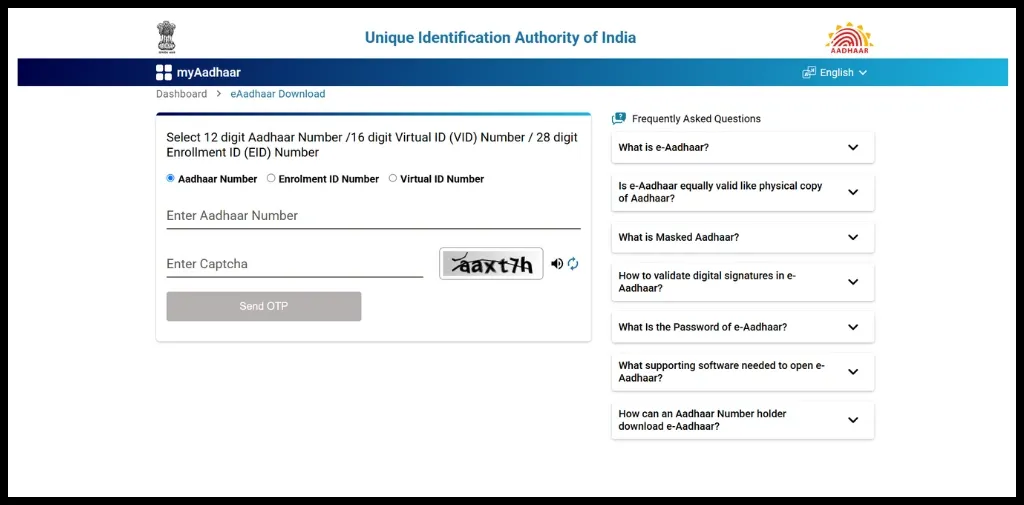
- Enter OTP
- Click on verify and download
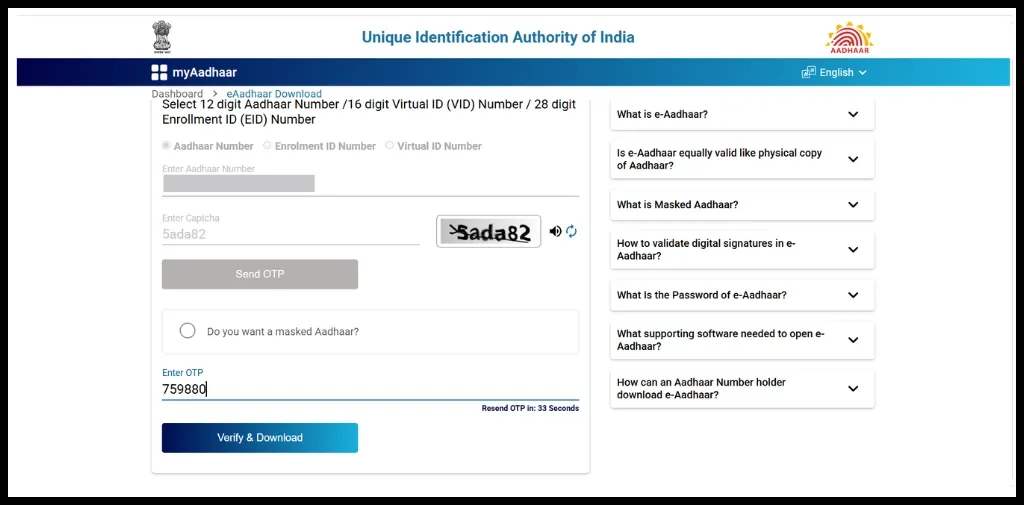
- Aadhaar PDF will be downloaded
- Click on the PDF link and open it.
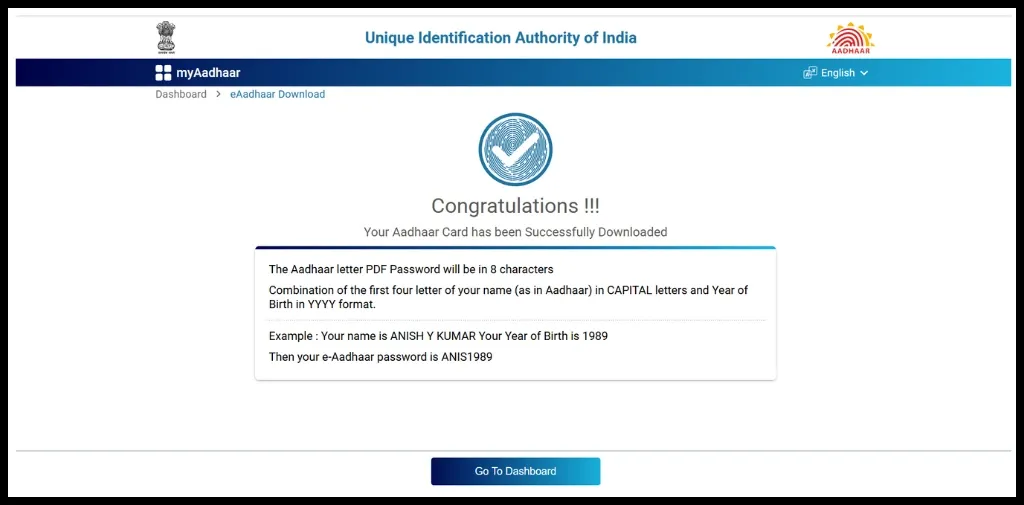
- Enter the password and get the Aadhaar Card
How to Get a Duplicate Aadhaar PVC Card Online?
Follow the simple step-by-step guide for duplicate Aadhaar Card Download Online:
- Go to UIDAI Website.
- Under my Aadhaar, click on Order Aadhaar PVC card.
- Enter Aadhaar Number and Captcha
- Click on Send OTP
- Carefully, review your Aadhaar Details and proceed with payment for PVC card.
- After payment, download the receipt and note the service request number for tracking.
- The Aadhaar will be delivered within 5 to 15 days.
Automate your KYC Process & reduce Fraud!
We have helped 200+ companies in reducing Fraud by 95%
Alternative Method
Apart from the UIDAI, you can download a copy of Aadhaar by these methods:
Visit an Aadhaar Enrollment Center for assistance.
- Visit the nearest Aadhaar Enrolment Center.
- Fill Aadhaar Correction Form.
- Submit form and request a duplicate Aadhaar card from the Aadhaar Registrar and Executive.
- Give your Aadhaar, in case you forget your Aadhaar number, Aadhaar biometric will be used.
- After verification, your request will be processed.
- Aadhaar card will be delivered to your home.
Call UIDAI helpline (1947) for support
- Call on UIDAI’s toll free helpline number at 1800-180-1947 or 1947.
- Select the interactive voice response (IVR) option to connect with an Aadhaar representative.
- Explain why you need a duplicate Aadhaar Card during the call.
- Verify your identity by accurately answering the security question asked by the representative.
- After verification, the representative will approve and initiate the request.
- Receive your duplicate Aadhaar card at your registered address through speed post.
Through mAadhaar App
- Download mAadhaar App into your mobile.
- Open the App and login
- Tap on Download Aadhaar
- Select Aadhaar number, Virtual or enrollment ID to download Aadhaar.
- Enter the Aadhaar number and security captcha
- Tap on select OTP
- Enter OTP
- Tap on verify
- Tap on open
- Enter the password
- Click on open
- Your Aadhaar card will be downloaded into the device
Tips to prevent Aadhaar Misuse
If your Aadhaar is lost, misplaced, or you are concerned about Aadhaar misuse, follow these steps:
- Lock your Aadhaar Biometrics: Use the UIDAI portal to lock/unlock your biometric to prevent unauthorized access.
- Enable Virtual ID (VID): You can generate VID instead of sharing Aadhaar number for verification.
- Avoid sharing sensitive information: Do not share Aadhaar card or its photocopies with unverified sources.
- Use Masked Aadhaar: Download a masked Aadhaar for safer use in non-governmental applications.
- Report Loss or theft: If you lost your Aadhaar card or your Aadhaar card is stolen, immediately report.
Conclusion
If someone has stolen your Aadhaar card or you have lost it. You will become unable to receive services that require Aadhaar verification. In this scenario, you can easily get a duplicate Aadhaar card from UIDAI, mAadhaar, Phone, and take assistance from the nearest Aadhaar center. You can follow the above step-by-step Duplicate Aadhar Card Download PDF guide. You should immediately report if you misplaced or lost your Aadhaar card somewhere.
FAQs
How can I get a duplicate Aadhaar Card?
You can obtain duplicate Aadhaar Cards from the UIDAI portal.
Visit UIDAI > Click on download Aadhaar card > Enter Aadhaar number, OTP and click on send OTP > Click on verify and download > get Aadhaar PDF Link.
Why do we need to duplicate Aadhaar Card?
- Loss or Misplacement: Losing and misplacing an Aadhaar is a common issue. It is required in many processes for various processes such as identity verification, address verification, etc.
- Damage or Wear and Tear: Sometimes physical aadhaar cards can get damaged due to prolonged use, or accidental tearing. If a damage at this level, the details are unreadable. It will not be acceptable in the legal and verification process.
Can we get an original Aadhaar Card if lost?
Yes, you can download Aadhaar card from the UIDAI website.
How can I get an Aadhar Card Photocopy online?
You can download Aadhaar photocopy from mAadhaar app and UIDAI website.
How to create a duplicate Aadhaar Card PDF?
Follow the steps:
- Visit UIDAI website
- Select Order Aadhaar Reprint
- Enter Aadhaar details
- Verify OTP
- Make payment
- Receive and Print