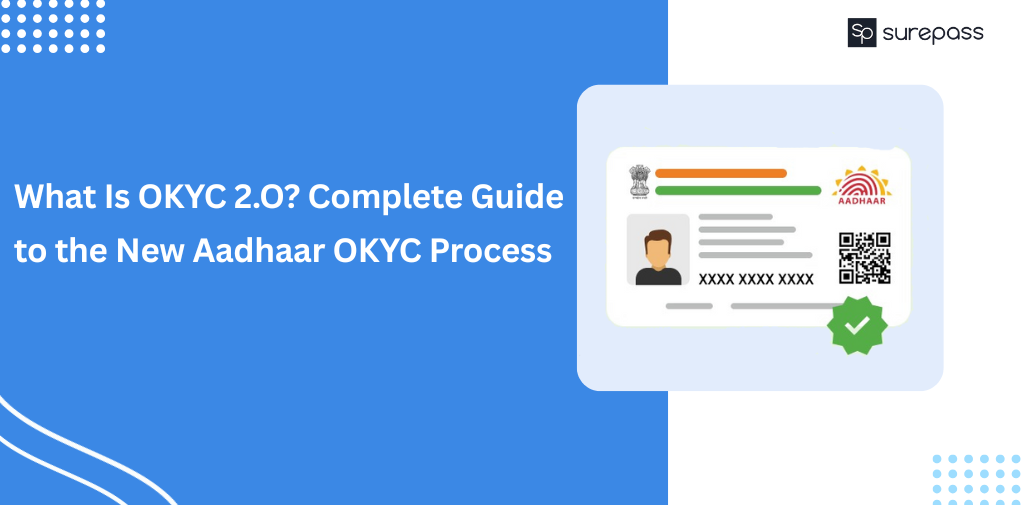Introduction
If you own a business and use WhatsApp to communicate with your customers or consider doing so, these questions are likely to have crossed your mind.
Given all of the fantastic benefits that WhatsApp Business offers, the ability to use it across multiple devices is one of the most sought-after features.
After all, what company wouldn’t want all of its employees to have access to the chat app simultaneously? It speeds up problem resolution by facilitating interaction and communication, but it can also provide your buyers with a dedicated customer support experience.
So, what are your options for running WhatsApp Business on multiple devices?
In this post, we’ll look specifically at the possibility of using the same WhatsApp Business account on two or more devices and your options and potential alternatives.
Let’s get this party started.
How To Use WhatsApp Business on Multiple Devices?
The first thing you should know about using a single WhatsApp Business account on different devices is possible. It is, however, dependent on the type of WhatsApp Business account you have.
We’ll go over the free WhatsApp Business app and the WhatsApp Business API in the following sections. If you’re still unsure how they differ, we recommend reading our post on the differences between WhatsApp Messenger, the WhatsApp Business app, and the WhatsApp Business API before continuing.
If you use the WhatsApp Business App, you will encounter restrictions with Whatsapp business multiple device support.
Free WhatsApp Business App Multiple Devices Login Limitations
Only if you have access to the WhatsApp Business API will you be able to use WhatsApp Business on multiple devices (More on this later.)
Unfortunately, the free WhatsApp Business app has limitations similar to the WhatsApp Messenger app in this regard.
You can only use a single WhatsApp Business account (registered with the same phone number) on one device.
You can use only one number on one device to verify your WhatsApp account. […] There is no way to create a WhatsApp account using two phone numbers.
To clarify, you can access a WhatsApp account from both the web and mobile apps simultaneously—but only if they are the same account.
However, you will not be able to open multiple browsers (or tabs) of the same WhatsApp account on the WhatsApp web. Doing so will prompt this message:
In short, if you’re using the free WhatsApp Business app, there is simply no way to access the same WhatsApp Business account on more than one device
Multiple Logins on Different Devices Using WhatsApp Business API
If you’re a new or small business, using the free WhatsApp Business app and having only one person handle customer service on WhatsApp at any given time may be enough—especially if you’re taking full advantage of the WhatsApp marketing and customer service tools available.
However, if you are a growing business, such constraints may hinder growth.
Only if you use WhatsApp Business via the WhatsApp Business API will you be able to log into the same WhatsApp Business account on two or more devices.
Obtaining access necessitates going through a WhatsApp Business solution Provider (BSP) such as Surepass, which brings us to our next point.
Using Surepass on Multiple Devices for WhatsApp Business
Here’s a short video showing how WhatsApp’s multi-device login works with Surepass.
Surepass, as a BSP, can provide you with access to the WhatsApp Business API, which opens up a world of new and exciting customer support and communication opportunities.
Surepass is an acronym for WhatsApp Business Account for Team Inbox and Marketing. And, as our name implies, we can assist you in getting set up so that multiple customer support team members can sign in to and use the same WhatsApp Business account from various devices simultaneously.
The multi-agent team inbox is the most valuable and prevalent tool we provide. This is a shared chat space where your customer service representatives can all access, view, and respond to customer inquiries simultaneously.
That isn’t all. They can also chat, collaborate, and better organize themselves by assigning tickets and saving specific chats to favorites for quick access.
Other features include the ability to add custom parameters to chats/contacts
- Chats can be searched and filtered.
- Create quick responses, and so on.
Check out our post on using Surepass to access your WhatsApp Business account on multiple devices for more information.
Automate Whatsapp Reach & engage more customers
We have helped 200+ companies in automating their customer engagement using Whatsapp
Surepass WhatsApp Business Mobile App for a Large Number of Users
Surepass has also created a WhatsApp Business mobile app, allowing multiple users to access the same WhatsApp Business account.
This app, which differs from WhatsApp’s own WhatsApp Business app, was created by our developers to allow multiple and simultaneous logins.
Surepass’ WhatsApp Business mobile app, which also runs on the WhatsApp Business API, allows multiple team members to access the same account simultaneously, regardless of how many agents you have.
When your agents are away from their computers or on the go and need to respond to a query quickly and collaborate with other customer service agents, the app comes in handy.
Visit our post on WhatsApp Business mobile app for multiple users to learn more about our app.
Alternatives to WhatsApp Business on Multiple Devices
Rumours have recently circulated that WhatsApp is working on the ability to use the same WhatsApp account on up to four devices simultaneously.
For the time being, these are just rumours. It remains to be seen whether or not they will be proven correct and when they will be.
As of now, there has been no official statement from WhatsApp on the subject, and the only way to access the same WhatsApp Business account on multiple devices is through the WhatsApp Business API.
If you aren’t ready to leap but still want different customer service agents to handle WhatsApp communication with your customers simultaneously, the only option is to use other phone numbers to register different WhatsApp Business accounts on different devices.
Each mobile device can only have one WhatsApp account/number (even for dual-SIM phones). Choosing this option would necessitate having multiple WhatsApp numbers and multiple phones (unless you have a second space–permitting device).
The disadvantage is that it will be challenging to manage, and exceptional organisational skills will undoubtedly be required.
Because your customer chats will be spread across multiple devices, keeping track of where each contact and conversation is may prove more tedious than efficient. Furthermore, you will need to promote various WhatsApp Business numbers, which may confuse your customers.
If you aren’t ready to upgrade to the WhatsApp Business API and believe that this is a viable option, go ahead and try it.
However, if you want to try the WhatsApp Business API, you can sign up for a free trial with Surepass or contact us at https://surepass.io/, and we’ll get you set up right away.
Surepass leverages the latest machine learning and artificial intelligence technologies. Their tools enable advanced customer communication, which enhances the customer experience. Clare. Solutions AI’s have been trusted by Fortune 500 companies such as AXA, Fidelity, Bupa, Cigna, and Birdie.