The UIDAI (Unique Identification Authority of India) has launched the new Aadhaar App for public use. During its initial release, it was in the beta testing phase. Currently, it is launched with numerous security features for collecting feedback and improvement. This app simplifies the verification process. In this guide, you will learn about the Aadhaar App in detail and why it matters.
What is the new Aadhaar Card App?
The new Aadhaar is a newly launched app for Aadhaar Holders. This app helps simplify the identity verification process with features like Me and My Family, QR-based scanning, face authentication, biometric lock, and more.
Automate your KYC Process & reduce Fraud!
We have helped 200+ companies in reducing Fraud by 95%
How to get the new Aadhaar App and set up the App?
Follow this step-by-step guide to download and set up the App:
- Download the app from the Apple App Store or Google Play Store.
- Complete the face authentication process.
- Set a 6-digit numeric password.
- Aadhaar profiles can be downloaded.
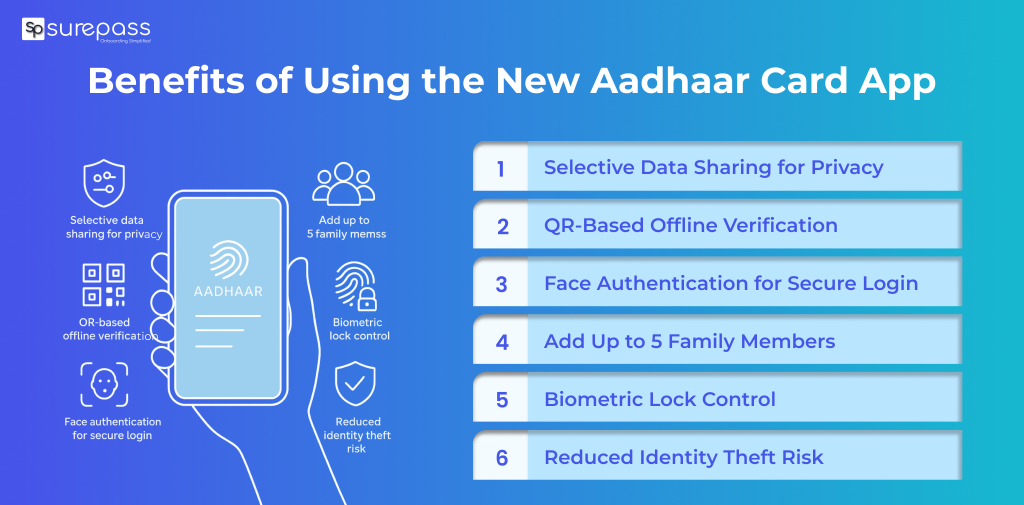
Benefits of Using the New Aadhaar Card App
The new Aadhaar is a more secure, convenient, and privacy-focused way to access and share identity. Here are the top benefits:
- Selective Data Sharing for Privacy
You can choose what information to share, such as name, photo, or masked Aadhaar. Instead of giving the full Aadhaar number or address. It reduces the risk of identity misuse.
- QR-Based Offline Verification
The app generates secure QR codes. It can be scanned for identity verification without the need for the internet.
- Face Authentication for Secure Login
The app uses UIDAI’s face authentication for login and verification. It eliminates the dependency on OTP and adds a stronger security layer.
- Add Up to 5 Family Members
You can manage Aadhaar for up to five family members in a single application. It is helpful for parents, children, and elderly members.
- Biometric Lock Control
Users can lock/unlock the Aadhaar biometrics with the App. It protects fingertips and iris data from unauthorized use.
- Reduced Identity Theft Risk
The app helps in avoiding sharing full Aadhaar information and does not expose sensitive data. The chance of Aadhaar photocopy misuse.
Prerequisites and Troubleshooting Common Issues
This section is essential for a smooth user experience:
Need Registered Mobile Number
To use and access the Aadhaar App, your mobile number must be linked to the Aadhaar number. If not, you will not be able to receive OTP on your registered mobile number.
In case your mobile number is not linked to the registered mobile number. Visit the Aadhaar Enrollment Centre to link the mobile number with the Aadhaar number.
Troubleshooting
- Face Authentication Failed Error: Make sure you are in good lighting during face verification. Remove sunglasses/hats and follow on on-screen instructions carefully.
- OTP Not Received: Check whether you have entered the registered mobile number. Contact the UIDAI helpline for help if you are using the right number.
Privacy and Security Tips for Using the New Aadhaar App
These are the tips every Aadhaar holder should follow to avoid identity misuse:
- Keep Biometric Lock On
A biometric lock ensures that no one can use your fingerprints or iris data without your will. It prevents unauthorized biometric access to sensitive personal data.
- Use Masked Aadhaar while Sharing Your ID
Always share your masked Aadhaar instead of sharing full Aadhaar details for verification at hotel check-ins. It hides the first 8 digits of the Aadhaar number and reduces the chance of identity theft.
- Don’t Share OTP
Remember that UIDAI never asks for OTP, Aadhaar Number, or face authentication during phone calls or WhatsApp chats.

Who Should Use the New Aadhaar App?
The Aadhaar app is good for every Aadhaar cardholder. However, it is highly beneficial for:
- Frequent Travellers: If you are someone who travels a lot, stays in hotels, books flights, or travels by train. It makes identity verification easier. You can share an offline QR code or a masked Aadhaar instead of handing over physical photocopies. It reduces the misuse of identity.
- Elderly Parents and Family Members: Managing physical Aadhaar cards can be difficult for senior citizens. The Aadhaar App allows you to add up to 5 profiles of family members. This makes it easier for people to handle verification for their children and elders.
- People Concerned About Photocopy Misuse: If you are worried about the Aadhaar photocopy being misused, you have the new Aadhaar App for resolving all your issues. You can share only what you need and hide sensitive information like full UID or address.
Conclusion
The new Aadhaar App is available for public use. This App offers many new features that offer security and simplify the verification process, such as selective data sharing, face authentication, QR-based offline verification, biometric locking, and more. It reduces the need to share the physical Aadhaar card. It reduces the misuse of Aadhaar information that can occur due to the misuse of sensitive Aadhaar details. You can get a new Aadhaar card app by downloading it from the official Apple App Store and Google Play Store.
FAQs
Ques: How to install the new Aadhaar App?
Ans: You can download and install the new Aadhaar App from the Google Play Store and Apple App Store.
Ques: What is the new Aadhaar App launched by the government?
Ans: It is like a secure digital wallet that helps users use to store, access, and share Aadhaar information.
Ques: Is the New Aadhaar App Officially Launched?
Ans: Yes, it is officially launched.
Ques: Is the Aadhaar App free to use?
Ans: Yes, it is free to use.
Ques: What are the new features in the Aadhaar App?
Ans: The new features in the Aadhaar App are:
- Multi-Support Profile
- Biometric Locking/Unlocking
- Selective Data Sharing
- QR-based Verification






