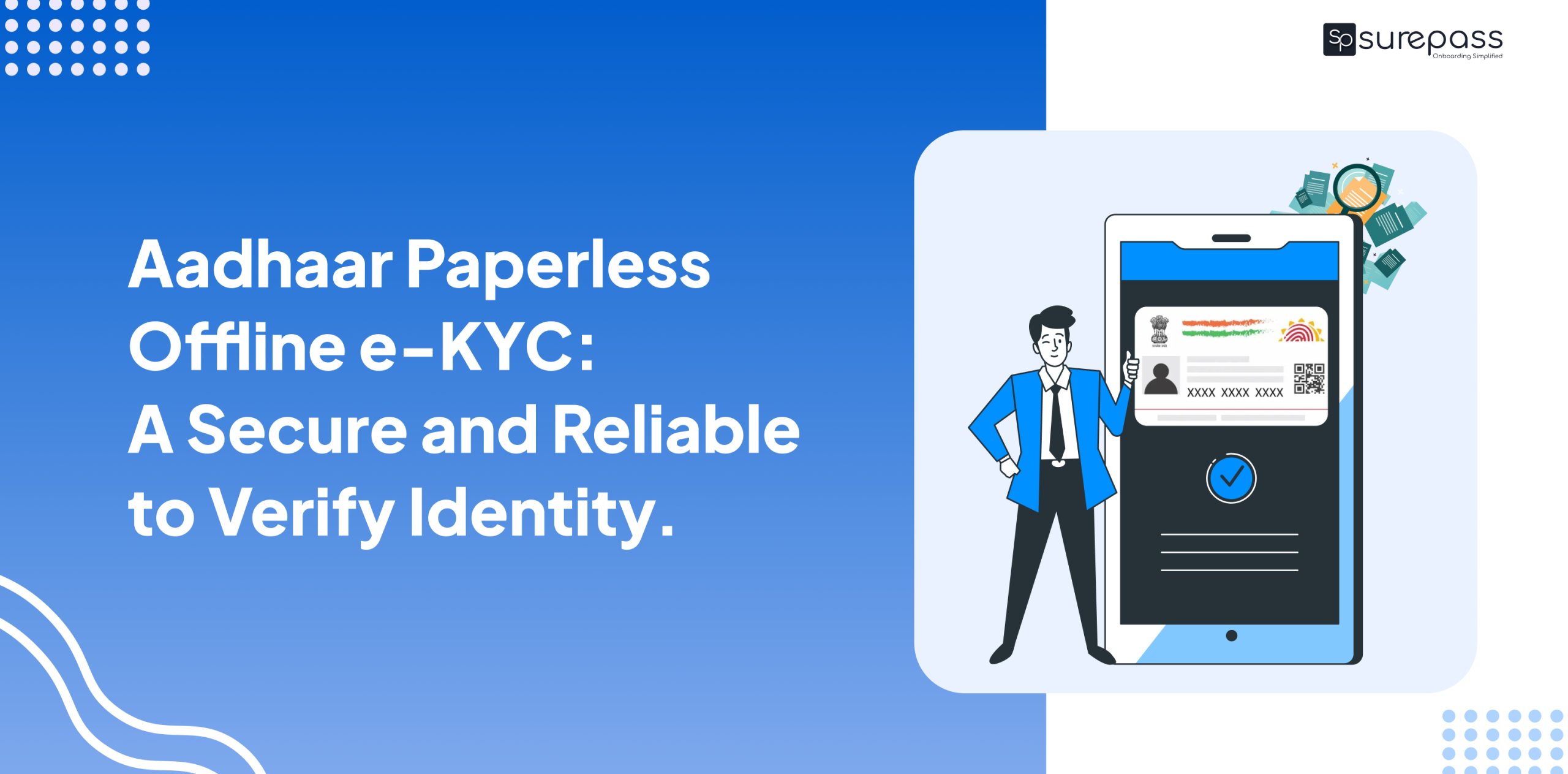Aadhaar offline KYC is a safe alternative to the traditional Aadhaar verification process. As for offline KYC, you don’t need to expose sensitive Aadhaar data such as full Aadhaar number, OTP, or biometric information. This reduces the risk of identity theft and misuse of Aadhaar details. You can complete offline paperless e-KYC with an Aadhaar XML File and a Masked Aadhaar card. Banks, NBFCs, Telecom service providers, and other EdTech platforms accept an XML File for offline KYC.
What is Aadhaar Paperless Offline e-KYC?
Aadhaar offline e-KYC is a secure and convenient way of verifying an individual’s Aadhaar card with xml file. This method is secure as only limited data is used for verification. So, no one can get unauthorized access to sensitive information or misuse data.
Aadhaar Paperless Offline Verification – Methods
You can do offline KYC via an Aadhaar XML file.
Aadhaar Paperless Offline e-KYC via XML File
In this method, users download the Aadhaar XML file and share it with the verifying entity with the share code.
How can users download the Aadhaar XML File?
- Visit myaadhaar.gov.in.
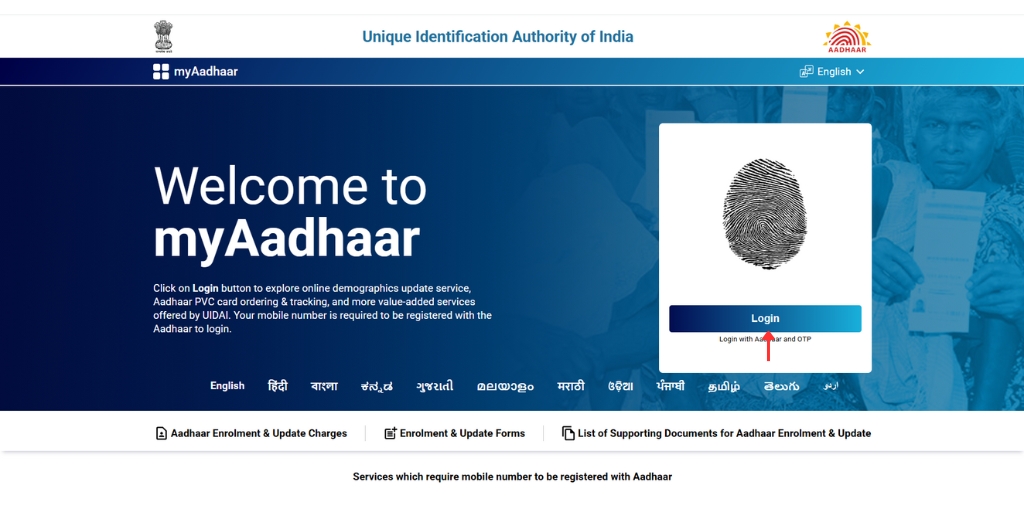
- Login
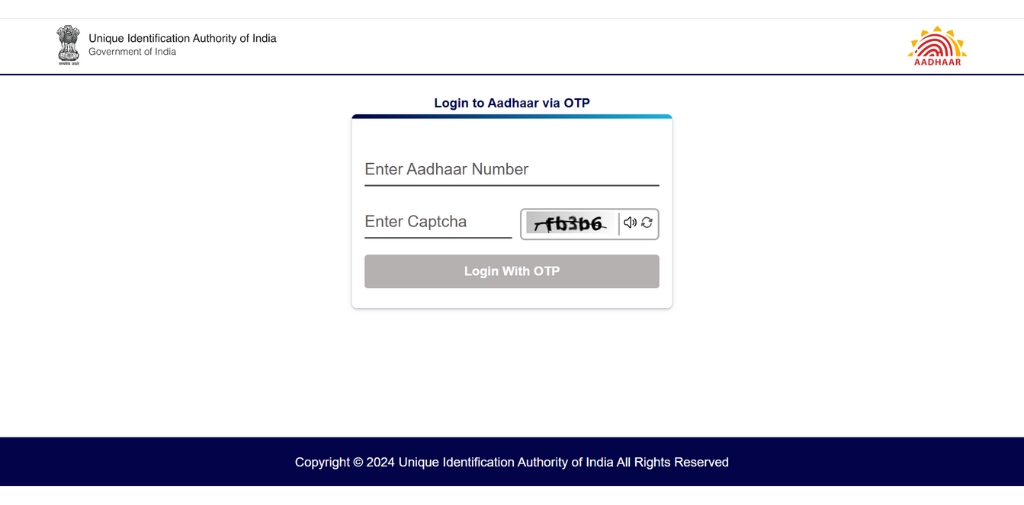
- Click on offline eKYC.
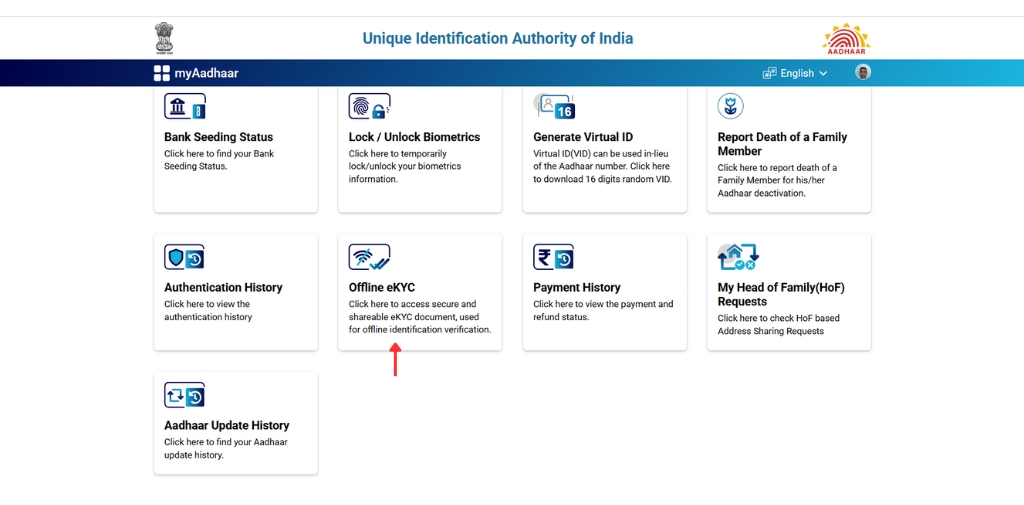
- Create a share code and click on download.
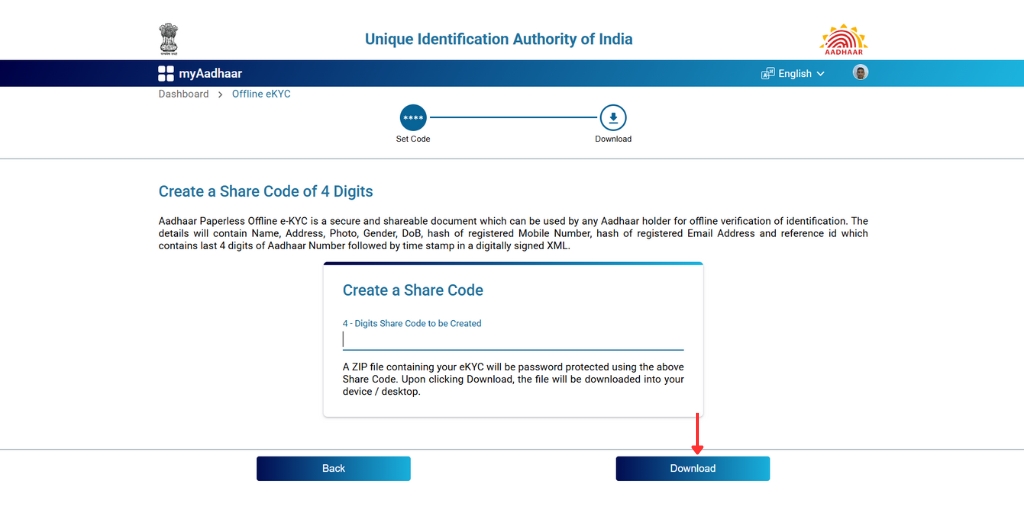
You can share the downloaded ZIP file with the share code to the verifying authority.
Automate your KYC Process & reduce Fraud!
We have helped 200+ companies in reducing Fraud by 95%
Why should you use Aadhaar Paperless Offline eKYC?
These are the reasons why you should Aadhaar eKYC..
- No need to share an Aadhaar Number.
- The code will expire within 72 days of its generation.
- The UIDAI digitally signs this document, protecting against tampering.
- Limited access to the data reduces the risk of identity theft or misuse.
Benefits of Aadhaar Offline KYC
These are the following benefits of choosing Aadhaar Paperless Offline eKYC.
- No Aadhaar Number Exposure
For the Offline Aadhaar KYC process, you don’t need to share the full Aadhaar number; instead, you can share an Aadhaar XML file.
- Works without internet
It is ideal for remote teams that have poor connectivity issues. Verification can be done by the Aadhaar XML file.
Limitations & Security Concerns
- You can not opt for Aadhaar offline KYC for PAN Linking and Income tax e-Filing. Because all these processes either require OTP authentication or online Aadhaar validation.
- Businesses cannot store Aadhaar XML/PDF Files permanently under the UIDAI guidelines. They must follow Aadhaar Masking and redaction policies for Aadhaar Numbers.
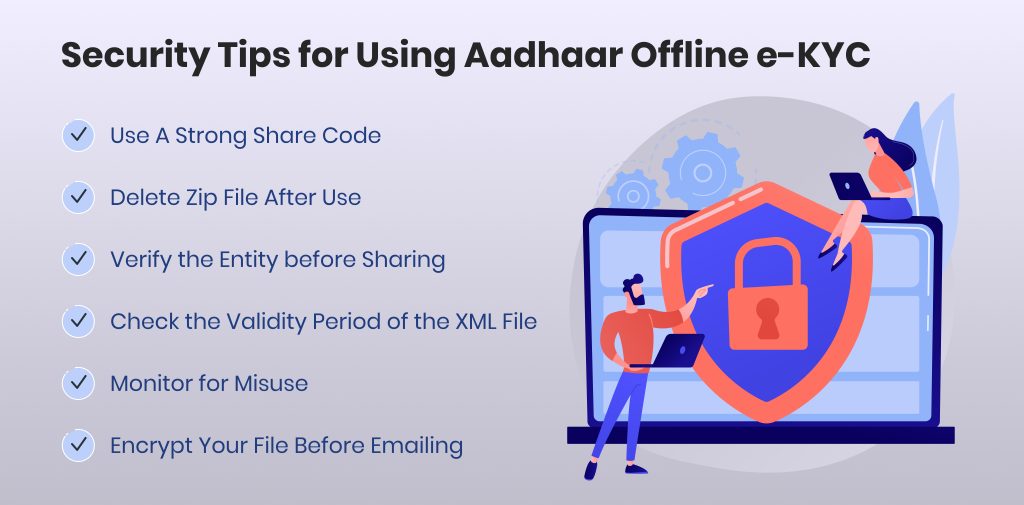
Security Tips for Using Aadhaar Offline e-KYC
These are security tips you should follow to keep your data private:
- Use A Strong Share Code
Try to create a unique and hard-to-guess password. Avoid using simple passwords like your birth date, name, or common passwords.
- Delete Zip File After Use
Once the KYC process is completed, delete the ZIP file and any copies stored in your device. It will prevent unauthorized access.
- Verify the Entity before Sharing
Share the XML file with the trusted and verified authorities. They should have legal permission to collect KYC data.
Conclusion
Aadhaar paperless offline e-KYC is a secure, privacy-focused alternative to traditional online eKYC. It allows identity verification without sharing sensitive details like the Aadhaar number, or biometrics. With options like paperless XML-based KYC and Masked Aadhaar verification, you can verify identity even without internet access. Offline eKYC reduces the risk of data misuse and fraud. It is the preferred choice for banks, telecom service providers, and businesses. However, it has limitations and is not valid for certain services like PAN linking or income tax filing.
FAQs
Ques: How to do offline KYC for the Aadhaar Card?
Ans: You can do offline KYC by sharing the Aadhaar XML file with the verification authority.
Ques: Can KYC be done offline?
Ans: Yes, you can do KYC offline through an XML file.
Ques: What is offline verification of Aadhaar?
Ans: It is a process of identity verification using Aadhaar data without sharing sensitive Aadhaar data.
Ques: What is an Aadhaar Offline eKYC XML File?
Ans: It is a secure, shareable document that allows individuals to verify identity without sharing sensitive Aadhaar information.
Ques: How to download the Aadhaar paperless offline e-KYC zip file?
Ans: Follow these steps to download Aadhaar paperless offline e-KYC:
- Visit the UIDAI website.
- Login to the site.
- Select offline KYC.
- Create a shared code.
- Download the file.