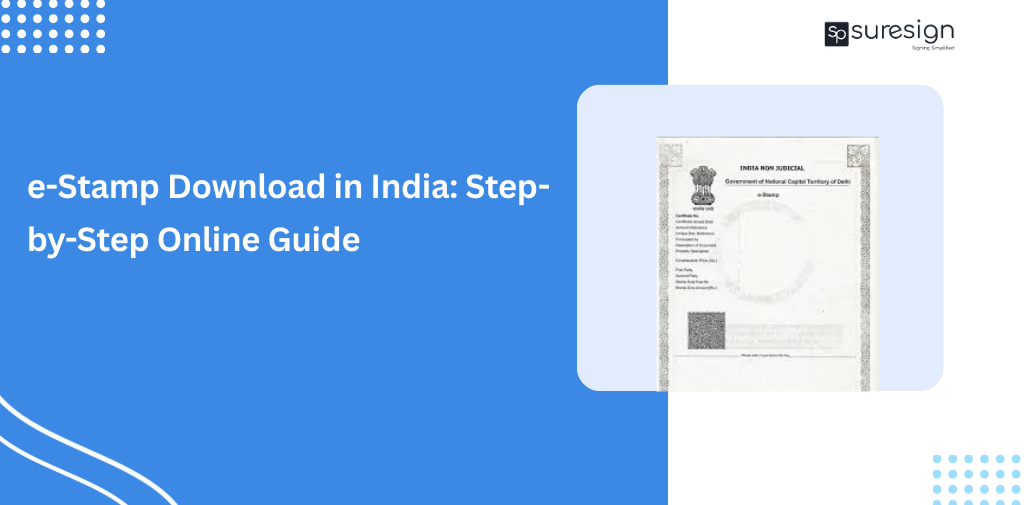Streamline Document Signing: Aadhaar eSign Complete Guide
Traditionally, signing documents was a long process that required multiple KYC checks. It needed to be completely secured and had logistical issues. Physical precedence was a mandatory thing for KYC. But after the incorporation of Adhaar eSign the whole process got changed. It helped businesses efficiently run KYC without needing the physical presence of customers and papers. It has many significant benefits as it facilitates remote access, and reduces environmental impact. In this guide, we will talk about Aadhaar eSign and how to use it.
What Is Aadhaar eSign?
Adhaar eSign is an electronic means of signing a document using the consent of an Aadhaar card holder. Now, Companies and businesses use this method for electronic document signing instead of manual signing.
For eSigning, linking your phone number with an Aadhaar card is essential. Because during the eSign process OTP is sent to the number for asking user consent to proceed with eSigning on his/her behalf. eSign is considered a convenient way of signing for both businesses and individuals.
Automate your KYC Process & reduce Fraud!
We have helped 200+ companies in reducing Fraud by 95%
Book a demo to learn moreComplete e sign Adhar Process
Businesses and companies can use API or online portals to eSign the document. Here we will discuss how to e Adhar sign using Surepass eSign API for Aadhaar digital signature. For this, you need to sign up on the Surepass website and buy an Aadhaar eSign plan. After that, you can follow these steps
- Upload Document on API:
the first step of e Sign is to upload the document on the API.
- Enter Aadhar Number:
Now enter the number of the customer for identity verification.
- Generate OTP:
After you enter the Aadhar number, OTP will be sent to the registered mobile number for user consent and identity verification.
- Digital signature generation:
After OTP authentication, API will generate electronic signatures for document signing.
- Proceed to document eSign:
The digital signature created by the API helps you sign the document on behalf of the customer. You just need to place the signature in the right place.
- Download:
After electronically eSigning of document you can download the document.
Benefits of Using Adhar eSign over Manual Signing of Documents
Adhar eSign is a revolutionary change in the cumbersome document signing process. It simple, efficient, and secure method. Here is the list of benefits of using Adhar esign
- legally Valid:
According to the IT Act, Aadhar eSign is equally valuable as a physically signed document.
- Provide remote access:
Document signing by eSign facilitates number, OTP and user consent are required. Where in traditional signing document signing takes multiple days and paper.
Conclusion
Aadhaar eSign is a revolutionary change made in document signing. It makes the signing process efficient and reduces the cost of operation. Banks and legal benefit from it. It is a secure method and the risk of fraud associated with document forgery and identity theft. You can use Surepass Aadhaar eSign API for the streaming document signing process. After authentication, you can easily sign the document easily.
You can use this e sign adhar to sign digitally remotely. eSign Aadhaar has the same legal validity as the physical signing of a document. So, you can use it without any legal validity issues. The most advantageous feature of esign Aadhaar, it provides remote access.
FAQs
Ques: How to get an Aadhaar eSign?
Ans: You can follow these steps to adhar esign
- Upload PDF document on the API
- Enter Aadhaar Number
- OTP will be sent for Authentication
- Sign the Document after authentication
Ques: What is an esign in Aadhaar Card?
Ans: eSign Aadhaar is a digital method of official document signing whether it is a legal agreement, contract, application, form, etc. For eSigning, an individual needs to have a valid adhar card, mobile number and email id should be linked to your adhar card.
Ques: Is it Safe to Use Aadhaar digital signature?
Ans: According to the IT Act, eSign Aadhaar is a legally valid and secure process of document signing. So, you can proceed to digital signing of documents with Aadhaar digital signature.
Ques: Is adhar card valid without a digital signature?
Ans: No, without the Aadhaar card digital signature you will be unable to sign the document. Because during verification aadhar signature not verified will be found. So, you should validate your aadhaar digital signature if you want to use eSign adhar for document signing.
Ques: How can I Verify Adhar Signature online?
Ans: You can verify your Aadhaar eSign by the official website of the Aadhaar or through the mAadhaar application.
Ques: What Is eSign?
Ans: E Sign is a digital means of signing a document using identity authentication of Adhar, PAN card or other legal documents.