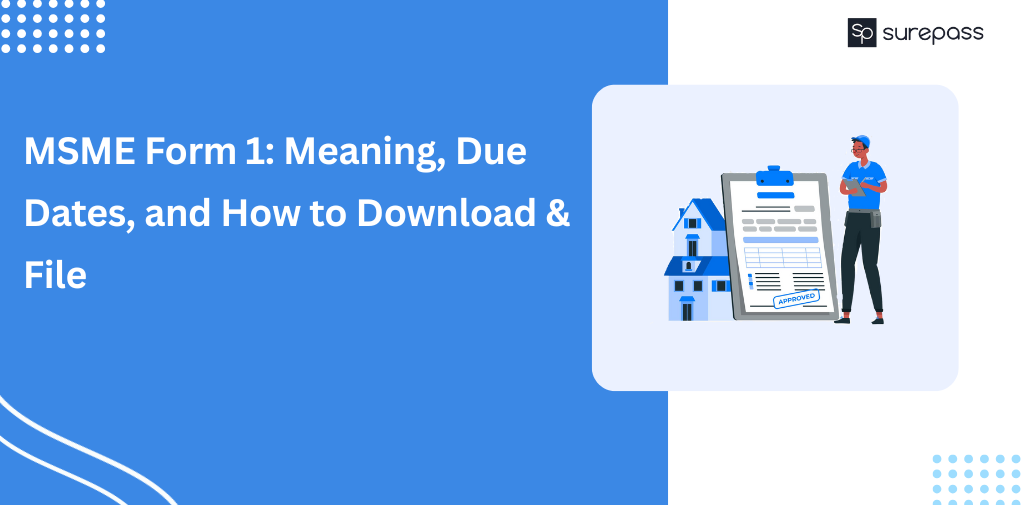How To Download PF Statement?
A Provident Fund (PF) statement is a crucial financial document describing contributions and earnings in the Provident Fund Account. The PF statement provides the full details of the PF balance, including monthly contribution, interest earned and any withdrawals or adjustments made over a specific period.
Accessing and Download PF Statements is important for many reasons. It helps track the growth of your savings and ensures that all transactions are accurately recorded. Here in this blog, we will discuss how to download EPF statements. So, Stay until the end.
What Is a PF Statement?
Provident Fund Statement is a financial report. This report summarizes your contributions and earnings within the provident fund account. This statement is issued periodically and includes key information about PF, balance, and contributions made by both the employee and employer interest accrued, and any withdrawals or adjustments.
How To Download PF Statement?
You have 2 ways which you can follow to download the EPFO statement.
Through the Official EPFO Portal
- Visit the Official EPFO website on your device.
- Now go to the services tab and click on employees.
- On the For Employees Page, click on Member Passbook.
- Enter the UAN and password.
- Proceed with Clicking on the Login Button.
- You will redirected to the Member IDs page. These member IDs contain EPF accounts linked to your UAN.
- Click on select member ID and then select your EPF account.
- Now click on the view passbook option
- Click on the download Passbook to get the EPF passbook.
Through Umang App
Apart from the official EPFO website, you can go for a PF statement download through the Umang App.
- Download the Umang App onto your device.
- Now find the All Services tab, and click on the EPFO option
- After clicking on EPFO, open Employ Centric Service.
- Click on the view passbook option.
- You will receive an OTP on your registered mobile.
- Enter the received OTP on your registered mobile number.
- All EPF account Member IDs associated with your UAN will be shown.
- Click on the selected Member ID to view or download your EPF passbook.
Automate your KYC Process & reduce Fraud!
We have helped 200+ companies in reducing Fraud by 95%
A Typical PF Statement Includes the Following Details:
Interest Earned: This includes the added PF account over the statement period reflecting the growth of your savings.
Account Information: The PF statement contains personal details like the PF account number and the EPF member ID.
Transaction status: It includes details about any advance payments withdrawn by the employee and loans taken against the Provident Fund.
Balance Summary: It contains the total balance in the PF account at the end of the EPFO statement period, including contribution and interest.
A review of the PF statement download helps track the growth of your savings, verifying the accuracy of the recorded transactions, and planning for future needs. It also serves as an official record for compliance and audit purposes, it ensures that the provident fund contributions are accurately managed.
These are the simple methods you can follow to download PF statements online easily. It is also important to Verify the EPFO statement to identify errors.
Conclusion
It is good practice to regularly download and review your PF statement. It will help you track financial management. The continuous checking of the Provident fund statement, you get the confirmation that contributions are recording accurately. Carefulness about your savings, and retirement helps in identifying the issues that are important to tackle.
Tracing the PF contribution and withdrawals allows you to manage your savings through effective plans for the future. It will confirm that your hard-earned money is being correctly grown and managed. You can download PF statements from two methods including the Umang App and the Official EPFO website.
FAQs
1. How Can I Get My PF Statement?
There are two ways you can use to download PF statements.
Via EPFO’s official Website.
- Go to the EPFO Official Website.
- Login using UAN and password.
- Find the passbook section, select your Member ID, and download the statement.
Via UMANG App
- Download the Umang APP on your device.
- Register Using UAN
- Find the PF statement option and download it.
2. Can I Download an EPF Statement Online?
You can download the EPF statement online from the EPFO website.
3. How Can I Download the PF Passbook in Mobile?
Yes, you can download the PF on mobile by using the Umang App. Just Download the UMANG app, go to EPFO, view your passbook, enter the OTP, and select your Member ID to access your EPF statement.