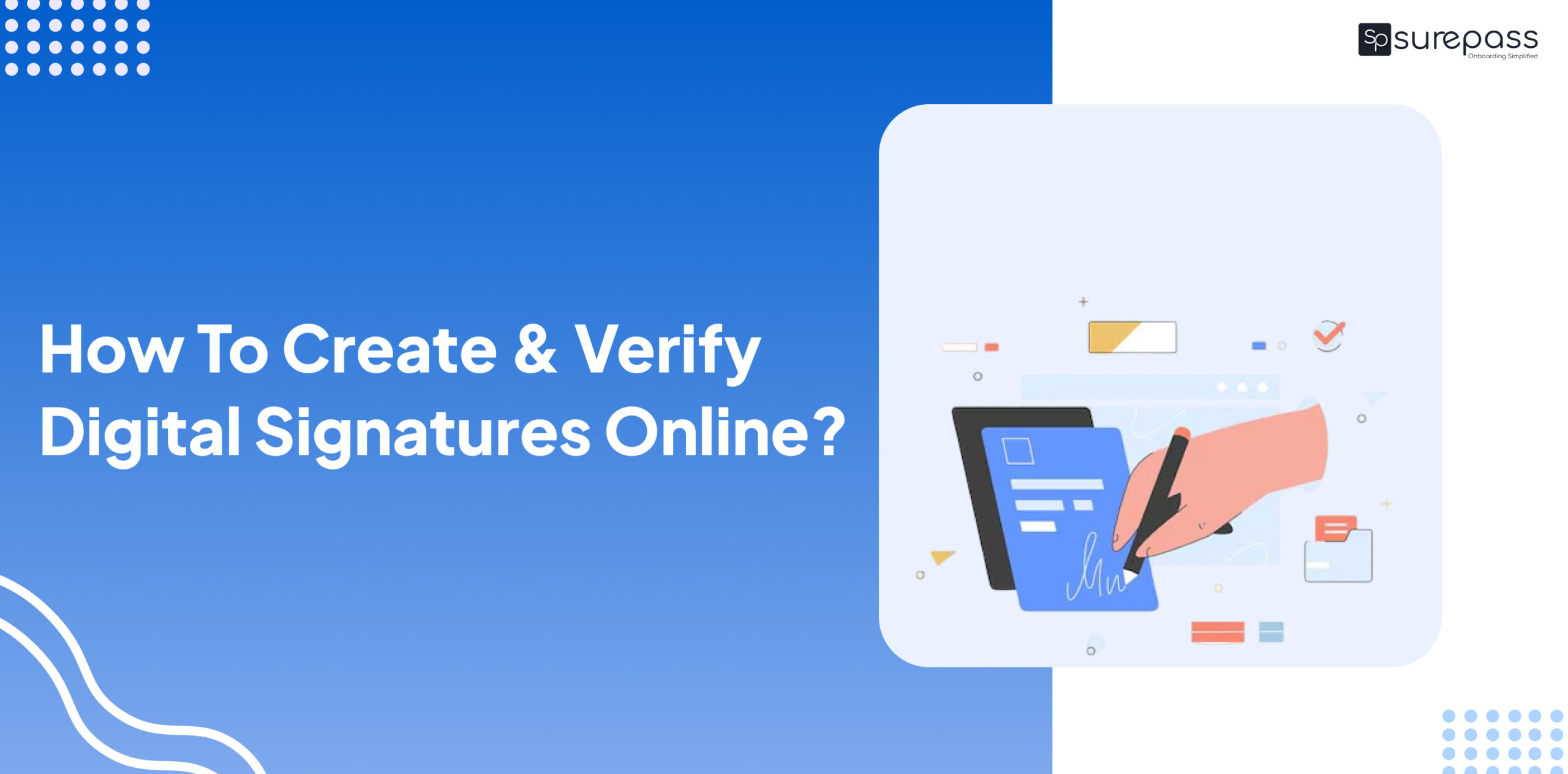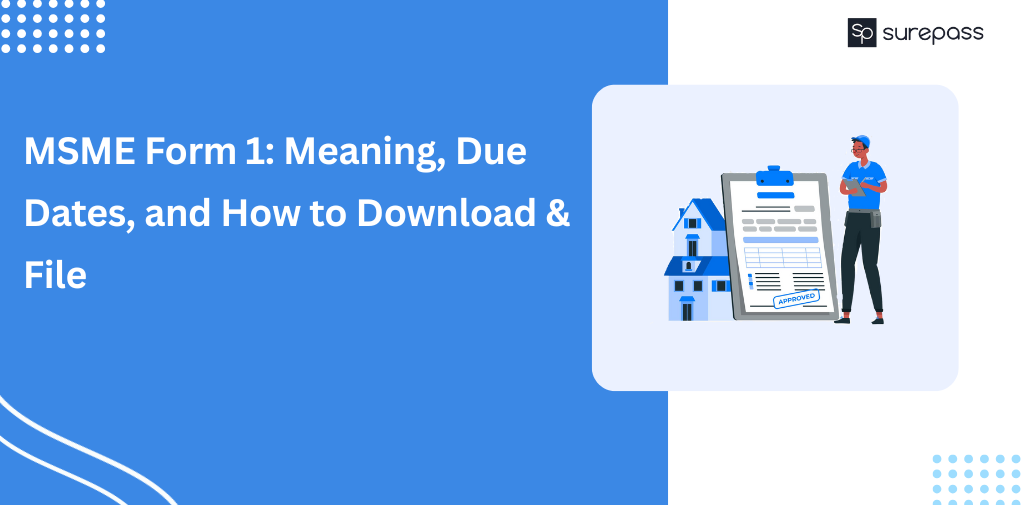Digital Signature Verification
Digital signatures are a safe and efficient technique to electronically sign and validate documents, assuring their legitimacy and integrity. Digital signatures allow you to sign papers quickly and conveniently while also ensuring that they cannot be tampered with or faked.
Online digital signatures use Public Key Cryptography technology. Most digital signatures use the public key algorithm, which creates two separate sets of keys. The keys are mathematically connected, forming the private and public key components of a digital signature.
The security features included into digital signatures prevent business documents from being altered. Cryptography security technology assures that signatures on a document are valid and that the record has not been tampered with.
Need to Verify Signature
When you get a signed document, you may wish to check the signatures to confirm the signer and the signed text. Depending on how you’ve set up your application, validation may happen automatically. Signature validity is confirmed by verifying the signature’s digital ID certificate status and document integrity.
To ensure validity, the validator determines if the signer’s certificate or its parent certificates are trusted. The authenticity of the signing certificate is also verified using the user’s Acrobat or Acrobat Reader settings.
To ensure document integrity, the validator determines if the signed content was altered after signing. If modifications were made, the verification confirms that they were authorized by the signer.
How To Validate Signature In PDF?
You may configure your verification options in advance to guarantee that digital signatures are genuine when you view a PDF and verification information appears alongside the signature. When Digital Signatures are validated, an icon in the document’s message bar indicates the signature status.
- Select the hamburger menu (Windows) or File (MacOS) > Preferences.
- Signatures may be found in the Preferences dialogue box under the categories tab.
- In the Digital Signatures panel, click the Verification box and then More.
Pdf Digital Signature Verification
Businesses may get their PDFs digitally signed in minutes by following a few procedures. To produce a digital signature online, the user must first upload the PDF that will be signed to the digital signature software platform.
The programmed produces a one-way hash, which is a string of letters and numbers with a predetermined length generated by an algorithm. The Digital Signature Certificate (DSC) generates a hash as well as a set of public and private keys.
Hashing uses functions or algorithms to convert object data to a representative integer value. When identifying items on a certain map, a hash might limit queries. When a message or document is hashed, the content is encrypted and shortened to fit inside a specified length.
Businesses receive DSCs by collaborating with a Certifying Authority (CA) certified by the Comptroller of Certifying Authorities (CCA). The hash is used to sign an electronic document. The hashed document is then encrypted with the signer’s private key.
The digitally signed PDF is encrypted throughout the online verification process and is tamper-proof. The signer authenticates their credentials and authorizes their signature on the document by using a unique digital identity. The encrypted hash and other characteristics, such as the hashing technique, combine to generate a digital signature on the PDF.
The digitally signed document is, in essence, uniquely encrypted and can be validated using the public key that matches the private key used for encryption.
The verification of digital signatures needs a digital signature certificate (DSC) issued by the Certifying Authority (CA), as well as their Certificate Revocation List (CRL) and the signer’s public key.
Automate your KYC Process & reduce Fraud!
We have helped 200+ companies in reducing Fraud by 95%
Digital Signature Verification Online
To begin a digital signature verification on a document, decode the hash associated with the signature using the signer’s public key. The signed document is decrypted using the same public key created by the DSC. This technique is critical for determining the legitimacy of the digital signature. Users cannot validate digital signatures if they employ the incorrect public key for decryption.
Online digital signatures ensure that the signed data remains legitimate and intact. Digital signatures assist to validate the signer’s identity and prevent the document’s contents from being tampered with.
These signatures guarantee that the information included in the signed document will not be disputed. It indicates that the signer cannot dispute their involvement with the signed paper.
Surepass Technologies’ s award-winning digital signature technology allows you to employ digital signatures for free and eSign PDFs.
Almost every sector uses online digital signatures as a reliable and secure method of document authentication. Because digital signature technology provides a high degree of security, companies from all sectors use it to speed approval procedures and improve the integrity of critical documents. Here are a few places where digital signatures are commonly used:
- Manufacturing Companies: This is an important industrial area that uses digital signatures to speed up procedures. Online signature solutions are extremely advantageous for vendor agreements, sales, marketing, product design, quality assurance, and other manufacturing-related operations.
- Legal offices: They deal with important papers on a regular basis, thus document protection and preservation are critical. Digital signatures are used here to secure documents with high levels of encryption.
- Financial Services: Modern financial transactions rely on speedy paperless operations for a variety of workflows. Digital signatures speed up financial process flows including loan disbursement, mortgages, and loan disbursals.
- Cryptocurrencies: Digital signatures are also useful for authenticating cryptocurrency blockchains. They assist in the management of bitcoin transactions by allowing users to demonstrate their ownership or involvement in a transaction.
- Healthcare sector: Healthcare providers and hospitals use digital signature procedures to increase administrative process efficiency. Digital signatures allow the industry to simplify paperwork for treatments, surgeries, and other operations.
Digital Signature Verification Online
Digital signature online provides a variety of new features that increase the efficiency of the electronic signing process flow.
- Improved Trackability: Digital signatures give an audit trail, allowing internal teams to verify documents more easily. Furthermore, digital storage allows for increased document visibility, resulting in speedier traceability of essential paperwork.
- Time-Stamped Document Creation: Digitally signed documents include date and time stamps at each stage of the document execution process. This capability is necessary for legal actions involving agreements and the data included inside them.
- Enhanced Workflow Efficiency: Workflows that use a digital signature can drastically minimize cumbersome paperwork for documentation and approval. It thereby increases efficiency and productivity across numerous process flows that entail document signature.
- Legally Compliant Document Validation: Formal agreements signed using digital signatures are legally binding, making them a compliant and efficient method of document authentication.
- Reduced Costs: Businesses may save money on the paper, files, ink, and equipment required for traditional wet signature-based document signing. They can also drastically cut expenses associated with shipping, storage space, and personnel responsible for managing physical records.
- Saved Time: Digital signatures allow organizations to complete contract authentication processes more quickly. The online presence of documents enables faster remote approval procedures, transfers, and document access to the appropriate individuals.
Conclusion
Businesses may use digital signatures to safeguard their important agreements and contracts. Platforms such as Surepass provide a secure digital signature procedure that encrypts important company data. Test out digital signatures to learn how they may boost the efficiency and security of your papers.
Industry-grade signature algorithms maintain information confidentiality, while virtual suit trials ensure compliance with jurisdictional regulations. Schedule a free demonstration to discover how to utilize digital signatures online and safeguard your document authentication process.