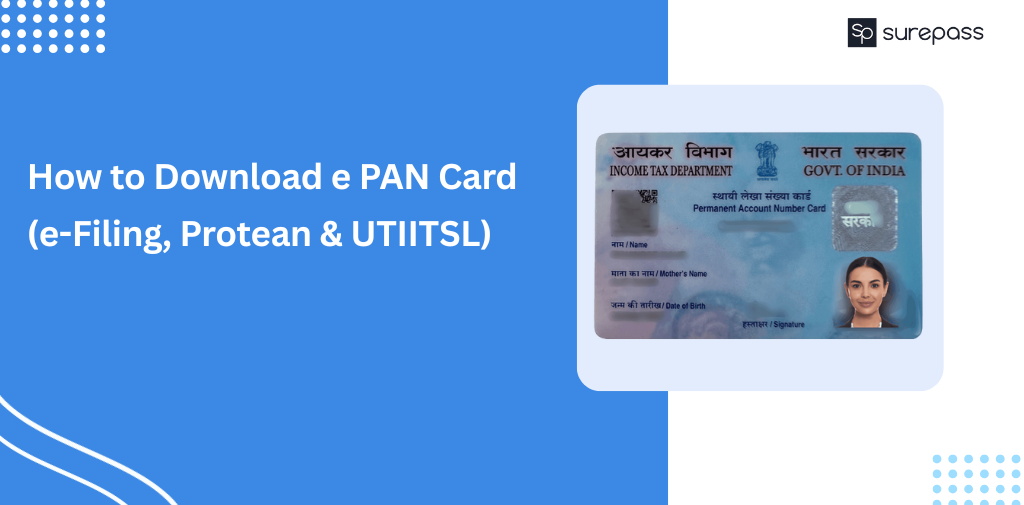MSME refers to Micro, Small, and Medium Enterprises, a government ministry in India that classifies and supports businesses according to the investments and annual turnover. MSMEs are the backbone of India’s economy, providing jobs and innovations. PAN to MSME check is essential to confirm the legitimacy of the company and reduce the risk of legal issues. Apart from this, MSME-registered businesses get benefits like loans, subsidies, and tax exemptions. Here, in this blog, you will learn simple steps to check the PAN to MSME status.
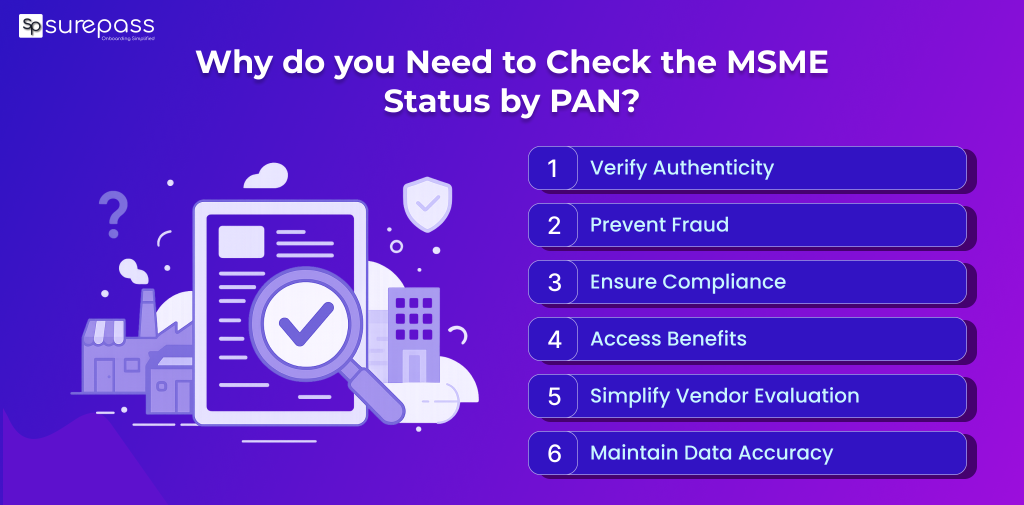
Why do you need to check the MSME Status by PAN?
These are reasons why you need to check MSME status:
- Helps verify MSME registration is genuine: It helps in checking the PAN, which helps you confirm whether the business is registered or not.
- Vendor Verification: Companies verify MSME status before making payments to follow government rules.
- Stay Compliant with MSME Laws: Buyers can pay MSMEs within a fixed time. PAN check ensures that you deal with a real MSME.
- Maintaining Accurate Records: Companies use PAN verification to keep updated lists of MSME vendors for audit or reports.
Automate your KYC Process & reduce Fraud!
We have helped 200+ companies in reducing Fraud by 95%
Methods to Check PAN to MSME Status
Follow the steps below to check the PAN to MSME status easily:
From Udyam Portal
- Visit the official Udyam Registration Portal.
- Click on Verify Udyam Registration.
- Choose Search by PAN.
- Complete OTP Verification.
- Enter the required details.
- Submit the details that show registration status, enterprise name, URN, category, etc.
PAN to MSME API
Verifying PAN through the Udyam portal is suitable for individuals. However, for a business that has to verify a large number of MSME-registered companies. Individual verification is time-consuming and prone to errors. A solution like PAN to MSME API helps businesses verify MSMEs quickly.
Follow these steps to check the MSMS registration through PAN to the MSME API:
- Input: Enter the PAN number into the API.
- Output: Get MSME registration status along with important information for verification.
How to check MSME registration by the company name?
Follow these steps to verify MSME registration by company name:
- Visit the Udyam Registration Website.
- Click on Verify Udyam Registration.
- Enter the company name or Udyam Registration Number.
- Fill in the verification code and click on verify.
- View the MSME Details:
- Company Name
- Udyam Registration Number
- Type (Micro/Small/Medium)
- PAN Number
- Registration Date
- Business Address
How to do MSME Verification by PAN without OTP?
You can not do MSME verification by PAN without OTP. The OTP is required for security purposes. However, you have another option, such as PAN to MSME API. Some API providers offer this service. Remember that it is not available for individual use, and only authorized companies can use the API services.
How to verify the MSME Certificate Online?
Follow the steps below to verify the MSME Certificate Online:
- Visit the official MSME verification page.
- Enter the Udyam Registration Number.
- Enter the verification code.
- Click on Verify.
- View the MSME Details (on successful verification)
- Business/Enterprise Name.
- Type of Organization.
- MSME Category.
- PAN Number.
- Registration Date.
- Status (Active/Inactive).
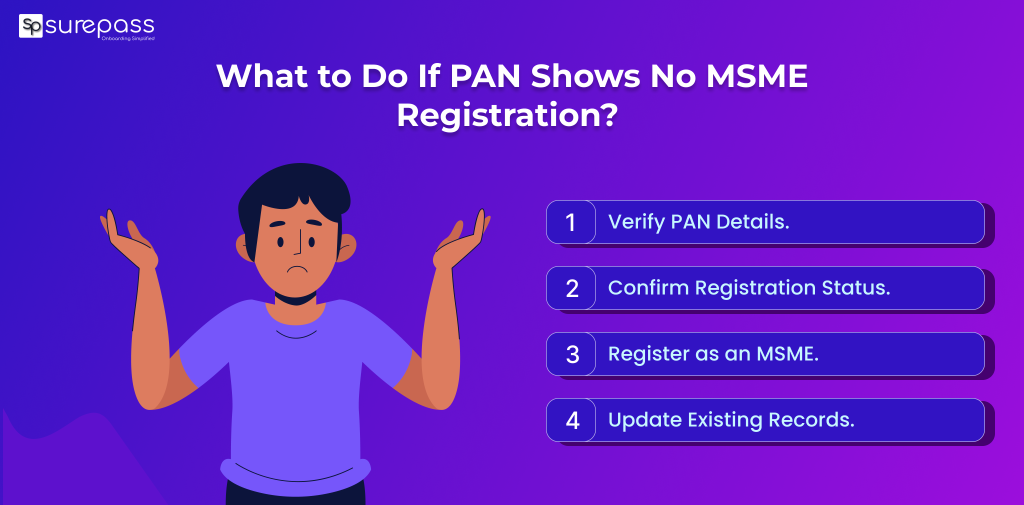
What to do If Your PAN is not found or Shows No MSME Registration?
These can be the reasons why MSME or PAN is not found during verification.
- Double-check the PAN Entry
Confirm that the PAN number is entered correctly, without typos or extra spaces. Even a single wrong character can lead to a “No record found” message.
- Confirm whether the business is registered with Udyam or not
If the business is officially not registered with Udyam, it will not going to appear on the records. That’s why you should cross-check with the business owner or supplier whether they have completed the registration or not.
- Keep Records and Re-verify Periodically
Even after verification, MSME status can change at any time due to reclassification or turnover. You should maintain a vendor verification log with screenshots or confirmation emails, and reverify every 6 or 12 months. It helps you stay compliant with MSME-related payment obligations and avoid disputes during audits.
Conclusion
MSME verification is an essential process to confirm that you are dealing with the registered entity. It reduces the chances of fraud and other associated legal issues. You can follow the above steps to check the MSME status of the company. For individual verification Udyam portal is easy. However, as a business, if you want to verify multiple entities at once, verification will be easy if you use a solution like PAN to MSME API.
FAQs
Ques: How can I verify MSME by PAN Number?
Ans: Follow these points to verify MSME by PAN Number:
- Visit the Udyam Registration Portal.
- Find Print/Verify.
- Choose the verification by PAN option.
- Enter the details and complete OTP verification.
- View status.
Ques: Is PAN Mandatory for MSME Registration?
Ans: Yes, a PAN or Permanent Account Number is mandatory for MSME registration.
Ques: How to check if we are in MSME or not?
Ans: You can check MSME registration through the Udyam Registration Portal.
Ques: Can one PAN have multiple MSME registrations?
Ans: No, one PAN cannot have multiple Udyam Registrations.
Ques: How long is Udyam Registration Valid?
Ans: Udyam registration is valid for a lifetime.