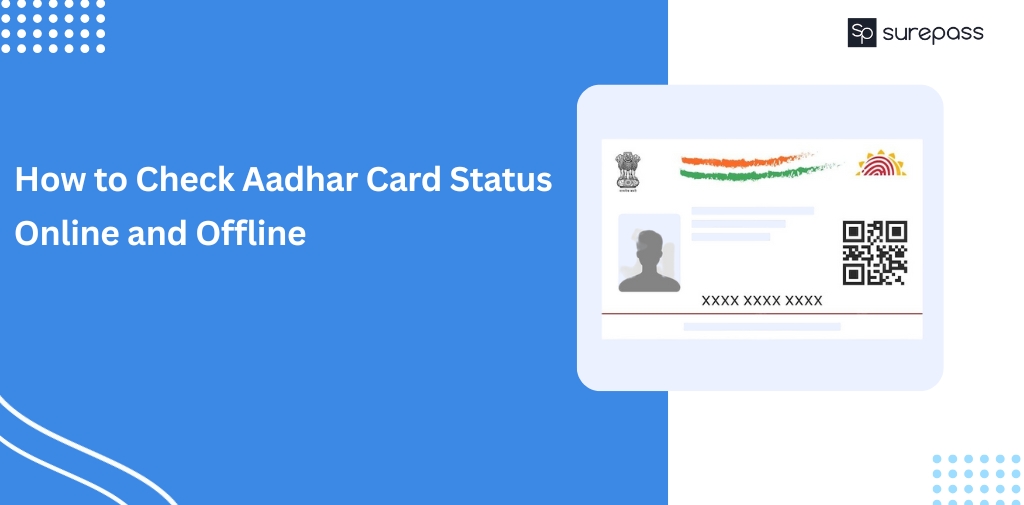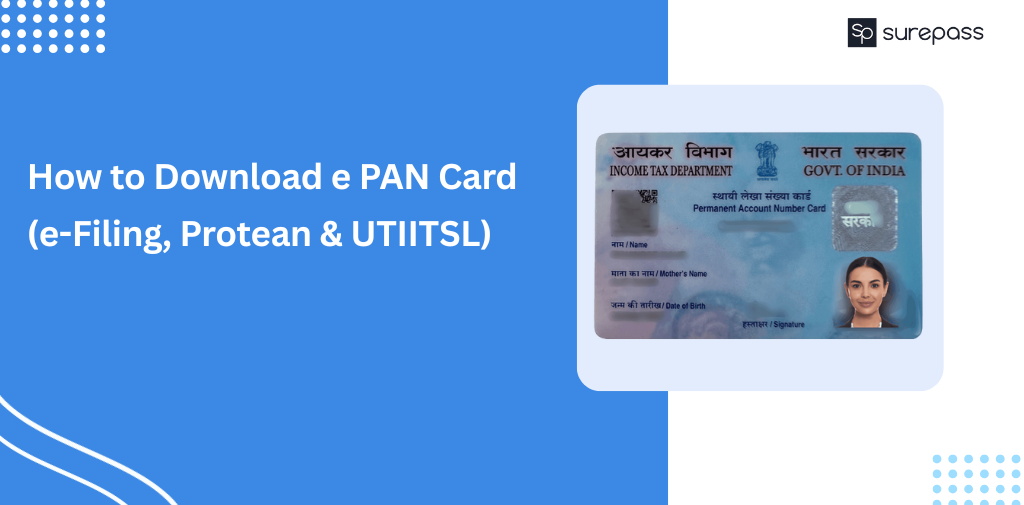Aadhaar is the identity proof document accepted by banks, schools, and other organizations for verification. Every Indian citizen needs this document to apply for government subsidies, banking, SIM Verification, travel, and everyday identity checks. Any discrepancies in Aadhaar details can lead to verification failure. Here, in this guide, you will learn about the various methods to check Aadhaar Status and the update history.
What does Adhar Card Status Mean?
In simple words, Aadhaar Status refers to the tracking of an Aadhaar application or update request.
There are two types of applications:
- Enrolment Application Status check: It is a process of checking the processing stage of the Aadhaar application, which you can check through EID (Enrolment ID).
- Aadhaar Update Status check: It is a process of checking the current processing stage of a request or correcting information in a resident’s Aadhaar card.
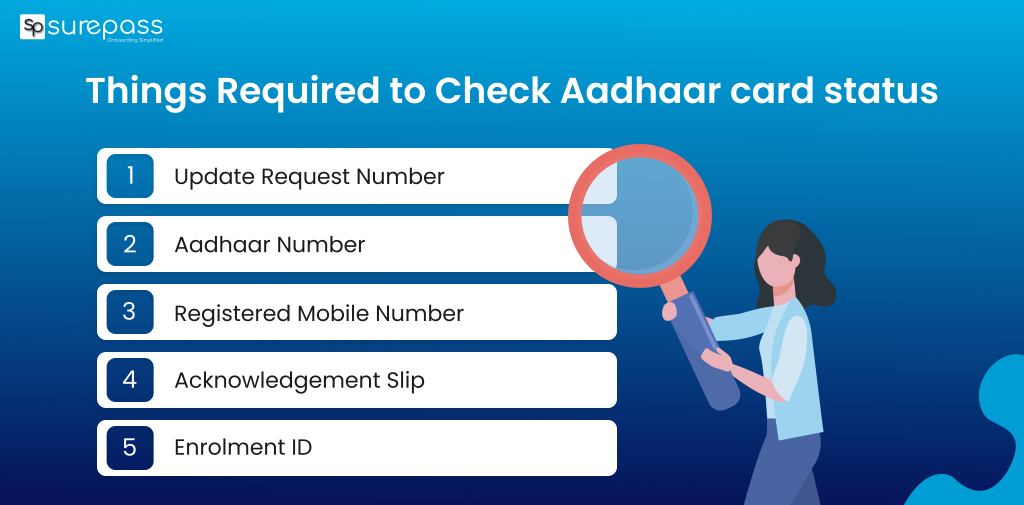
Things Required to Check Adhar Card Status
You need the following things to check Aadhaar card status:
- Update Request Number
- Aadhaar Number
- Registered Mobile Number
- Acknowledgement Slip
- Enrolment ID
Automate your KYC Process & reduce Fraud!
We have helped 200+ companies in reducing Fraud by 95%
How to check Aadhaar Enrollment Status (Online and SMS)?
Follow the steps below to check the enrollment status:
From UIDAI Portal
- Visit myAadhaar Portal.
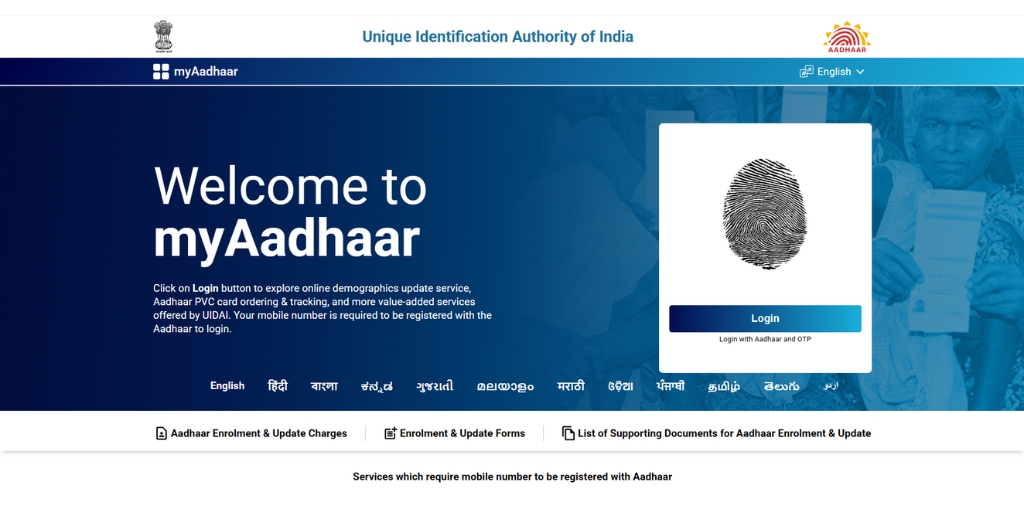
- Click the Check Enrolment or Update Status section.
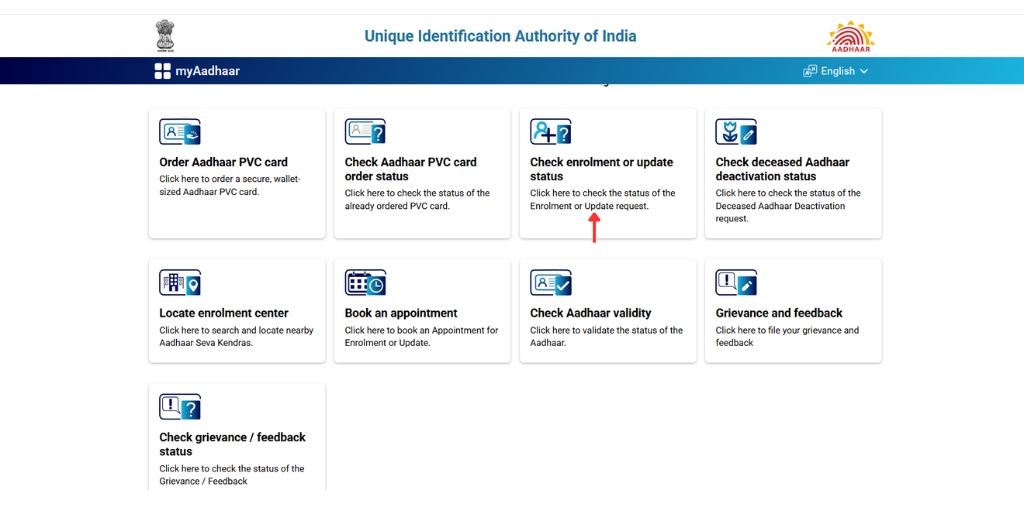
- Enter the digit EID/SRN/URN/SID from the acknowledgement slip.
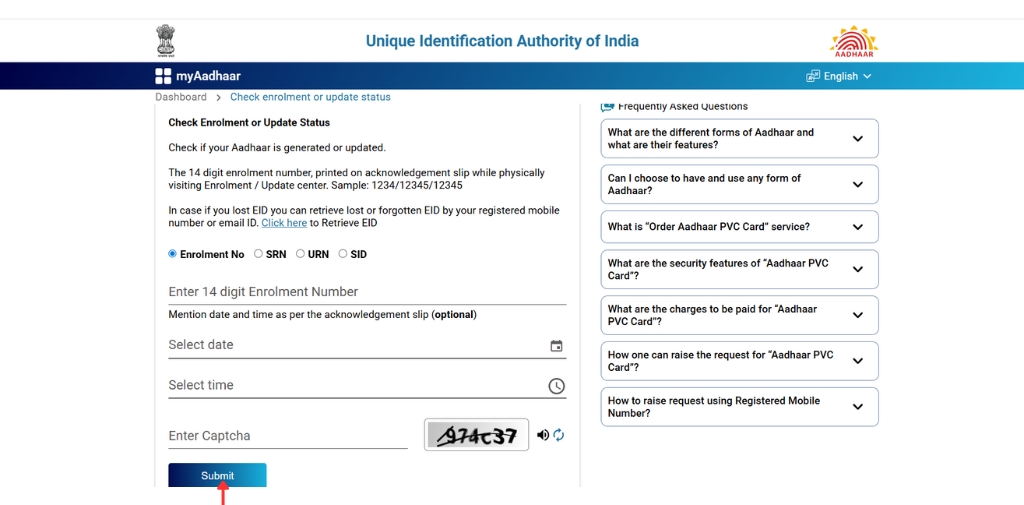
- Fill the captcha and click on submit to view progress.
From mAadhaar App
- Download and install the mAadhaar App.
- Open the app and select your preferred language.
- Find the Enrolment and Update Status from the main menu.
- Enter the digit EID and the Captcha code.
- Tap on check status.
UMANG App
- Download UMANG App.
- Register and log in with mobile and OTP.
- Select “Aadhaar” under “All Services.”
- Choose “check enrollment and update status.”
Through Toll-Free Number
You can track Aadhaar enrolment progress by giving a call to UIDAI’s helpline 1947 from your registered mobile number. Choose the option for Aadhaar Enrolment and update status, enter enrolment ID (EID) when asked, and the automated system will inform you of the latest status instantly.
By Visiting an Enrolment Centre
- Visit the nearest Aadhaar Enrollment/Update Centre.
- Give the Enrolment ID (EID) or Aadhaar Number to the agent.
- The agent will check the Aadhaar status and inform you.
Adhar Card Status Meaning (Approved/Pending/Rejected)
These are the status of Aadhaar
Pending/ Approval
Pending status means UIDAI is still verifying the submitted details or biometrics. It takes around 3 to 14 days for updates or 90 days for biometric updates. You can track the status by using EID/URN.
Approved/ Successful
The Aadhaar updation or enrolment has been updated to the UIDAI records. You can download Aadhaar or request a PVC card if required.
Rejected/ Failed
UIDAI cannot approve your request due to the following reasons:
- Incorrect Details
- Detail Mismatched
- Invalid documents
In this case, kindly reapply with updated or correct documents, or you can visit the Aadhaar Enrolment Centre for help.
How to Check Aadhaar Update Status Online?
If you have requested a change in the Aadhaar details, such as Address change, name correction, gender, DOB update, mobile number update, or biometric update. You can track the progress online through:
- URN (Update Request Number) – It is used for online and offline demographic updates.
- SRN (Service Request Number) – It is used for online document upload-based updates.
You will find URN/SRN on:
The Update acknowledgement slip (if you are updating through the center)
The Update Confirmation receipt received on your registered mobile/e-mail (if updated online)
Track Aadhaar Update Status for Online Aadhaar Update (with Document Upload)
Just follow these steps to check Aadhaar Update Status:
For Details Update
- Visit myAadhaar Portal.
- Check Enrolment and Update Status.
- Enter SRN/URN and fill in the Captcha.
- Click on Check Status.
Update Status for Mobile Number/ Biometric Update (via Enrolment Centre)
- Visit the nearest Aadhaar Enrolment Centre
- Give Update Acknowledgement Slip
- The operator will check the Update progress.
The mobile number update takes around 7 to 90 days. Biometrics update (fingertips/iris) takes up to 90 days.
How to Retrieve Lost/Forgotten Aadhaar UID/EID?
- Visit UIDAI and login.
- Find the Retrieve EID/Aadhaar Number option and click on it.
- Select whether you want to retrieve your EID or Aadhaar Number.
- Enter the required details
- Complete OTP Verification
- EID/Aadhaar Number will be sent to your registered mobile number and email address.
Conclusion
If you have applied for the Aadhaar card and want to know about the Adhar card status. Then follow the above step-by-step guide to check the status from the UIDAI, mAadhaar App, UMANG App, SMS, and Aadhaar enrollment centre. If you want to check the updates you have requested on Aadhaar details, you can follow the Aadhaar update history check steps to confirm details.
FAQs
Ques: Can I check the Aadhaar Update Status?
Ans: Yes, you can check your Aadhaar update status online through the myAadhaar Portal.
Ques: How many mobile numbers can be linked to my Aadhaar Card?
Ans: Only one mobile number can be linked to an Aadhaar Card.
Ques: Can I see my Aadhaar card details online?
Ans: Yes, you can see Aadhaar card details online.
Ques: Can I check Aadhaar update status through SMS?
Ans: You can check your Aadhaar update status by sending this message UID Status (14-digit enrolment ID).
Ques: How many times can Aadhaar be updated?
Ans: You can change your address and mobile number multiple times. However, Name, Gender, and DOB can be changed only once.