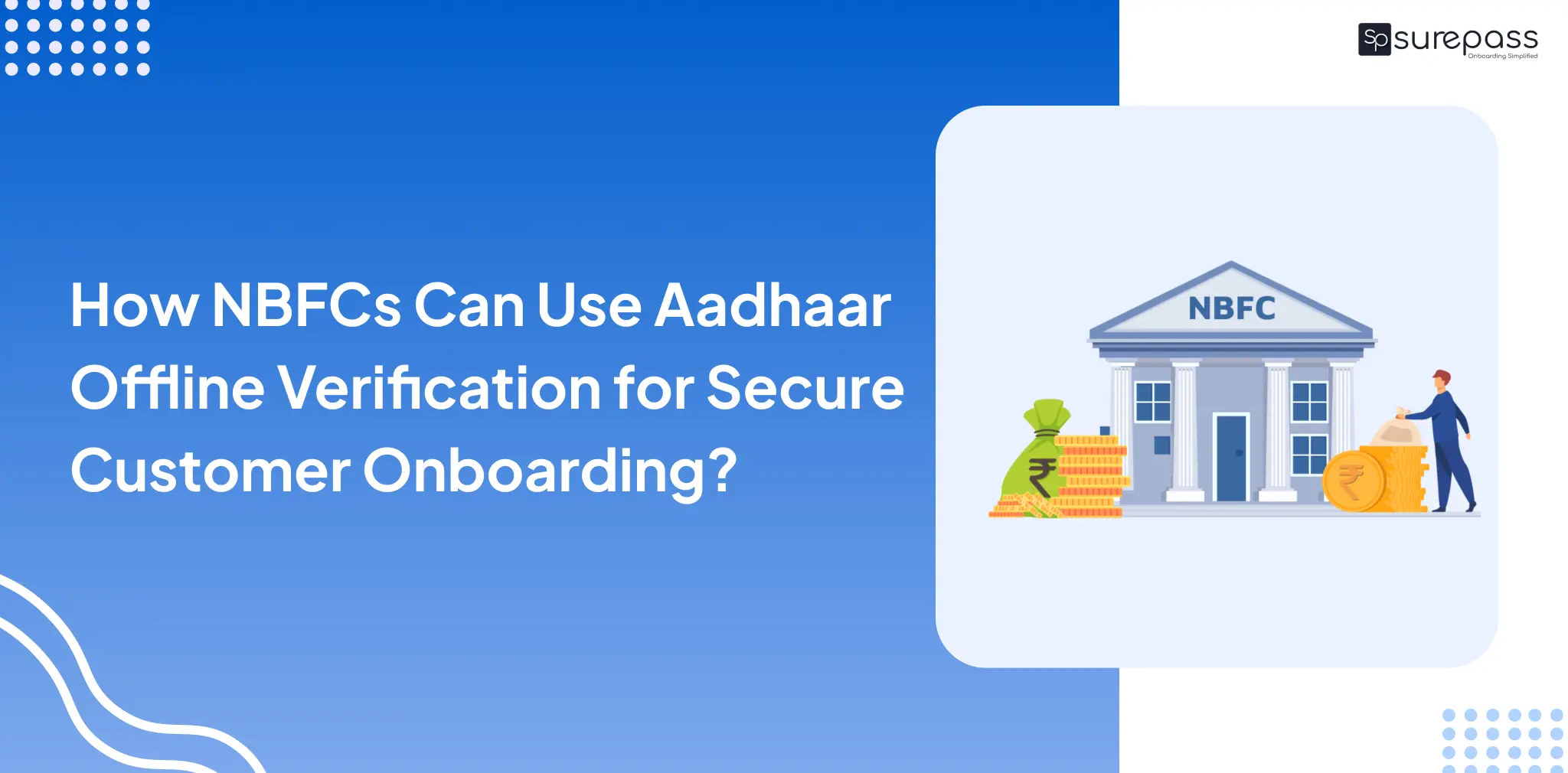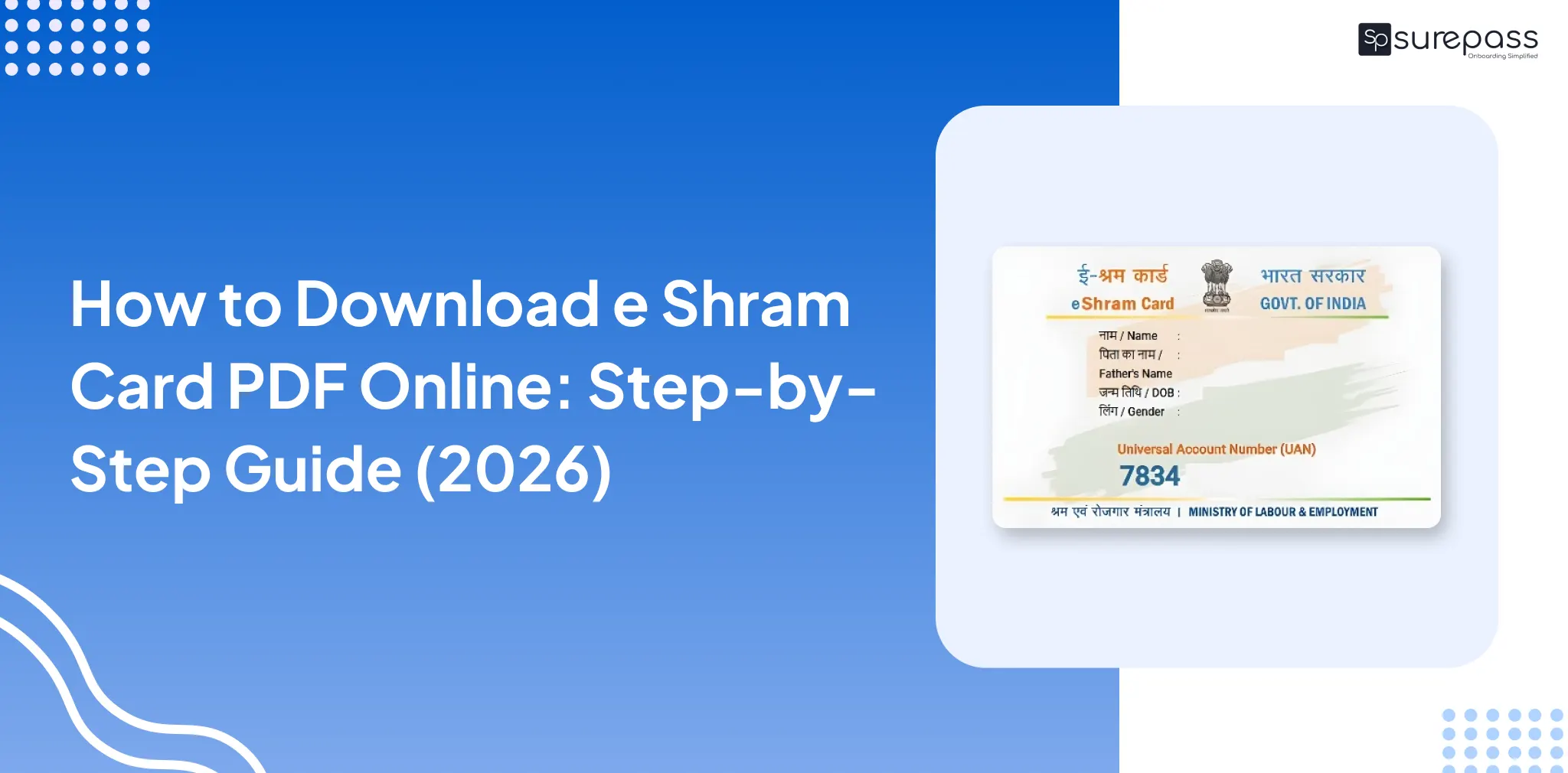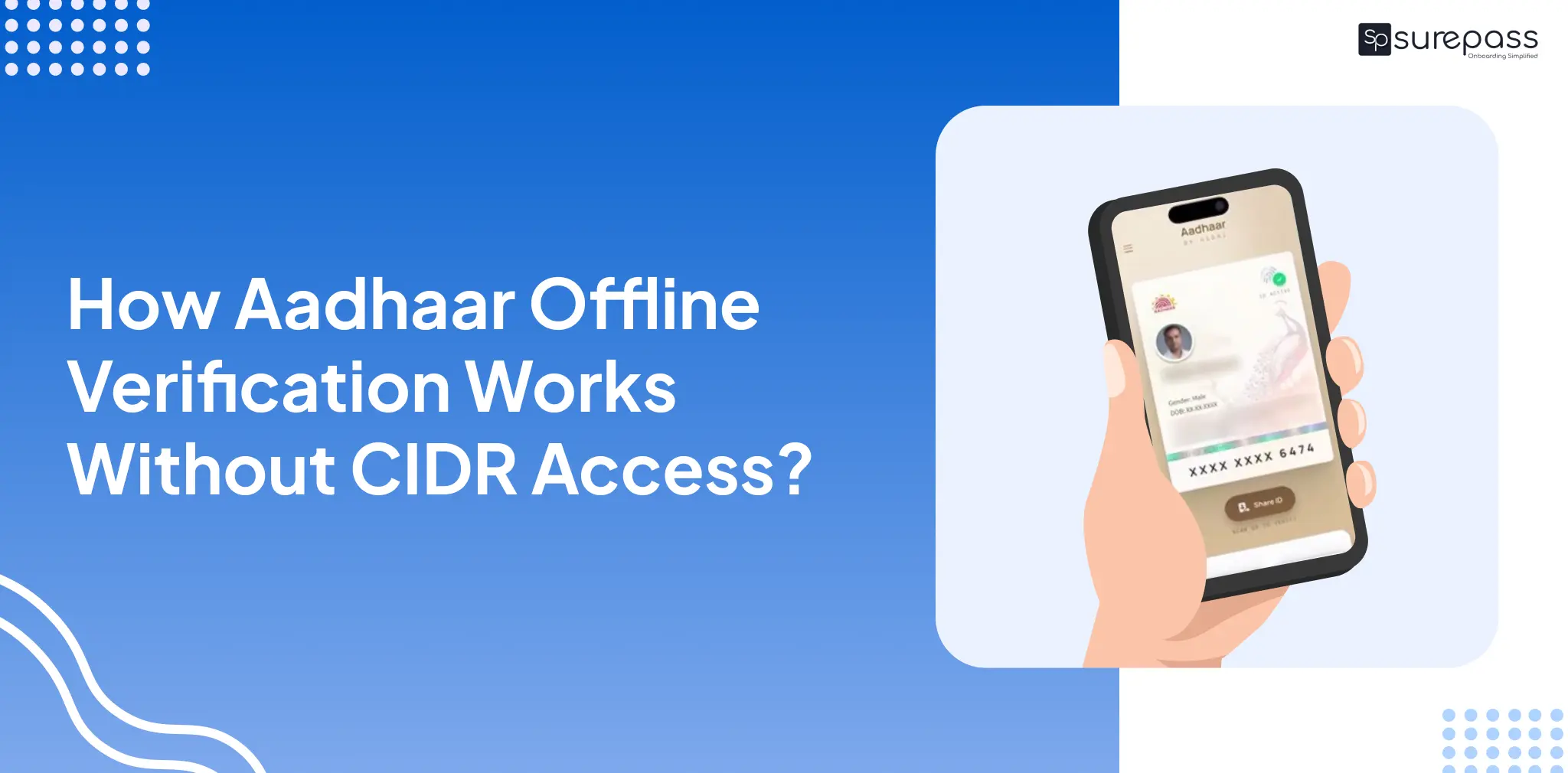Lost, damaged, or had your driving licence stolen? Don’t worry—applying for a duplicate Driving Licence is simple. DL is an official copy issued by the RTO (Regional Transport Office). You can download it from the Parivahan Portal and the DigiLocker App. Here, in this blog, learn about the various steps and procedures to download DL both online and offline.
What is a Duplicate Driving licence?
A Duplicate Driving licence is an alternative licence you can use in case your driving licence is damaged, lost, or stolen. Without a legitimate driving licence, you can’t drive the vehicle on the road. So, apply for a duplicate licence quickly and avoid trouble while driving.
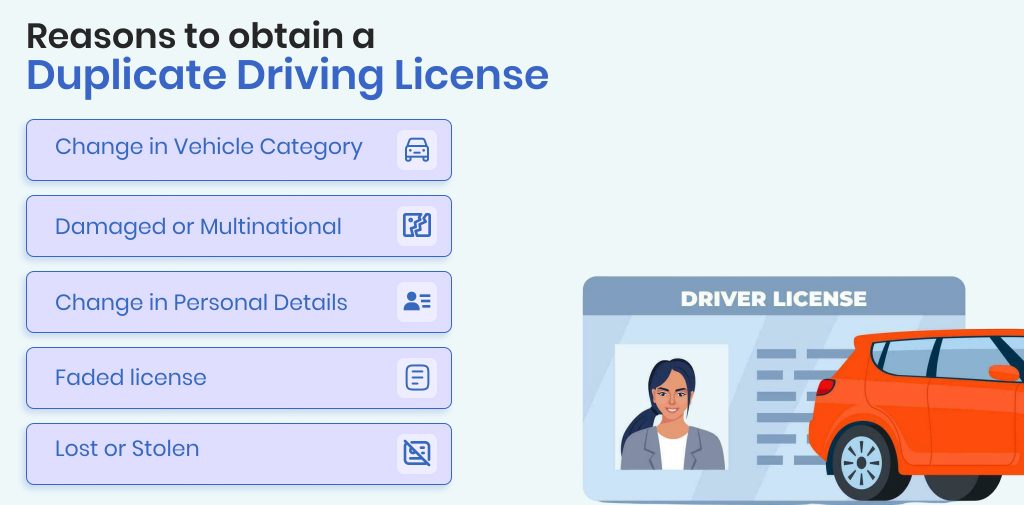
Reasons to obtain a Duplicate Driving licence
- Lost or Stolen: If somehow you lost your original driving licence or it gets stolen. You can apply for a duplicate driving licence.
- Damaged or Multinational: You can use a driving licence if your licence is physically damaged.
- Faded licence: If your original licence has faded and is no longer readable, a duplicate DL can be obtained.
- Change in Vehicle Category: If you upgrade your vehicle licence to include a different vehicle type. You just need to have a duplicate with the updated category.
- Change in Personal Details: If the name, address, or other personal details on the licence need to be changed. You need to download a duplicate card after the update.
Documents Required to Get a Duplicate Driving Licence
You need the following to get a duplicate DL:
- FIR and Affidavit: If you have lost your Driving Licence or it is damaged. You can submit this document along with your application.
- Original Driving Licence: Submit your torn and damaged driving licence along with other documents.
- Identity Proof: You can submit any government-issued ID (Aadhaar Card, PAN, Passport).
- Address Proof: Documents like utility bills, Aadhaar Card, Voter ID, or rental agreement.
- Passport Size Photographs: Recent passport-size photograph.
Automate your KYC Process & reduce Fraud!
We have helped 200+ companies in reducing Fraud by 95%
How to Apply for a Duplicate Driving Licence?
Follow the steps below to obtain a driving licence:
- Visit the Parivahan
- Click on Online Driving Licence Services, and click on Driving Licence Related Services
- Select State Name
- Click on Apply for Duplicate DL
- Enter DL Number, DOB, Captcha, and click on get details.
- Scroll down, select yes, and click on proceed.
- Enter the blood group and click on confirm
- Enter your mobile number, and generate OTP
- Click on the issue of DL and select the reason for the license.
- Click on self-declaration
- Click on Next, enter Application Number, DOB, and click on Submit
- Upload documents, pay the fee, and download the receipt.
- Your licence will be delivered to your doorstep in 28 days.
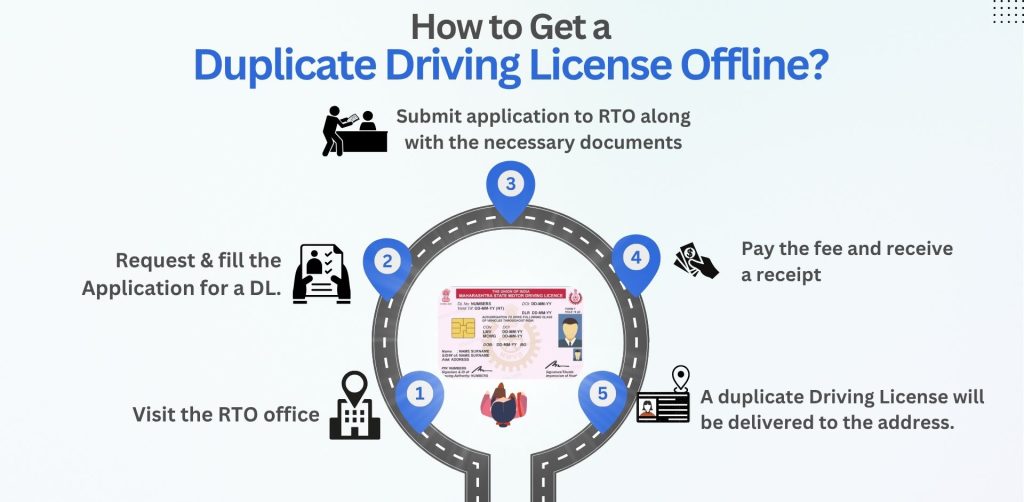
How to Get a Duplicate Driving Licence Offline?
To get a duplicate licence offline, you need to follow these steps:
- Visit the RTO office
- Request the Application for a DL.
- Fill out the Application Form.
- Submit application to RTO along with the necessary documents (copy of original licence, ID Proof, FIR, Passport Sized Photograph, etc)
- Pay the fee and receive a receipt
- A duplicate Driving Licence will be delivered to the address.
How to download a Driving Licence Duplicate Copy?
You can easily download a duplicate copy of the DL via the Parivahan Portal and DigiLocker. Here is how:
Through the Parivahan Portal
- Visit the Parivahan Portal.
- Select Driving Licence Services under Online Services.
- Choose a state and click on Print Driving Licence (Under Driving Licence).
- Enter the required details and click on Submit.
Through DigiLocker
- Log in to the DigiLocker App.
- Search for Driving Licence.
- Enter DL and download DL in PDF Format.
Conclusion
Whether you have lost or damaged your driving licence. You can apply for a duplicate driving licence from the Parivahan Portal and the DigiLocker App. You can follow the above step-by-step guide to download it online. For the offline process, you can visit the RTO office with the required documents (FIR Copy, Valid ID Proof, Photo, etc.). After applying and it’s approved. Your driving licence will be delivered to your address within 28 days. You should remember that you can’t drive without a legitimate DL. You can also use DigiLocker to access a digital copy of your DL anytime.
FAQs
Ques: How can I download my driving licence copy online?
Ans: You can download a driving licence copy from the Parivahan Portal and the DigiLocker App.
Ques: How to get a duplicate licence in Haryana?
Ans: Follow these steps to get download duplicate licence:
- Visit the Parivahan Portal and Select Haryana State.
- Choose the Driving Licence Services and then apply for a DL.
- Fill out the application form and upload scanned copies of the required documents.
- Pay the fee and get the document.
Ques: Is a DigiLocker driving licence valid?
Ans: Yes, DigiLocker Driving Licence is valid.
Ques: How to apply for a driving licence online?
Ans: You can apply for a duplicate driving licence on the Parivahan Portal under the driving licence services.
Ques: Can I Download a Duplicate Driving Licence?
Ans: Yes, you can download a duplicate DL from the Parivahan website.