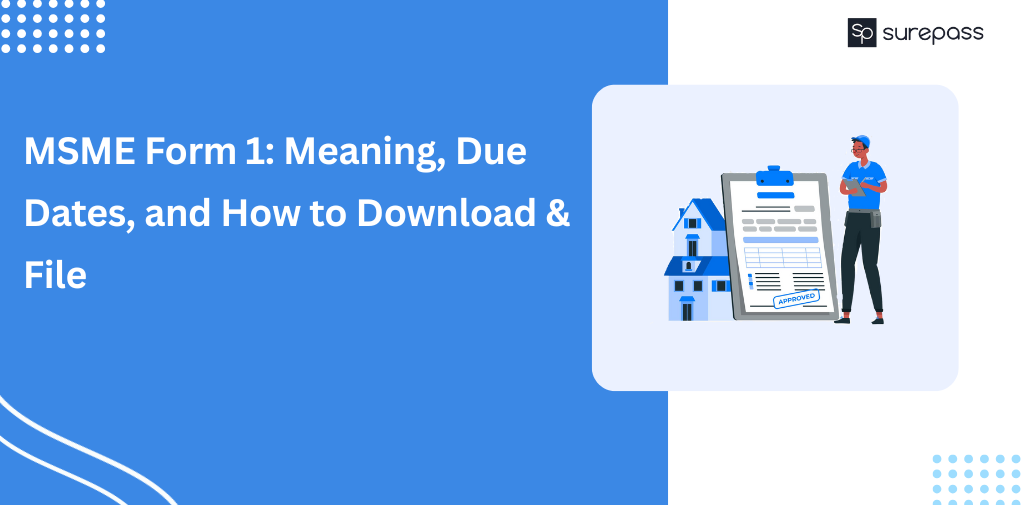WhatsApp is a popular messaging app, with over 1.5 billion people using it daily. Using WhatsApp for business communications is thus a wise business decision.
You’ve come to the right place if you want to know how WhatsApp Business APIs work, how they differ from the WhatsApp Business app, and how they can help SMBs. We hope to provide you with a quick primer on everything you need to know before you begin.
By the end of this article, you will have a thorough understanding of WhatsApp Business API, set up a WhatsApp API account, WhatsApp broadcast, manage contacts, and best practices for sending WhatsApp API messages.
Business communication on WhatsApp
To assist with the setup of business communications on WhatsApp, Meta (formerly known as Facebook) launched the WhatsApp Business API or WhatsApp API in 2018.
What Is WhatsApp Business API?
We created the WhatsApp API to assist medium to large businesses that wanted to use WhatsApp to communicate with multiple customers on a large scale. Companies can use the WhatsApp Business API to automate communications by using automated replies, WhatsApp chatbots, and interactive messages.
In a nutshell, WhatsApp Business API enables businesses to create a personalised communication flow tailored to their customers’ needs.
Example: Using Surepass, 21K School increased their new customer acquisition by 172 per cent in 11 months using automated reminders and a WhatsApp Chatbot.
WhatsApp Business App
WhatsApp Business App is a free app aimed at assisting small business owners. It enables small businesses to connect with customers, offer their products and services, and provide support throughout their journey. However, it has limited capabilities and is not designed for scale.
Features Of WhatsApp Business App
● Canned/quick replies
● Dedicated WhatsApp Business App
● Conversation labels
● Set away messages
● Dedicated business profile/hours
● No integration with other systems like Chatbot, CRM
● One person usage
What distinguishes WhatsApp API from WhatsApp Business App?
WhatsApp API is designed for businesses that want to grow. Because the WhatsApp Business App is designed for small businesses, it does not support features such as bulk messaging to customers/leads.
Messages are automatically triggered via integrations and APIs.
Multiple logins and a support dashboard are available.
On the other hand, WhatsApp API includes a plethora of chat automation features. Unlike WhatsApp Business App, WhatsApp API does not have an app or a front-end interface and must be integrated directly into business software.
WhatsApp API is only accessible through WhatsApp Business Solution Providers or BSPs.
BSPs are WhatsApp Business API Solution Providers.
The WhatsApp Business API Platform is not yet available to all users. Facebook has selected 40-50 third-party solution providers to distribute the WhatsApp Business API to all other businesses.
Businesses can use BSPs to create solutions based on WhatsApp APIs. These BSPs can help you communicate with your customers through WhatsApp APIs for approved use cases like customer support and time-sensitive, personalised notifications.
Surepass, as a WhatsApp API provider (BSP), on the other hand, offers a complete WhatsApp CRM with a dedicated Team Inbox for managing communications. Integrate it with your WhatsApp Business API number, and you’re ready to use all of WhatsApp Business API’s features directly through Surepass.
Key Features of WhatsApp Business API
- Green Tick verified WhatsApp Business profile Integrations with tools such as CRM, analytics, and third-party apps
- Notifications Bulk notifications via broadcast
- There is no app or interface; instead, use BSPs or CRM.
- WhatsApp Chatbot and interactive messages are supported.
- Access to multiple agents for customer service
Sounds intriguing for a long time? You can get WhatsApp Business APIs by signing up with Surepass. In a later section, we’ll walk you through the Sign Up process.
Now, let’s look at the various features of the WhatsApp Business API.
Is the WhatsApp Business API appropriate for you?
This is the most crucial question to answer before you begin!
The most straightforward answer is that businesses with 1-5 employees can usually manage using the free WhatsApp Business app. It is recommended that you migrate to the WhatsApp Business API as your company grows.
But making a decision appears to be far more complicated than that. Allow us to assist you in determining what is best for your company.
You should use the WhatsApp Business API if-
- You own a large company with over 300 active customers you want to communicate via WhatsApp.
- You are looking for a way to use WhatsApp to send automated notifications to your customers (think status notifications, purchase updates, etc.)
- You want to use WhatsApp to acquire new customers, improve customer service, or provide a personalised purchasing experience.
- You will need more than two people to manage the expected conversation volume.
- The time spent by agents on each conversation and response times are critical to your business, and you require third-party automation tools to improve overall team efficiency.
- You’ll need a WhatsApp conversational commerce platform and an automation platform.
A WhatsApp Business Account’s Components
WhatsApp Business API is made up of two major components:
1. WhatsApp Business Account
2. telephone number
WhatsApp Business API: Business Profile
A WhatsApp Business Profile gives customers more information about your company. Businesses can improve their online visibility by updating their cover photo, description, address, email, and website.
The Business Profile of the WhatsApp Business platform is shown above. A WhatsApp API Business Profile contains information about your company.
Businesses can easily optimise their business profiles by updating their cover photo, description (services offered), business address, email, and website.
WhatsApp Business API: Phone Number
You should link your WhatsApp Business API account to a phone number. The phone number associated with the WhatsApp Business API must be capable of receiving calls or SMS, as SMS is required for OTP verification.
Surepass recommends using a phone number not already associated with another WhatsApp Messaging app or WhatsApp Business App account. It is possible to migrate phone numbers from the app to the API, but WhatsApp does not allow you to return from the API to the app.
Getting Started With Surepass
Surepass, powered by WhatsApp Business API, includes broadcast, multi-login, and chat automation, which are critical in business communication.
WhatsApp Chatbot and Chat Automation – WhatsApp API Surepass’s No-Code, intelligent chatbot builder allow you to enable a chatbot on your WhatsApp Business number. You can use the WhatsApp chatbot to automate FAQs and general support questions about your products/services.
Team Inbox and Multi-Agent Login Support- Surepass’s WhatsApp API features allow you to set up multi-login for a single WhatsApp number. You can add multiple agents to your support dashboard for communication and support without scanning QR codes.
A dedicated Team Inbox on Surepass allows you to manage your sales and support chats.
WhatsApp Broadcasting and Customized Campaigns- While WhatsApp Business App broadcasts are limited to 256 recipients, WhatsApp API broadcasts can reach up to 100K recipients depending on your Tier.
You can send personalised campaigns from your CRM database, Excel, or Google Sheets.
However, we recommend that you only send WhatsApp messages to those who have opted in to receive WhatsApp messages from your company.
Messaging with WhatsApp API- The WhatsApp API allows you to send various messages to your customers.
WhatsApp Message Template:
WhatsApp Message Templates for Business are message formats for commonly recurring messages that a business may want to send. You can also add quick replies to WhatsApp message templates.
Note: Businesses can use only Message Templates for sending notifications to customers. Each message template must get approval from WhatsApp itself before coming into use.
Quality Rating:
The WhatsApp API Account quality rating displays the message quality received by your customers in the previous 24 hours. There are three levels of quality:
Green indicates high quality.
Yellow is of medium quality.
Red denotes poor quality.
If your quality falls below a certain threshold, your WhatsApp Business Account status will change to flagged or restricted.
Note: Businesses can use only Message Templates for sending notifications to customers. Each message template must get approval from WhatsApp itself before coming into use.
WhatsApp Session Message:
WhatsApp Session messages are any messages sent and received from a user-initiated message to your application.
A messaging session begins when a user sends a message to your application and lasts for 24 hours from the most recently received message. You can either wait for users to message your app or send a Template Message inviting the user to respond.
WhatsApp Interactive Messages:
Interactive messages allow your customers and clients to respond or interact with your WhatsApp conversation more efficiently by using buttons.
They are commonly used in creating chatbots to provide users with a cleaner look and an easier way to select and respond in the conversation. Like regular text messages, interactive messages are text-based but have a higher response rate.
Reply Buttons:
Reply Buttons are messages that include up to three buttons from which to choose. It’s more like a question, with answers as options. It is similar to the template message with quick replies in that it makes it easier and faster for the user to choose from.
WhatsApp List Messages:
List Messages is a menu with up to ten options from which the user can choose. This provides your customers with a plethora of options and makes it easier to communicate with you. This aids in obtaining quick responses.
Apps such as Google Sheet, Zapier, Shopify, Pabbly, and Zoho are among the third-party integrations available through WhatsApp API. These are some of the native integrations that Surepass supports. You can use Surepass APIs to integrate WhatsApp Business with your apps.
Contact Management & WhatsApp CRM:
You can easily manage your WhatsApp CRM using Surepass’s APIs or contact management dashboard. Directly from your Surepass dashboard, you can select, filter, and add custom attributes to the data.
These are the most frequently used WhatsApp Business On Surepass features. If you have any questions about the features or support, we encourage you to JOIN A DEMO with our team.
Obtaining WhatsApp Business API in Less Than 30 Minutes
Surepass allows you to sign up for WhatsApp API in less than 10 minutes. Surepass will enable you to set up your WhatsApp Business API account within 30 minutes of signing up. You will also receive an email confirming the account setup.
Following that, you will be able to use the full functionality of the WhatsApp APIs on the Surepass dashboard.
Follow these steps to get WhatsApp API access on Surepass –
Obtain a Phone Number (you should not have an existing WhatsApp Account).
- Register with a WhatsApp API Provider, such as Surepass. You can sign up for it here.
- Complete the Facebook Business Verification process.
- Obtain a Phone Number
You can purchase a new phone number to receive calls or SMS from international numbers.
- The phone number should not already have a WhatsApp account.
- If the phone number has a WhatsApp account, you must delete it by following the steps.
- If you’ve previously registered with WhatsApp API, you can switch to a different provider.
Signup with Surepass APIs
You can sign up by clicking here: https://surepass.io/ and selecting a plan.
After making a payment, you will be redirected to a link where you can connect with your Facebook Business Manager.
- Select “Continue with Facebook.”
- Continue to log in to Facebook
- On the following page, click “Get Started.”
- Connect with your Facebook Business Manager now.
- Make a new Facebook Business Account or connect an existing one.
- Establish a new WhatsApp Business Account (also called WABA).
- Once the account has been created, proceed to Step 2.
- Enter your WhatsApp Business Display Name here.
- Select your Industry Category and continue.
- Add your WhatsApp number and select “SMS” or “Voice” as the verification method.
- Enter the 6-digit verification code here.
- On the final step, click “OK.”
After completing these steps, you will receive your account information via email within 30 minutes.
Check the status of your Facebook Business Manager.
After completing the preceding steps, you will be granted WhatsApp API Sandbox Access; however, you must first complete your Facebook Business Verification to gain full access.
Pricing for WhatsApp Business API
WhatsApp will begin charging businesses based on conversation-starting in February 2022. WhatsApp refers to this as Conversation Based Pricing.
1. Business-Initiated Conversations-These are conversations initiated by a company. A message template will be required for these business-initiated conversations.
2. User-Initiated Conversations- Conversations begin when a user messages a company. A company that responds to this message within 24 hours is considered a user-initiated conversation. Within these 24 hours, businesses can send free-form messages.
Charges also differ depending on the type of conversation. Check out Surepass’s WhatsApp API pricing for more information.
Great! You’ve made it to the end. Now that you’ve learned everything there is to know about WhatsApp Business API and its features, let’s put what you’ve learned to use and take your business to the next level with WhatsApp API and Surepass.