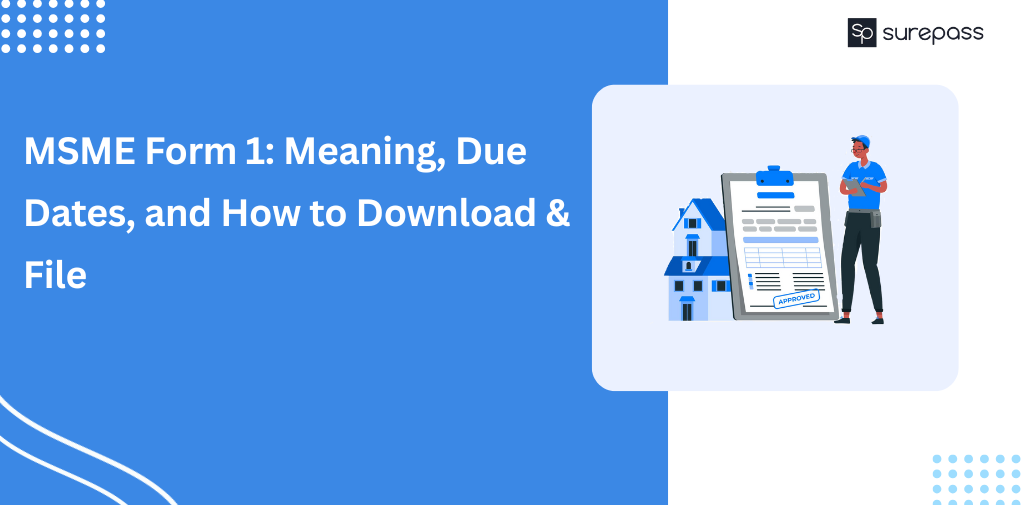WhatsApp Groups and WhatsApp Broadcast are powerful communication features on WhatApp that few people know. In this post, we’ll look at the differences between WhatsApp Group and WhatsApp Broadcast and explain what WhatsApp Broadcast is and how to set up a broadcast list on WhatsApp.
WhatsApp group? What is WhatsApp Broadcast? What… what?
WhatsApp Broadcast (also known as WhatsApp Broadcast Group) and WhatsApp group are two of the most frequently confused WhatsApp features.
Even though they both involve sending messages to multiple recipients, they work differently and serve other purposes.
You’ve come to the right place if you’re wondering how.
This post will answer the question, “What is the difference between group and broadcast on WhatsApp?” in depth.
Disclaimer:
We assume that most WhatsApp users are more familiar with WhatsApp groups than WhatsApp Broadcast, so we’ll concentrate on the latter.
What Exactly Is A WhatsApp Group?
If you’re unfamiliar with WhatsApp groups, they function similarly to chat rooms. Participants in the group can communicate with one another, and all messages sent to the group are visible to everyone else.
This is an excellent way to overcome communication barriers during multi-person conversations.
Like regular private WhatsApp chats, a WhatsApp group allows you to send images, videos, gifs, stickers, share locations, and more.
Some of the most common applications for WhatsApp groups are:
- Making preparations (travel, dinner, wedding, etc.)
- Keeping in touch with a specific group of people (family, friends, colleagues, etc.)
- Discussions on specific topics
This also applies to the free WhatsApp Business app, where users can create WhatsApp groups and take advantage of their benefits.
To streamline and facilitate communication and discussion, a wedding planner, for example, can create a WhatsApp group with the bride, groom, and anyone else involved in the wedding.
What Is The Meaning Of A WhatsApp Broadcast List?
WhatsApp Broadcast is a feature that lets you send private messages to a specific group of people. Similarly, you can send multimedia messages, share your location, and do other things.
Create a broadcast list on WhatsApp (more on this later) by selecting who you want to send the message to, typing your message or attaching a multimedia attachment, and hitting send.
Simple as that.
You’re probably more familiar with WhatsApp groups, and you’re probably thinking: WhatsApp Broadcast sounds exactly like WhatsApp groups, so what’s the difference?
A WhatsApp Group as an Example
This exact message will be sent as a private message to each of your chats with them. Any responses from them will also go through these individual chats and be invisible to others.
WhatsApp Group Chat Tip:
Only the sender sees the loudspeaker icon next to the message.
Sending a WhatsApp Broadcast message is similar to sending a BCC email in some ways.
In essence, recipients of a WhatsApp Broadcast message are unaware that the same message is being sent to multiple recipients.
Cannot see other recipients of the broadcast message or how many others have received it and thus cannot access their contact information.
This is in contrast to WhatsApp groups, where you can see everyone else’s names and contact information and add them to your contact list and privately message them.
How Do I Send a Message on WhatsApp?
Sending a broadcast message on WhatsApp is very simple. Here are five simple steps to get you started.
(Please keep in mind that these instructions are for Android devices and may differ slightly for iOS devices.)
Step 1: Launch WhatsApp and tap the three vertical dots in the upper right-hand corner.
Step 2: From the menu that appears, select New broadcast.
Step 3: Choose who you want to send the WhatsApp Broadcast message to from your address book.
Step 4: To create your WhatsApp Broadcast list, tap on the green tick icon.
Step 5: Write your message and send it.
The WhatsApp Broadcast list resembles a WhatsApp group chat. You can easily distinguish between a WhatsApp group chat window and a WhatsApp Broadcast group by looking at your chat list’s chat icons/images.
Broadcast Lists on WhatsApp
In contrast to the default grey WhatsApp icon of a user profile or an image the user has set, a WhatsApp Broadcast group will have the icon/image of a loudspeaker.
WhatsApp Broadcast List Requirements and Limits
You’re probably eager to start using WhatsApp Broadcast now that you’ve discovered its beauty. But, before you get started, you should be aware of some limitations and requirements.
To begin with, WhatsApp Broadcast messages can only be received by contacts who have your phone number saved. If someone isn’t accepting your WhatsApp Broadcast messages, make sure you’re saved as a contact in their address book.
There are also restrictions on the number of broadcast lists and recipients.
WhatsApp Broadcast list group size restriction:
Each broadcast list can only have 256 recipients/contacts.
You can create an unlimited number of broadcast lists on WhatsApp.
WhatsApp Business Broadcast
WhatsApp Broadcast is available to both private users and WhatsApp Business app users. The features are nearly identical.
It delves into how to use WhatsApp Broadcast on the free WhatsApp Business app and broadcasting options for WhatsApp API users.