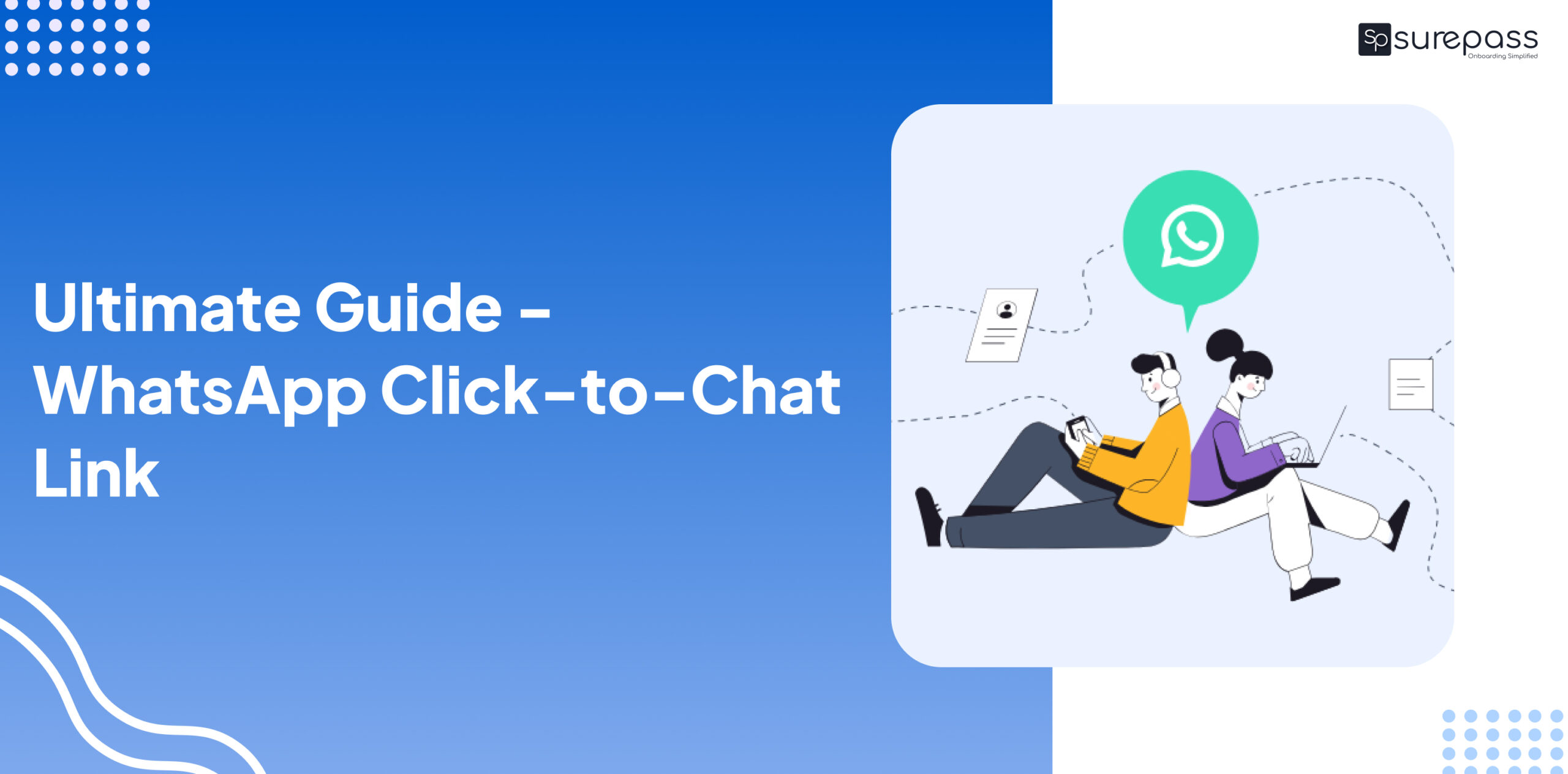WhatsApp is one of the world’s most popular messaging apps. You can now easily create a WhatsApp Link and embed it on a site of your choice using WhatsApp’s click-to-chat feature. This step-by-step tutorial will teach you how to create a WhatsApp link.
Anyone who clicks on this link can initiate a conversation with a number of your choosing. The WhatsApp click-to-chat link works on both the phone and the web version of WhatsApp.
A WhatsApp Link can also open a chat with a pre-written message to send to the specified number. Then, in the field below, you can create your link. For best practices when creating your link, scroll to the bottom of the blog.
Creating your WhatsApp link to chat with messages manually is just as simple. A click-to-chat WhatsApp link to chat consists of three major components.
1. The standard connection.
2. The phone number you want customers to text after clicking the link.
3. The template text will be displayed in the entry field when they click the link.
What Are The Advantages of WhatsApp Links?
WhatsApp Links can assist you in generating a predefined message for your customers to contact you.
When your audience interacts with your digital assets, you can share this link with them. You can embed these links across your platform, from websites and images to ads and emails, and talk to your customers in real-time.
Speaking with your customers can also improve the efficiency of your marketing and customer support functions. For example, a WhatsApp Chat Link can help you collect phone numbers from your customers, increasing lead generation and sales.
The conversational AI WhatsApp bot assists businesses in providing customer service.
One of the benefits of having a WhatsApp Link is that a customer does not have to go out of their way to engage with you. There are no “contact us” forms to fill out or emails to write. The user who clicks the link is not even required to save your phone number. Instead, click the link and start chatting.
What Kind of Industries Can Benefit From Using a WhatsApp Link?
- Ecommerce
- Real Estate
- Fintech
- Logistics
- Insurance
- Automotive
- Travel
- Foodtech
Furthermore, Event Organizers, Sales and Marketing Representatives, and Business Owners can use WhatsApp chat links to help with customer sales and support.
Some Things to Keep in Mind
- When entering a phone number, ensure you’ve left out any extra parameters that come with international numbers.
- Any zeroes, brackets, or dashes are included. A phone number like “+91 9535107825” will be entered as “https://wa.me/+919535107825/”.
- Furthermore, the phone number your customers will contact you should have an active WhatsApp account.
- Instead of adding a local (in-country) phone number to your phone’s address book, enter the number as if you were calling