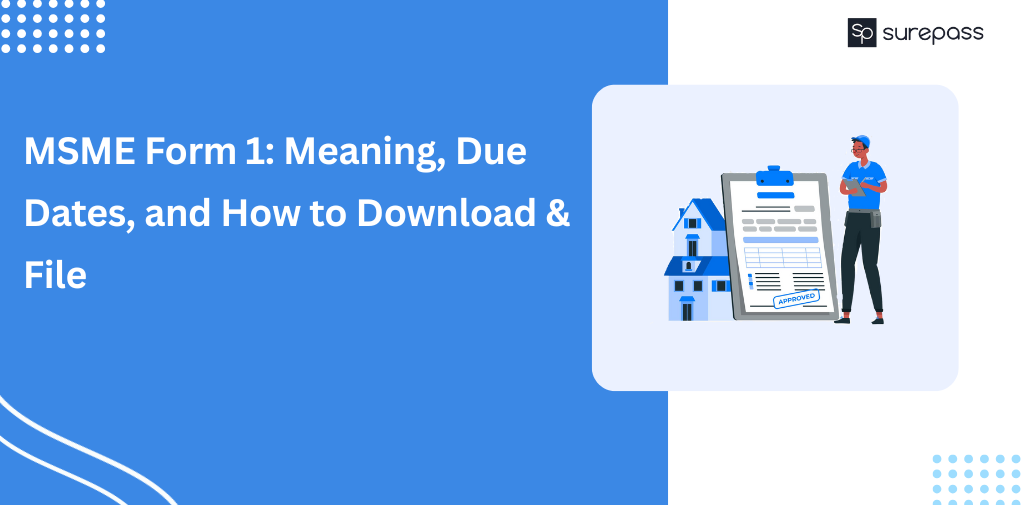Having a WhatsApp Business account can work wonders for your company. It not only gives you access to a messaging and calling platform with over 2 billion active users, but it can also provide you with valuable insights into the effectiveness of your customer communication strategies. So, how do you verify a WhatsApp Business account and fully utilize it?
A quick Google search will yield numerous results, but few of them will get right to the point. You can download the WhatsApp Business app for free, register your business credentials, and verify your phone number. Still, you will not receive the coveted green tick next to your business’s name in your profile and chat thread headers.
A small and local business, for example, may not have a problem with this. A large or growing company, on the other hand, that wants to expand its reach to more users globally may want to stand out from the crowd and demonstrate that it is a genuine business worthy of their trust.
While the regular WhatsApp Business account obtained through the free WhatsApp Business app has advantages. An official WhatsApp Business account via the WhatsApp Business API will grant you the green checkmark in your business profile, among other benefits. At the moment, few businesses can make this claim.
The coveted ‘green tick’
This is how the messaging giant itself defines a verified business account:
Only a WhatsApp Business account that has been officially verified can proudly display the coveted green badge next to its name. You may have noticed that some businesses already have it, but how did they acquire it? So how do you verify a WhatsApp Business account and earn your fancy green badge as proof?
If you want a genuine, verified WhatsApp business account with the green checkmark, you’ll need to take a slightly more complicated approach than simply downloading, installing, and signing up for the free app.
You must take the route that requires obtaining a WhatsApp Business API. It will take more time and money, but it will be worthwhile. Continue reading to learn how to verify a WhatsApp business account, obtain your very own green badge, and much more.
WhatsApp Business verification
The WhatsApp Business verification procedure is as follows:
1. Join a business solution provider (BSP) such as Surepass.
2. Create a Business Manager account.
3. Provide your Business Manager ID to the BSP.
4. Give the BSP permission to send messages on your behalf.
5. Check your company, policy, and display name.
Sign up with Surepass or any other business solution provider(BSP)
A BSP is a platform that connects your company to the WhatsApp Business API, giving you access to all of WhatsApp’s features and more. Such a platform has the resources and is authorized by WhatsApp to conduct all necessary checks on the legitimacy of your company. A BSP, in particular, has the ability to:
- Make your official WhatsApp Business account, activate it, and manage it.
- Use the WhatsApp Business API to connect your WhatsApp Business account.
- Manage all of your customer messages in a single inbox.
- Make a space for your team members to collaborate.
- Analyze and present valuable data-driven insights.
Create a Business Manager account.
To allow the BSP to verify your business with WhatsApp on your behalf, you must first complete some tasks. This includes setting up a Business Manager account.
Business Manager, a Facebook tool that helps you organize and manage your business, requires that you first have a Facebook profile so that you can sign up with your Facebook username and password. The login process is thus made more secure than if only an email and password are used.
Go to https://business.facebook.com/overview and click Create Account. Enter your name, company name, email address, and other business information here. You can only have up to two Business Manager accounts open at once, so if you require more, have someone else in your company create additional charges.
Give the BSP your Business Manager ID.
Your BSP will require your Business Manager ID to proceed with creating and verifying your WhatsApp Business account. This information can be found in your Business Manager’s Business Settings Business Info section, under Business Manager Account Name. When you find it, send your Business Manager ID to the BSP.
Allow the BSP to send messages on your behalf.
The BSP will need your permission to message your customers on your behalf once it has your Business Manager ID. It will send you a request for “messaging on behalf of” via email and the Business Manager platform. Approve it under Received in Business Settings Requests.
Surepass as your choice BSP
This article should have provided you with a detailed answer on how to verify a WhatsApp Business account. While you can do this by creating and running your solution, we don’t recommend it unless you’re very familiar with programming. Instead, why not use existing solutions provided by a platform like Surepass?