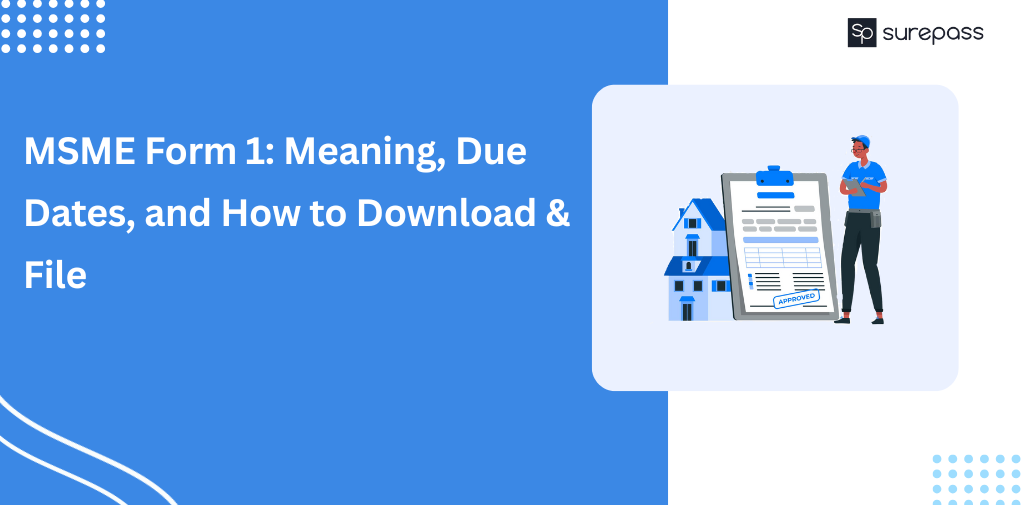Having access to the WhatsApp API is appealing and advantageous to any business.
Obtaining the official WhatsApp Business API may appear simple, but it is pretty technical and complex.
If you run a business and are interested in the WhatsApp API, it’s critical that you understand the steps involved and what is expected of you.
That’s what we’re here for.
In this post, we’ll walk you through the entire process of configuring your WhatsApp Business API.
Of course, we’ll avoid technical jargon and try to explain things as simply as possible in simpler words.
Let’s get started.
Getting WhatsApp Business API Access: Step by Step
1. Get in Touch With a WhatsApp Service Provider
The first step is to locate a WhatsApp Business Solution Provider(BSP).
These are third-party companies that can assist you in creating a WhatsApp Business account, gain access to WhatsApp’s API, and facilitate any WhatsApp Business API Integrations as smoothly as possible.
The time it takes for a BSP to begin working on getting you set up varies and is determined by each service provider.
To give you an idea, it takes us about an hour after a client has completed the entire payment and sign-up process.
While brands can gain access to the WhatsApp Business open API on their own, it is recommended that you go through BSPs because they have the knowledge and experience required for a smoother approval process. Not to mention, BSPs have been vetted and approved by WhatsApp, so you can be confident that their services are professional and dependable.
2. WhatsApp Service Provider Integrates Phone Number and Display Name
The next step is to gather basic information about your company that you will use for your WhatsApp Business profile.
First and foremost, obtain a WhatsApp Business phone number. This number should not be used by another WhatsApp Business account – whether it’s the free app or the API.
You’ll also need to choose a business display name, which should reflect your company’s nature (i.e., it cannot mislead customers about what your product or service is). For more information, see our article on choosing a display name.
Third, because you will manage everything through Facebook Business Manager, you must have an account and an ID with them. You must verify your company because this is how WhatsApp validates your status and identity as a company.
For more information, see this article on how to get Facebook Business verification.
In a nutshell, you will require the following:
- WhatsApp phone number for business.
- Verified business display name ID for Facebook Business Manager.
3. WhatsApp Service Provider Creates Message Templates
At the same time, your BSP will walk you through the process of creating message templates and ensuring you’re following WhatsApp’s guidelines.
These messages are typically transactional, such as reminders, delivery information, payment notifications, etc.
It would be best to prepare these message templates before requesting WhatsApp API access because they must be pre-approved by WhatsApp.
Another essential point to remember about these messages is that you can only send them to customers who have agreed to receive notifications from your company.
4. Approve “Messaging On Behalf Of” Request
After that, your BSP will send you a “messaging on behalf of” request, which you must approve.
With this, you’re essentially telling WhatsApp that you want your BSP to act on your behalf – sort of like a Power of Attorney.
You should receive a notification through Facebook Business Manager informing you that the request needs to be approved.
5. WhatsApp Bussiness API Access Request Sent and Reviewed
Your BSP will review everything and submit your request for access to the WhatsApp Business API to Facebook once your message templates have been created and business information added to your WhatsApp business account.
In our experience, approval usually takes about a week.
However, it can take up to three weeks or longer, mainly if your request or business information contains red flags. We strongly advise using a WhatsApp BSP like Surepass when requesting access to the WhatsApp business API.
Please keep in mind that as WhatsApp Service Providers, we can only assist you in gaining access to the WhatsApp API. We have no say or control over the final decision because it is outside our purview.
6. Get Approved
Assuming everything is in order, and Facebook is satisfied, there should be no problems getting approved.
Because of the expertise of BSPs, your chances of gaining access to the WhatsApp API through a BSP are much higher than if you did it yourself.
When your application is approved, your BSP should notify you right away.
If you apply through Surepass, our team will then download your name certificate, including a code that you will need to validate your account and complete your registration. We’ll also assist you in linking the phone number to your WhatsApp Business API account.
7. Send Your First Business Message via WhatsApp API And Enjoy
You’re done as soon as your BSP handles these minor details.
You are now fully prepared to streamline your company’s communication through the world’s most popular chat app while growing your brand.
Having access to the WhatsApp API expands your company’s marketing and communication strategy.
You can do so much, from creating a personalised WhatsApp chatbot to e-commerce integrations.