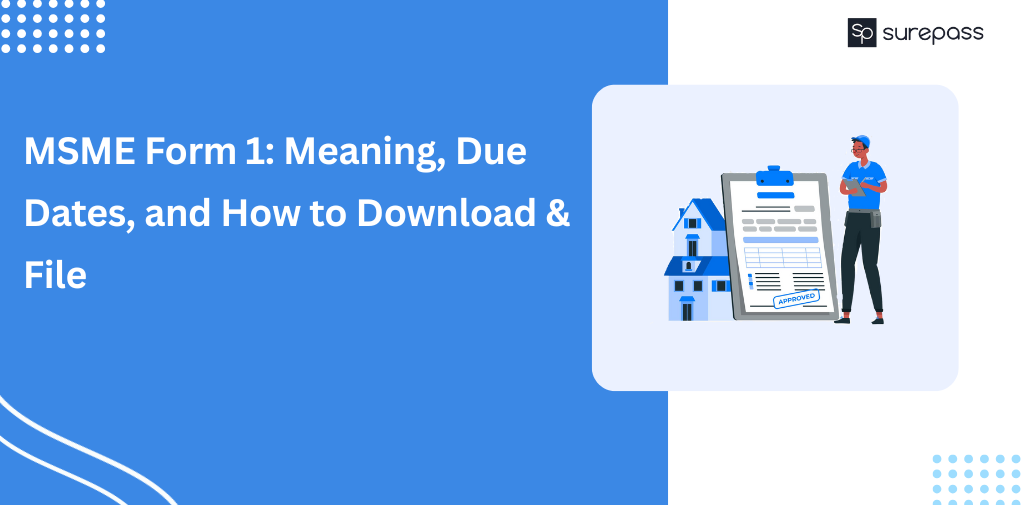This guide will teach you how to obtain WhatsApp Business API from an Official WhatsApp API Partner like Surepass.
WhatsApp is the most popular messaging app on the planet.
More than 50 million businesses have used the WhatsApp Business App as of July 2020.
While WhatsApp Business App is an excellent tool for businesses to support catalogs and communicate with their customers, it lacks some unique features, such as –
- It is not possible to send bulk messages to customers or leads.
- You cannot use APIs to trigger messages automatically.
- Multiple logins and dashboards to measure agent performance are not supported.
You can overcome these constraints by utilizing the “WhatsApp Business API.”
However, before you use the WhatsApp API, you should understand the basics of APIs and the rules that govern them.
- APIs for WhatsApp is not free. There is a hosting fee as well as a fee per conversation.
You can learn more about WhatsApp API Pricing here. - The API does not support WhatsApp Voice and Video Calls. You can use audio Notes
- You must follow WhatsApp’s Business Policies.
- Groups on WhatsApp are not supported.
- You must go through a WhatsApp API Partner to apply for WhatsApp API. You can find a list of partners here.
- You can only send a template-approved message to a user who hasn’t messaged you in the last 24 hours. You must follow
WhatsApp Template Guidelines. - If the user has messaged you, you have 24 hours from when you sent the message to respond.
- The WhatsApp Status feature is not accessible.
How do I obtain the WhatsApp API?
To obtain WhatsApp API access, follow these steps –
1. Obtain a Phone Number (you should not have an existing WhatsApp Account).
2. Register with a WhatsApp API Provider, such as Surepass. You can register here.
3. Finish the Facebook Business Verification procedure.
Get a Phone Number
You can purchase a new phone number to receive calls or SMS from international numbers.
The phone number should not already have a WhatsApp account.
If the phone number has a WhatsApp account, you must delete it.
You can even switch to another provider if you’ve previously registered with WhatsApp API.
Signup with a WhatsApp Partner
1. You can sign up by clicking here: https://surepass.io/pricing.
2. After making a payment, you will be redirected to a link where you can connect with your Facebook Business Manager.
3. Select “Continue with Facebook.”
4. Continue to log in to Facebook.
5. On the following page, click “Get Started.”
6. Connect with your Facebook Business Manager now.
7. Make a new Facebook Business Account or connect an existing one.
8. Establish a new WhatsApp Business Account (also called WABA).
9. Once the account has been created, proceed to Step 2.
10. Enter your WhatsApp Business Display Name here.
11. Select your Industry Category and continue.
12. Add your WhatsApp number and select “SMS” or “Voice” as the verification method.
13. Enter the 6-digit verification code here.
14. Click on “OK” on the last step.
After completing these steps, you will receive your account information via email within 30 minutes.
Verify your Facebook Business Manager
After completing the preceding steps, you will be granted WhatsApp API Sandbox Access; however, you must first complete your Facebook Business Verification to gain full access.
A Facebook business manager who has been verified
This detailed guide will teach you how to verify your Facebook Business Manager.
You can do a variety of things with the Surepass Platform, including –
- Manage customer service through WhatsApp with multiple agents.
- Keep track of your contact list.
- Send out bulk broadcast messages to all of your contacts.
- Create a WhatsApp Chatbot without any coding knowledge.
- Integrate with third-party tools and CRMs like Hubspot, Zoho, Google Sheets, Zapier, Integromat, Shopify,etc.
- Sign up for a free trial here if you want to try it out.
Alternatively, you can schedule a demo here.