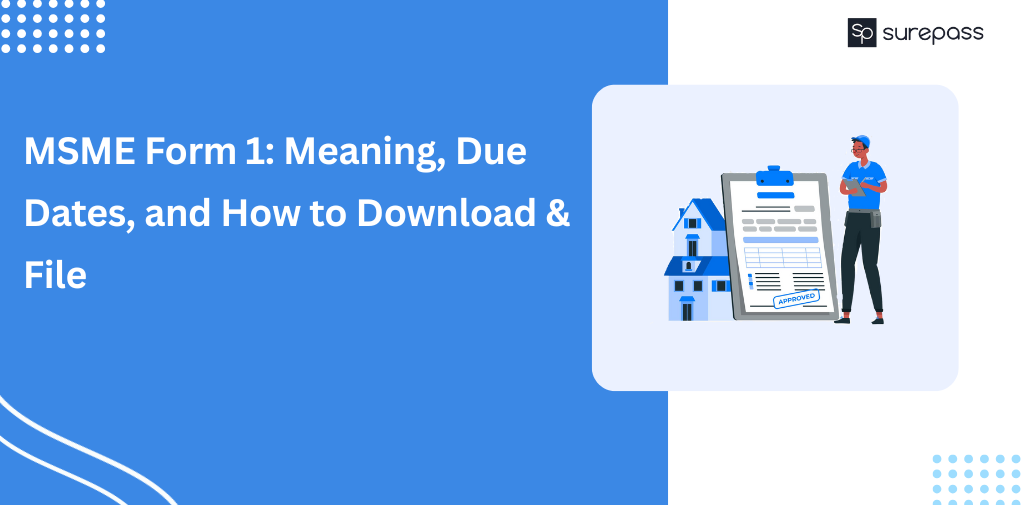A successful business must provide excellent customer service and communicate effectively with potential customers. This is why many companies use various methods to establish rapport, such as live chat on their website, emails, or messaging platforms like WhatsApp Web and mobile.
One of the challenges that businesses using WhatsApp to communicate with their customers face when managing customer support operations is allowing their agents to log in to the same company account from multiple devices simultaneously.
WhatsApp Business Web has a limited number of logins available. However, it is essential to note that you must repeatedly scan the QR code to use WhatsApp business with multiple agents.
Fortunately, businesses can now avoid this by integrating multiple users into a single WhatsApp account/number, allowing them to effectively communicate with all of their customers and prospects, as well as each other.
Surepass to the rescue
If your company supports WhatsApp web and mobile communication, the WhatsApp Business Account for Team Inbox and Marketing or Surepass is the solution to this problem. Surepass, as an official partner of the most popular messaging app, provides businesses with a communication tool that enables multiple agents on multiple devices to operate, i.e. receive and send messages, using the same WhatsApp number. In addition, Surepass allows you to use WhatsApp Business on various devices.
Previously, the WhatsApp Business app only allowed one user to sign in to a single account. In other words, if the agents signed in to one device, they would be automatically signed out of another. Surepass removes this restriction, allowing agents to sign in from multiple devices simultaneously and communicate with customers via the WhatsApp web and mobile platforms. Of course, you’ll need WhatsApp Business Verification for this.
Team Inbox allows multiple agents to manage chats simultaneously.
Most of the work is done in the unified Team Inbox, which is accessible via the Surepass navigation bar. As a result, you and your team members can sign in to the account from one or more devices, but you can also easily collaborate with your colleagues, allowing them to view, assign, and respond to each client inquiry.
This is how your Surepass team’s inbox will appear.
You can quickly start and end live chats using the Team Inbox.
- Send emails
- Give the operator’s tickets
- Add contacts to your favorites list
- Rename the topic
- Include quick responses
You can add custom parameters (personal contact information) to contacts.
Contacts can be searched for and filtered.
The Team Inbox enables your agents to collaborate and respond to all incoming customer messages on multiple devices simultaneously. All chats are accessible from the left side and can be filtered by various criteria.
The conversation with the customer is in the center of the page. Once the chat is assigned to an agent, they will be able to communicate with the customer or end the conversation directly. Quick response options are also available.
You will be able to assign chats to agents who are signed in on various devices.
Furthermore, the Team Inbox supports multimedia exchange with customers, including images, video, and audio files. You can save the customer’s information on the right side of the Team Inbox page.
To send a personalized message to a customer, you can add custom parameters such as “VIP” and additional notes such as the customer’s birth date. In other words, Surepass raises the bar for WhatsApp business multiple agent functionalities.
What else can Surepass do for me?
The Surepass navigation bar also includes Dashboard, Broadcast, and Contacts tabs and the Team Inbox.
Dashboard
The Dashboard page will display real-time statistical information on your KPIs in charts and granular views. Top operators, for example, can be filtered by duration or number of ended chats, most frequently raised issues, chat time and number, message volume, and more.
Broadcast
The messages are sent with a few clicks via the Broadcast tab. The scheduled messages or broadcasts are simple to add, edit, delete, and cancel. The Broadcast History displays all sent broadcasts in one place, along with the name, delivery progress, number of recipients, failed delivery (number of contacts who were unable to be reached), delivery status (pending, completed, or stopped), and actions (broadcast statistic, view template).
Contacts
You can manually add contacts to the customer management page with an image and customizable attributes such as name, phone number, age, VIP status, etc. These labels allow for easy searching and segmentation of contacts. You can also upload your contact information. The uploaded list is also available as an XML file for download.
Step up your WhatsApp game
Surepass’s platform is highly user-friendly and intuitive, making onboarding for all of your team members quick and painless. After you (or your team members) log in to the platform and learn the basics, you’ll be ready to utilize the Surepass platform fully. If you get stuck anywhere, help is available in supporting documentation or live chat on the Surepass website.
When you and your team begin using Surepass, you will gain access to over two billion WhatsApp web interface and mobile app users and the opportunity to spread the word about your business all over the world. In addition, thanks to the powerful broadcast function, you’ll be able to quickly broadcast customized messages to your targeted customer or audience group.
The platform will help you expand your reach, but it will also enable seamless customer support and better engagement with your prospects. Surepass will allow you to facilitate collaboration, track your agents’ performance, and manage your customers’ contact information through a simple yet comprehensive platform. So what’s the best part? Everyone on the team will be able to log in from multiple devices simultaneously.
WhatsApp Web Team Inbox is currently in beta preview, so please request access here if you’re interested in trying it out. Also, if you have any questions or concerns about the platform, please do not hesitate to contact us via WhatsApp Web on the website or the app. We’ll be here waiting!