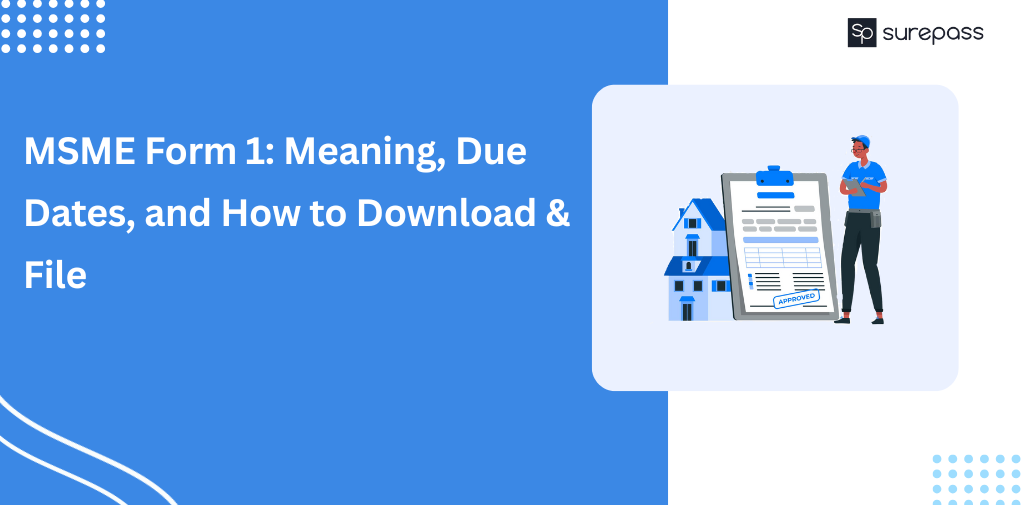Have you considered gaining access to the WhatsApp API for your business but are unsure how it will benefit you? You’ve arrived at the right place! In this article, we’ll go over Shared Team Inbox, one of the many excellent features on Surepass that can help you grow your business. Let’s get right to it!
What is a Shared Team Inbox?
If you’ve read our previous articles on the ultimate guide to WhatsApp Business API, you’re probably aware of the power it possesses. WhatsApp has evolved into a solution for businesses of all sizes that want to unify their efforts in responding to customer questions, queries, or complaints on WhatsApp.
Since its inception, almost every business has a profile on the WhatsApp Business App. Dealing with an overwhelming number of customer queries and messages on the business app is a sad reality for the majority of these businesses.
A Shared Team Inbox, in its most basic form, allows the entire team to send, track, and receive messages in one location. But first, let’s get started.
In its most basic form, a Shared Team Inbox allows the entire team to send, track, and receive messages in one location. But first, let’s look at how that happens.
The Problem
WhatsApp, WeChat, and Facebook Messenger were all designed for one-on-one communication. However, this causes significant problems for businesses that want to distribute their efforts in communicating with their customers as a team.
Giving multiple teammates access is now just one of many pressing issues. We dug deeper, and here are some of the most common concerns among business teams that use WhatsApp today:
- Team members are unaware of who is handling which customer queries
- The team is having difficulty coordinating who will respond to a customer
- Lack of context while conversing with a customer
- Chats are most likely being missed because a team member is unaware of which chats have been resolved and which have not
- Changing apps to retrieve information about the customer’s order history
How much time do you think would be wasted on this whole process?
It would have a significant impact on your response time, and let’s be honest, the customer is unlikely to stay that long. Surepass Shared team inbox comes into play here.
A Solution for India’s Fastest Growing Businesses
Consider Home Canvas, home decor and customized furniture brand that quickly recognized the importance of a shared team inbox as the ultimate solution for their team. Today, WhatsApp handles 95 percent of its customer conversations. They have much more flexibility because the shared inbox allows the entire team to communicate with customers in real-time, as well as respond to and move customer conversations forward seamlessly.
Of course, a team’s ability to respond to customer inquiries is just one of the many benefits that a shared inbox and Surepass as a platform provide – and that’s exactly what we’ll go over further!
Let’s dissect Surepass’ Shared team inbox and see how each meticulously thought-out feature contributes to Surepass becoming the most sought-after business solution today.
Skyrocket Team Productivity
Surepass’ WhatsApp shared inbox allows you to add team members to your account for a collaborative effort to access, create, and send WhatsApp messages. You can even assign and reassign chats to team members. This prevents one team member from becoming overwhelmed by resolving a high volume of queries received daily by evenly distributing the task among team members. This allows each team member to pay more attention to the customer and respond more quickly, resulting in happy customers at the end of the day!
Reduced Response Time
No customer likes to be kept waiting, especially on a messaging app that they use all day and will notice any delay in response. The ability to respond quickly to a customer plays a significant role in their decision to complete a purchase. Furthermore, being agile and quick in your responses will help you build a loyal customer base. A shared team inbox can help you with this. Once a customer query has been resolved, a team member can close the chat and clear their inbox, leaving only open chats that need to be addressed. You can also sort your conversations by ‘Newest’ to ‘Oldest’ or vice versa to see which ones need to be closed first – pretty cool, right?
Contextual Conversations
Isn’t it inconvenient to communicate with your team via emails and phone calls to discuss customer issues and provide context for what’s been resolved so far and what needs to be done next? It’s not only inconvenient but also time-consuming. You can use that time to respond to more customers and improve productivity with Surepass’ Shared Team Inbox. This is where Surepass’ smart cards come in:
- The Personal Details card provides a comprehensive overview of all your customer information. Name (obviously), contact information, demographics, order history, sign-up date, and any other parameters relevant to your business are all included.
- The Tags Card assists you in categorizing your customer contacts by labeling them appropriately.
- Following that, we have the Notes Card, where you can jot down any information you want to communicate with the other team member, and they will be able to view it! (Customers will not be able to see these notes.)
- Your team members can also view the entire Conversation History to gain a complete understanding of the customer – starting with their very first purchase and chat!
Less Efforts, More Automation
The composer section of your Shared Inbox gives you access to a slew of tools for reducing your workload and automating your responses as much as possible.
Quick Replies allow you to respond to frequently asked questions much more quickly. You can create rich, personalized responses and respond to your customers in a single click, whether it’s a welcome message or a response to a refund policy. You can even include media and variables in your responses to make them more engaging, appealing, and personalized.
You can use WhatsApp Templates to start conversations with customers by sending them a notification. WhatsApp Business templates can be created for 11 different use-cases, ranging from shipping updates to relevant alerts for your customers. Of course, WhatsApp must approve these in order to ensure that you are not sending out spam-like messages. But don’t worry, we’ve got you covered there, too!
We are constantly experimenting and developing new templates for various use-cases in order to help our users get the most out of Surepass.
Streamline hours of work with a Shared Team Inbox
Overall, a Shared Team Inbox is a must-have for any business that wants to boost productivity and truly leverage WhatsApp as a communication channel for its customers. After all, teamwork is what makes the dream come true, and there is no better time than now to gain access to your Surepass shared inbox.