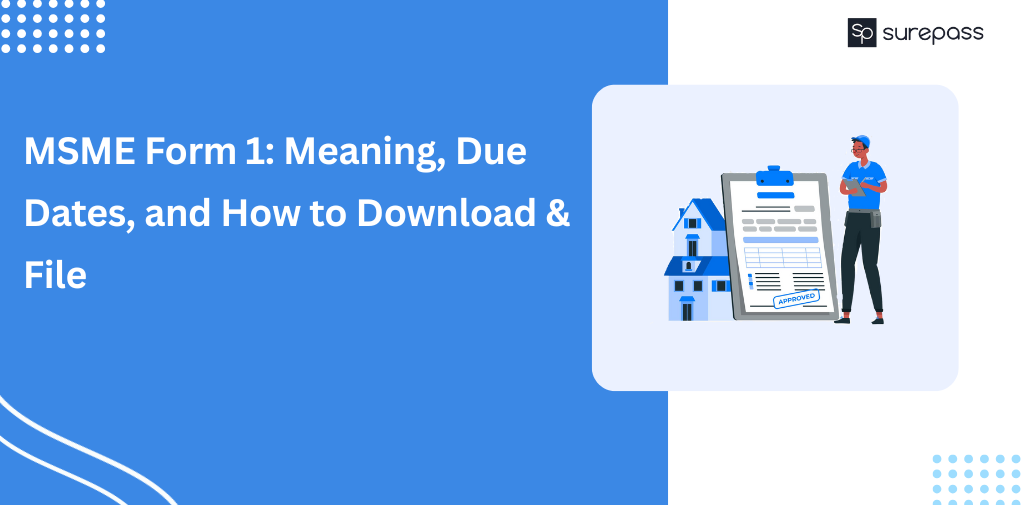Introduction
Surepass is your trusted partner in navigating the intricacies of vehicle ownership, providing a seamless experience for all your needs. One fundamental aspect of owning a vehicle is ensuring the validity of its Registration Certificate (RC). In this comprehensive guide, we’ll delve into the step-by-step process of checking your vehicle’s RC status online through Surepass’s user-friendly Vehicle RC API. By following these detailed instructions, you’ll gain valuable insights into your vehicle’s registration status, empowering you to stay compliant and informed.
Understanding the Importance of Vehicle RC Status:
The RC serves as a cornerstone document that establishes the legality and authenticity of your vehicle’s registration. It contains crucial information such as the vehicle’s registration number, owner details, registration date, and validity status. Ensuring the RC is current and valid is essential for various purposes, including legal compliance, insurance claims, and vehicle transactions.
Step-by-Step Guide to Checking RC Status Online:
Step 1: Access Surepass APIs
Begin by navigating to the Surepass portal using your preferred web browser.
Step 2: Locate RC Status Check Section
Once on the Surepass portal, look for the dedicated section or tab labelled “Vehicle RC API” or a similar designation. This section is specifically designed to assist you in verifying your vehicle’s registration status.
Step 3: Enter Vehicle Details
In the designated fields, input your vehicle’s registration number accurately. Take care to double-check the information to ensure correctness, as any inaccuracies may result in erroneous results.
Step 4: Submit and Verify
Once you’ve entered all the necessary information, proceed to submit your request. As an added security measure, you may be required to enter a captcha code for verification purposes. Ensure that you input the captcha code correctly to proceed.
Step 6: View Vehicle RC Status Details
Upon successful submission of your request, you’ll be directed to a dedicated page displaying your vehicle’s RC status details. Here, you’ll find comprehensive information, including the validity status of your RC, owner details, registration date, and other pertinent particulars.
Automate your KYC Process & reduce Frauds!
We have helped 200+ companies in reducing Frauds by 95%
Understanding RC Status Particulars:
When checking your vehicle’s RC status on Surepass, you’ll encounter various particulars that provide valuable insights into your vehicle’s registration. Here’s a detailed breakdown of the key information you can expect to find:
- Vehicle Category: Identifies the type of vehicle, such as two-wheeler, four-wheeler, commercial vehicle, etc.
- Fuel Emission Stage: Indicates the level of emission compliance of your vehicle, such as BS IV, BS VI, etc.
- RC Status: Confirms whether your RC is currently active or expired.
- Owner Name: Provides the name of the registered owner of the vehicle as per the RC records.
- Registration Date: Specify the date on which your vehicle was registered with the Regional Transport Office (RTO).
- Fitness Certificate Validity: Indicates the validity period of your vehicle’s fitness certificate, ensuring it meets roadworthiness standards.
- MV Tax Validity: Details the validity period of your vehicle’s motor vehicle tax payment, ensuring compliance with tax regulations.
- Insurance Validity: Specifies the validity period of your vehicle’s insurance policy, ensuring coverage in case of any untoward incidents.
- PUCC Validity: Provides details about the validity period of your vehicle’s Pollution Under Control Certificate (PUCC), ensuring compliance with emission standards.
- National Permit Details: Relevant for commercial vehicles, providing information on the national permit status of the vehicle, if applicable.
- Finance Details: Provides details of any financing arrangement on your vehicle, such as a loan or lease, and its current status.
Conclusion:
Ensuring the validity of your vehicle’s RC is paramount for legal compliance, insurance coverage, and overall peace of mind. With Surepass’s intuitive online portal, checking your RC status has never been easier or more convenient. By following the simple steps outlined in this guide, you can promptly verify your vehicle’s registration details and stay informed about its status. Trust Surepass as your go-to resource for all your vehicle-related needs, and experience unparalleled convenience and reliability every step of the way. Remember, staying informed is the key to responsible vehicle ownership, and Surepass is here to help you every step of the journey.