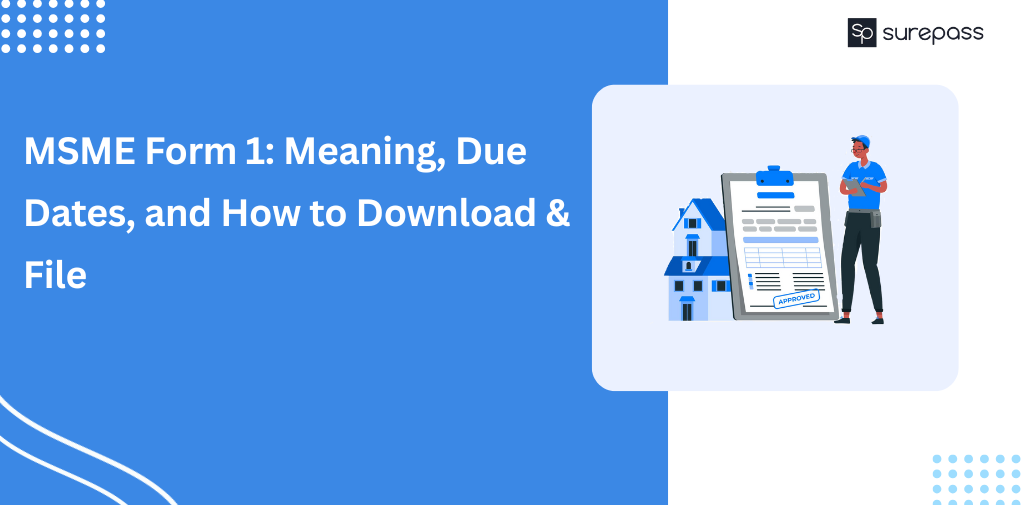Since many high-end companies now employ remote workers, digitalization has become a must for all employees. for e-commerce websites where daily operations are conducted via a digital panel. Therefore, for these organizations, digital signatures on documents will only help to streamline processes.
When everything’s made simple and quick for them, validity—another crucial factor—ultimately becomes apparent. When you sign important documents using apps, you start to wonder if it’s secure. To validate the digital signature that we will be talking about below, you would perform the following:
What does a Digital Signature’s Validity mean?
Everything has a time limit on it. Since everything on the market has an expiration date printed on the back of the packets, including documents and even regular people, how can you evaluate the authenticity of a digital signature when, by definition, they don’t? The document itself is the only thing that is legitimate once you sign it.
To put it briefly, a document becomes legitimate only once a signature is added, not the other way around. It is safe to conclude that the validity of the signatures terminates there as soon as their intended purpose is achieved.
Verify digital signature online
Indeed, the sole purpose of digital sign verification is to verify authenticity. With today’s toolkits and audit reports, you can verify not only that the encrypted data matches the original data in terms of authenticity, but also that the certificate, which verifies the identity of the public key holder, was swiftly signed by a reliable source. After completing the signing procedure, you will receive an audit report at the very end that contains all of the information pertaining to the signatures.
Signature Verification Online- what if it isn’t verified?
It is possible to verify if the digital signature is authentic. When you get an e-signed document, if the title of the watermark is “signature not verified” and a question mark appears, then the e-signature is not verified; if the title is “signature verified” and a green tick appears, then the online signature verification process is complete and legal.
When you sign the document, many more elements will be shown below. A few extra texts are also shown in order to obtain a legitimate signature. For example:
- The current signer has signed this document.
- Since the time indication was displayed, there have been no modifications made to the document
Automate your KYC Process & reduce Fraud!
We have helped 1000+ companies in reducing their user onboarding TAT by 95%
Signature Verification Online- Documents Exempted
As you are already aware, the IT Act of 2000 stipulates that an electronic signature is equivalent to a physical one. Both kinds of signatures are equally legitimate and authentic. The documents you digitally sign shall be legally binding in accordance with the IT Act. The online digital signature validation guarantees the documents’ non-repudiation, validity, and integrity as well as the online transaction.
The remaining documents, such as invoices, bills, POs, HR documents, vendor agreements, service agreements, rental agreements, and other agreements, are eligible for digital signatures. However, documents that must be notarized and registered with the Sub-Registrar Office are not eligible for digital signatures; only physical signatures are required for these types of documents.
Signature Verification Online
Only online and with computers is the entire digital signature verification process carried out. Digital signatures may be verified on a variety of websites. Every website, as usual, includes a method for validating signatures; you may even use Adobe Reader to accomplish this. However, the result would remain the same. Whether or if the ensign authenticity is genuine and same. The following are the methods for verifying digital signatures online:
- Get the signed PDF file open.
- Choose the symbol for a pen nib on the left.
- Next, if you think the signature isn’t correct, click Verify.
- The extra information appears automatically beneath the signature box once the signature has been validated.
Therefore, while digital signature verification is necessary, selecting a reliable website that will make the procedure easy to complete is even more crucial. You may rely on our simple signing methods, which include Aadhaar validation and phone OTP-based eSignature, even for digital signatures.
PAN Card Signature Verification
- PAN Card: The PAN Card itself is the most basic prerequisite. Make sure everything is readable and in good condition.
- Proof of Identity (POI): Any kind of government-issued identification, such as an Aadhaar card, voter ID, passport, or driver’s license, can serve as proof of identity (POI). The names on the PAN Card and the POI should correspond.
- Proof of Address (POA): You can use documents like rent agreements, bank account statements or utility bills (gas, water or electricity). The document must be dated within the previous six months and contain the current address.
- Date of Birth Proof: This can be any legitimate document that states the date of birth in unambiguous terms, such as a birth certificate or matriculation certificate.
- Recent passport-size photo: A current passport-size photo may be needed for extra verification or to update data in some verification processes.
A simple and trustworthy method of verifying PAN CARD data is provided by Surepass’s PAN Card Verification API. You can lower the danger of fraud and make sure your consumers are real with its assistance.
For some organizations and businesses, the Income Tax Department also suggests using online PAN verification API to confirm the legitimacy of their customers. The procedure is simple: all you need to do is upload the PAN card or enter the PAN number, and our API will do the rest.
- Accuracy- In order to validate the PAN, our stringent PAN verification procedure carefully looks over several data points, guaranteeing the highest degree of accuracy in the outcomes.
- Simple procedure-You only need to upload your PAN to get immediate results; no more steps are required.
Only PAN holders who have been validated- An effective method for evaluating a person’s creditworthiness and establishing loan eligibility.