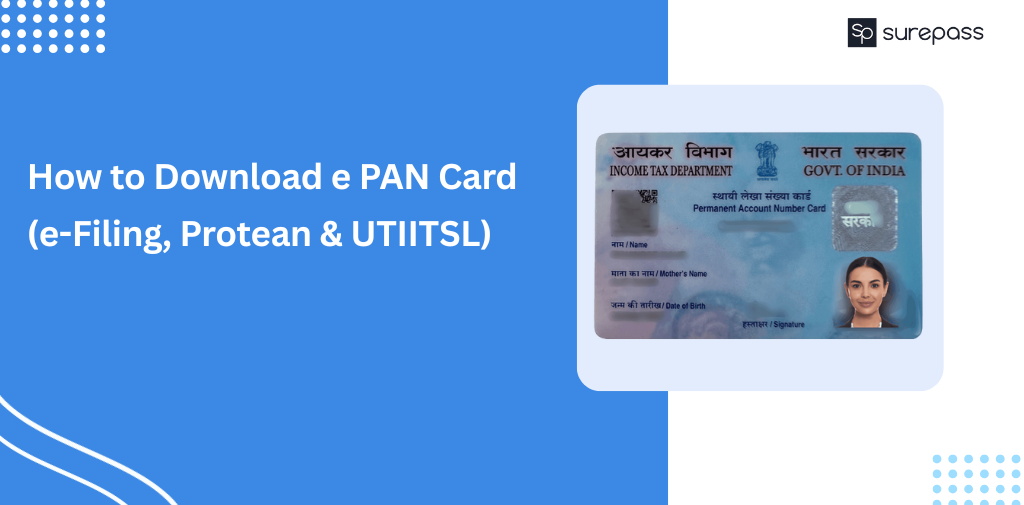With the release of the WhatsApp Business API, forward-thinking businesses around the world jumped at the chance to connect with their customers.
So why not? WhatsApp now has over 2 billion active users worldwide. That is why instant messaging platforms like WhatsApp are regarded as one of the low-hanging fruits of customer service.
Furthermore, the growing customer expectation to connect with brands via WhatsApp seals the deal. Growing businesses currently have little choice but to jump on board and switch to WhatsApp Business API.
Before you get started and start driving effective customer engagements, it is critical that you obtain prior consent from your customers to message them on WhatsApp. In other words, customer consent must be obtained before engaging in a WhatsApp conversation with them.
We’re here to show you how to easily collect these opt-ins. Let’s get started.
What is WhatsApp Business Opt-in?
Opt-in refers to your customer’s agreement to receive messages from your business on WhatsApp. Businesses are required by WhatsApp policy to obtain customer opt-ins before sending a WhatsApp message to them.
A third-party channel had previously collected these WhatsApp opt-ins. WhatsApp has recently updated their policy, stating that businesses can now obtain opt-ins directly without using a third-party.
That’s right, your company must collect opt-ins through an existing channel of communication, such as SMS, website, in-app notifications, IVR, email, or even a WhatsApp thread initiated by the customer.
3 guidelines to follow while collecting WhatsApp Business opt-ins
WhatsApp’s policy requires businesses to adhere to a few guidelines when collecting opt-ins. Your company must follow the following procedures:
- You must clearly state that the customer has agreed to receive messages from your company on WhatsApp.
- You must explicitly mention the name of the company from which the customer has agreed to receive messages.
- As a business, you must also ensure that you are following all applicable laws.
WhatsApp’s strict no-no policy for spam
WhatsApp has always prioritised providing a high-quality messaging experience for their users. As a result, WhatsApp ensures that businesses use pre-approved WhatsApp templates when communicating with their customers.
This is in place to ensure that messages initiated by businesses are not promotional or otherwise considered marketing spam, but rather are purely transactional in nature.
Do you want to know how you can improve your brand’s reputation on WhatsApp? It’s actually quite simple.
Here are a few pointers to help you get it right:
- Send relevant and timely messages to your customers using WhatsApp business messaging templates
- Avoid sending out too many messages to customers
- When collecting opt-ins, it is best to specify the types of messages that your customers can expect from your company
- Inform your customers about how they can opt out of receiving messages from your company, and make sure to honour their request in the future
In terms of the customer, they can report or even block your company from sending them messages. When this happens, WhatsApp will assign your business a low-quality rating, and if it continues for an extended period of time, your WhatsApp business number may be flagged. Learn about the messaging limit on your WhatsApp Business account.
5 Most effective ways to collect WhatsApp Business Opt-ins
What you must remember here is to make it as simple as possible for your customers to consent to or opt-in for WhatsApp messages from your company.
While there are numerous ways to accomplish this, we’ve outlined the top five methods for collecting WhatsApp Business opt-ins, both on and off WhatsApp.
1. Use WhatsApp Threads (initiated by the customer, of course)
This is by far the simplest method for obtaining opt-ins! Your customer has already expressed an interest in contacting you via your WhatsApp business number. After you’ve answered their question, ask them if they’d like to receive relevant notifications from your company via WhatsApp.
Once you receive their response agreeing to it, you can send them the message shown below, requesting permission to message them on WhatsApp.
2. Drive opt-ins via Website or in-app notifications
Without a doubt, your website is an effective channel for obtaining WhatsApp opt-ins. You can have a pop-up right on the homepage or even create a separate landing page where you can ask the customer to agree to receive messages from your business on WhatsApp. You can also set up in-app notifications for this purpose.
 
3. Build onto existing workflows
Another reliable method for collecting opt-ins is to incorporate them into your existing process workflows. With the primary goal of sending reminders and timely notifications throughout the customer journey, it only makes sense to ask customers for permission to receive shipment notifications and order confirmations via WhatsApp when they fill out their contact or delivery details during checkout.
4. Leverage existing channels like SMS, IVR, Email and Social Media Ads
The best part is that your company will already be using these channels to send out timely notifications to customers. This is also an excellent way to obtain consent from existing customers. Here’s what you could do for each of these channels to get an immediate response from your customers:
SMS and email – Allow for a one-click opt-in for a quick response.
IVR – Create an automated voice message in which you ask the customer to press a specific key on their dial-pad to confirm their consent.
Ads on your favourite social media channels are all the rage right now! You can run advertisements that direct customers to landing pages where they can opt-in to receive WhatsApp messages from your company.
5. Add it to your sign-up forms
Nothing beats getting your customers off to a good start. Include WhatsApp as a channel through which customers can be contacted when filling out the sign-up form.
Pro tips to increase your opt-in rate
While there are numerous ways to collect opt-ins, there are a few things you can do to keep those WhatsApp business opt-ins coming in.
- There may be numerous reasons for your business to approach customers on WhatsApp always ensure that you inform your customers about the value of receiving business alerts and notifications on WhatsApp.
- Keep your quality rating in mind whenever you add a new opt-in method.
- Create a simple workflow for collecting opt-ins that requires little effort from the customer.
- Profit from the opt-in workflow that best suits your line of business.
Get set to collect WhatsApp Business Opt-ins
Take note, businesses: it is your responsibility to actively collect and store opt-ins before communicating with customers via WhatsApp.
You should have decided on the best way to collect WhatsApp opt-ins for your business by now. If you don’t yet have access to the WhatsApp Business API, we’ve got something for you!