The yearly turnover and investments of MSMEs (micro, small, and medium companies) serve as their foundation. These organizations have the option to register as businesses for tax and other purposes, while it is not required.
Using government papers like Aadhaar or PAN cards, MSMEs may register and authenticate themselves using the Udyam platform. These organizations become government-recognized enterprises and receive a certificate and unique number upon registering on the MSME site.
Udyam Certificate
MSMEs consist of three distinct organizations. Micro enterprises are companies that have the capacity to raise up to Rs. 1 crore in capital and Rs. 5 crore in revenue.
Small Enterprises-Small businesses are defined as those that bring in up to Rs. 10 crore in capital and Rs. 50 crore in revenue annually.
Medium Enterprises- The largest businesses in the cluster are medium-sized ones, with the capacity to invest up to Rs. 50 crores and earn up to Rs. 250 crores in revenue.
Only businesses that make items or offer certain services are eligible to register as MSMEs with Udyam. This implies that companies engaged in the purchase, sale, import, or export of products or services, as well as merchants and retailers, are not qualified to register as MSMEs.
In an emergency, you can apply for an MSME lo
an to receive cash for your firm if you are an MSME and have an MSME certificate.
MSME Download Certificate
Business owners may register as an MSME online and don’t need to provide any supporting documentation. They will still have to give their Aadhaar numbers and sign a self-declaration form, though. The PAN and GST information of the business owner would be obtained by the government from the investments and turnovers that the firms generate via their databases
MSMEs may obtain their certificates with a dynamic QR code after fulfilling the necessary processes, and Udyam registration is free.
How to download MSME Certificates online?
It’s quite simple to register your MSMEs on the Udyam site; in order to receive your certificates, you must follow these instructions.
Step 1: Click “For new entrepreneurs not registered as MSMEs” on the official Udyam Registration webpage.
Step 2: Click on “Validate and Generate OTP” after entering your 12-digit Aadhaar number.
Step 3: Using the registered mobile phone, enter the OTP that you received.
Step 4: Select the category of company or organization to validate your PAN card.
Step 5: Give the postal address of the business, together with the state, city, and pin code.
Step 6: Enter your phone number and business email address.
These procedures will let you download your MSME certificate after completing the registration.
Automate your KYC Process & reduce Frauds!
We have helped 200+ companies in reducing Frauds by 95%
Download Udyam Certificate with Phone Number
By following these easy steps, you may obtain your MSME certificate on your mobile device.
- Go to the official Udyam website.
- Select the option to “Print Udyam Certificate.”
- To get the OTP, enter the email address, registered phone number, and application number.
- To validate, enter the OTP.
Udyam Certificate Download with PAN
By entering your PAN, you may also get your MSME certificate.
- Go to the official Udyam website.
- Select “Print Udyam Certificate” and “Print / Verify.”
- To log onto the site with an OTP, use your 10-digit cell phone number and 16-digit Udyam Registration Number.
- Your registered cellphone number will send you an OTP, which you must input before selecting “Validate OTP and Print.”
- Choose “Print” or “Print with Annexure” to obtain a copy of the certificate.
By selecting “Print,” you will just receive the certificate; by selecting “Print with Annexure,” you will receive the certificate as well as the UAM application.
MSME Certificate Download Online
To obtain your Udyam registration certificate on the official government website, simply follow these instructions.
Step 1: Go to the Udyam official registration page.
Step 2: Click “Print Udyam Certificate” in step two.
Step 3: Enter the OTP you will get along with your Udyam application number, registered email address, and cellphone number.
Step 4: Download and print a copy of your Udyam certificate after checking its status.
If your business is a partnership and you are registering it on Udyam, you will need to submit the managing partner’s Aadhaar data or the proprietor’s Aadhaar details if it is a sole proprietorship.
Udyam Verification with Surepass
You can precisely and quickly enroll your merchants with the help of the Udyam Aadhaar Verification API. Give customers the option to upload or scan their Udyam Aadhaar certificates to pre-fill their onboarding forms, Surepass will validate the information!
You can streamline and expedite the onboarding process by having consumers use only their Udyam Aadhar certificate when combined with Surepass’s Udyam Aadhar Verification API. Surepass will take care of the rest. With both digitalization and verification, you can get it exactly right the first time!
Conclusion
Similarly, if you are registering your MSME as a Hindu Undivided Family, you will need to submit the papers of the senior-most member; if your MSME is a corporation, Limited Liability Partnership, Society, Cooperative Society, or Trust, you will need to submit the Aadhaar, PAN, and GSTIN of the authorized signatory.
MSMEs who have registered with other organizations are required to do the same under Udyam.MSMEs can register on Udyam, a platform approved by the Indian Gazette, for tax and other purposes. Therefore, even if it’s not required yet, it would be preferable to register a start-up as an MSME with Udyam.


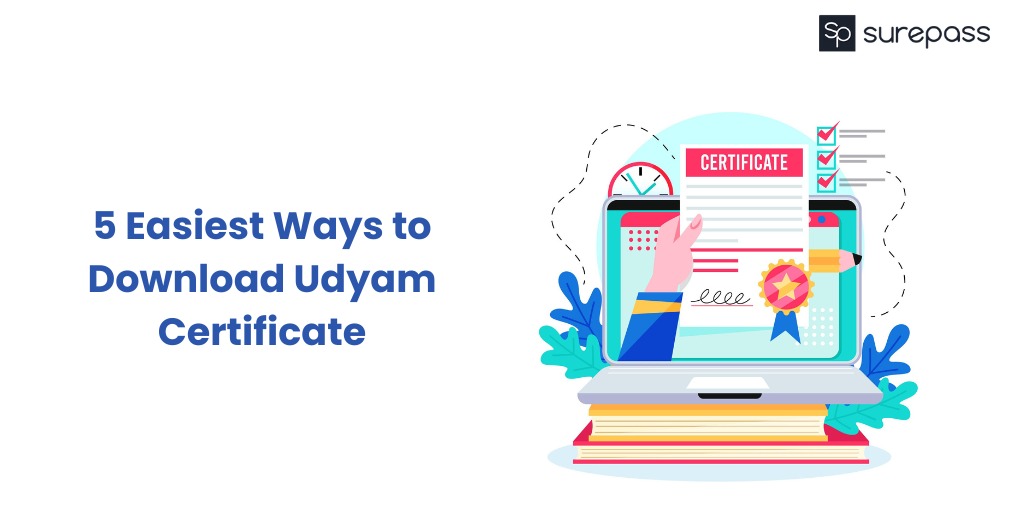




Sanidhya Arora
Sanidhya is a dynamic individual with a passion for Marketing/Branding. With 1.8 years of experience, He has demonstrated expertise in SEO and social media handling. He is known for dedication towards his work, and his dedication and commitment have led to successful outcomes. A lifelong learner, he continues to expand his knowledge and skills to stay at the forefront of Marketing industry. Sanidhya is driven by a strong desire to make a positive impact.
More posts by Sanidhya Arora