In our technological world, the traditional or physical payment method has changed. Currently, we don’t need to depend on cash to buy anything, because now we have digital payment modes. Among the digital payment modes, UPI (Unified Payment Interface) is the simplest form of payment. UPI payments are not required to provide bank details for transaction money. But as you know UPI provides smooth transactions due to the use of VPA (Virtual Payment Address). Do you want to gain more knowledge about VPA in UPI then read this blog until the end.
What is VPA In UPI?
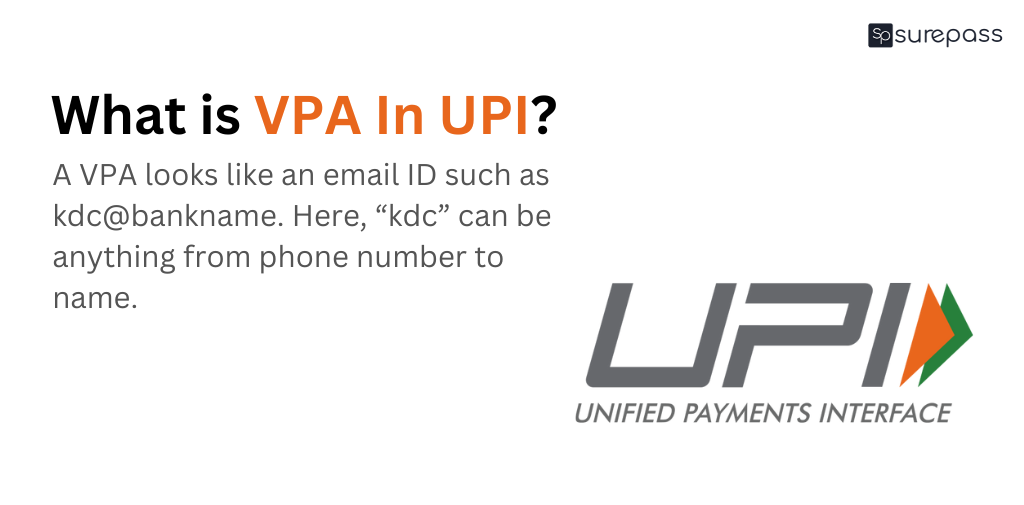
In simple words, VPA meaning is a Virtual Payment Address. It is a unique digital ID that allows you to send and receive funds via UPI apps. After the incorporation of VPA in digital payment it substituted the use of sharing bank details for transactions. Now VPA is used as the single indicator that simplifies the payment process.
A VPA looks like an email ID such as kdc@bankname. Here, “kdc” can be anything from phone number to name. On the other hand, a bank name consists of the name of your bank or it can simply contain UPI, ybl, etc.
Difference Between VPA and UPI
UPI (Unified Payment Interface) refers to a payment system that allows mobile users to instantly transfer money via mobile phone. You can link your bank to a single app and send or receive money without needing to enter your bank details.
VPA (Virtual Payment Interface) is a digital address you create on a UPI App. VPA helps you send and receive money while keeping your bank details private. The VPA in UPI comes under the secure method of digital transaction without revealing bank details.
Steps To Create VPA
Here are the simple steps you can follow to create VPA in UPI enabled app.
- Step 1: Download a UPI app on a mobile phone.
Download UPI like PhonePay, GooglePay, Paytm, or any other UPI-enabled app on your mobile phone.
- Step 2: Register With Your Mobile Number
After downloading the mobile app, open the app and register using the mobile number linked to your bank account.
- Step 3: Link Your Bank Account
Follow the procedure to link your bank account to the UPI app. You may need to verify your account with an OTP sent to your registered mobile number.
- Create Your VPA
After your account is linked with the app, now create a VPA in UPI enabled app. The usual format is nkand@bank.
- Set UPI PIN
After creating your VPA, you will need a set to a UPI PIN for secure transactions.
- Start Using Your VPA
Once your VPA and UPI PIN are set up you can start using the VPA in UPI enabled app to send or receive money.
Automate your KYC Process & reduce Fraud!
We have helped 200+ companies in reducing Fraud by 95%
How Do You Send And Receive Money Via VPA?
After learning how to create a VPA in UPI enabled app, now it is time to learn, how you can send and receive money through the VPA.
Step To Send Money Through VPA
- Firstly you need to log in to your UPI linked App.
- Into your app choose the fund transfer by UPI option.
- Now enter the recipient VPA,
- Select your VPA and verify the details
- Proceed to the transaction by typing MPIN.
Step To Receive Money Through VPA
- Open your UPI App and log in.
- Go to the UPI section
- Choose through UPI
- Enter the VPA of the person you want to request money.
- Type in the amount.
- Submit the request and wait for the other person to approve it.
Advantages of using VPA
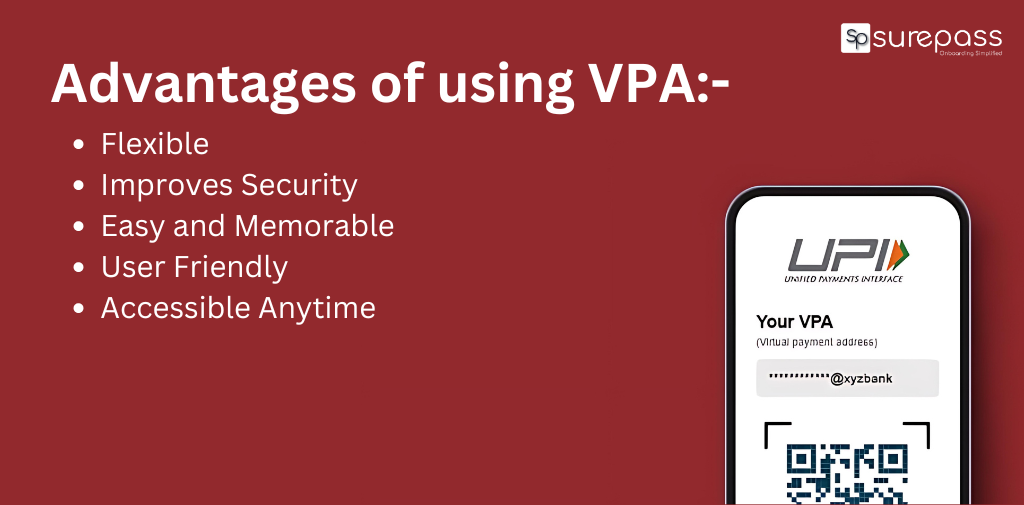
Here are some advantages of using VPA (Virtual Payment Address).
- Flexible
You can easily create and change your VPA with a new one. But remember that if a bank account is linked to a VPA, you can not change it. You cannot link a bank account to multiple VPAs.
- Improves Security
Using VPA in UPI is the most secure way of money transactions instantly as compared to NEFT.
- Easy and Memorable
VPAs are easy to remember if you compare them with long bank account numbers. Apart from that they are secure and user-friendly and are convenient for transactions.
- User Friendly
Virtual Payment Addresses make payments quick and simple. Payment via VPA is a simple process that anyone can do it. This process does not consume time as traditional methods of money transactions take.
- Accessible Anytime
VPA in UPI makes you able to check your account balance, transaction history, and funds anytime.
Some Common Suffixes of VPA
Here is the list of some common Suffix of banks in VPA.
- Yes Bank: @YBL.
- HDFC Bank UPI: @HDFC.
- Axis Bank: @axis.
- ICICI Bank UPI: @icici.
- SBI Pay: @SBI.
- PNB UPI: @PNB.
- Bank of Baroda: @barodapay.
Important Things You Should Know About UPI
If you want to use the UPI app for money transactions you need to know the following things.
UPI Transaction Limits
According to NPCI (National Payment Corporation of India), the daily limit of UPI transactions is Rs.1,00,000/- and 20 transactions.
(Note: transaction limit depends on the bank to bank and new updations in transaction limit. So, it is good to be updated to manage your finances)
Automating Payment Feature in UPI
Recurring Payments: NPCI offers Automating Payment features for recurring payments like OTT Bills, Wi-Fi Charges, electricity bills, etc.
Supported Banks: These are banks who offer auto-pay feature
Axis Bank, ICICI Bank, HDFC Bank, HSBC Bank, IDFC Bank, Bank of Baroda, etc.
UPI Transaction Limits by App
- Google Pay Transaction Limit: 1 lakh per day up to 20 transactions with a maximum request of rupees 2,000/-.
- PhonePe Transaction Limit: 1 lakh per day up to 20 transactions limit.
- BHIM Pay: 40,000 per transaction and a maximum of 40,000 amount via a bank account.
Why UPI Payment is Better than Other Online Payments Methods?
Here is a brief comparison of the UPI payment with other payment methods:
UPI Payment vs. Bank Account Transfer (NEFT)
- UPI is simpler and easier to use as compared to NEFT.
- NEFT has higher limits but requires a minimum advance payment of 15 rupees for money transfers.
- UPI is free to use allowing instant payments from anywhere with no charges or you can say it is free of cost.
UPI Payment vs. Internet Banking
- Internet Banking requires full bank account details to complete fund transfers or cash withdrawals.
- On the other UPIs do not require bank details for money transactions. You can proceed to payment with a simple click using VPA.
FAQs
Is VPA and UPI ID Same?
Both VPA and UPI ID are the same, whether you call it VPA or UPI ID. They make you able to transfer money easily.
Is VPA in Google Pay?
Here are the steps you can follow to find VPA in UPI-enabled apps like Google Pay.
- Open the Google Pay app on your device.
- Now Tap on the Profile Picture
- Go to the QR Page
- VPA will be displayed below your QR code.
What Is VPA full form in banking?
The full form of VPA is a Virtual Payment Address.
What is the VPA ID of PhonePe?
PhonePe VPA ID starts with 3 characters then followed by handles like @ybl, @axl, etc.
What Is VPA In UPI?
Straightforwardly, a Virtual Payment Address means a digital ID that allows users to send and receive money instantly without sharing bank details.



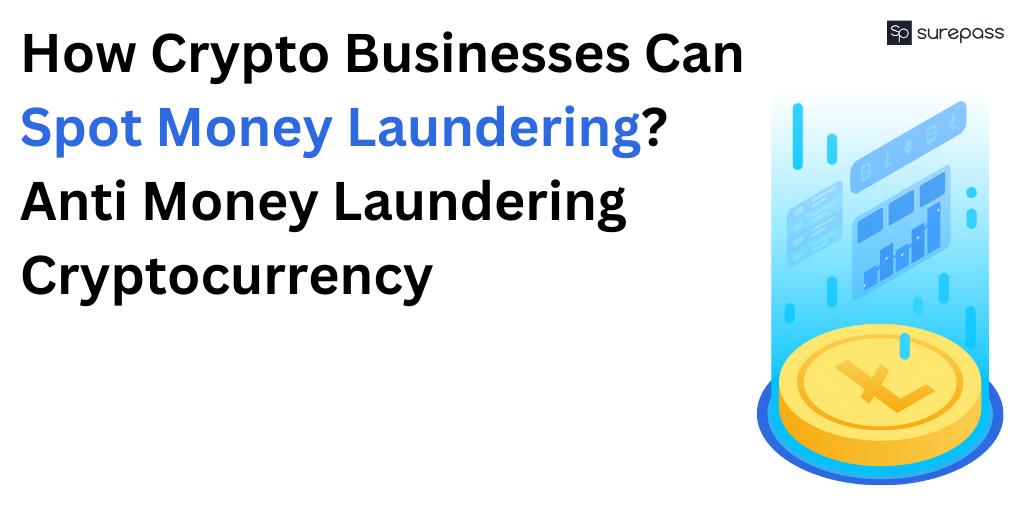
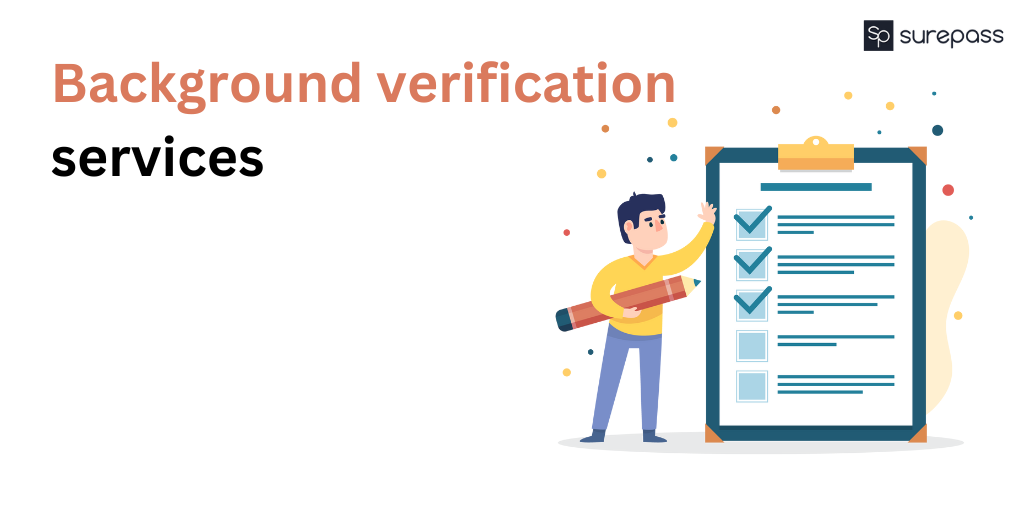
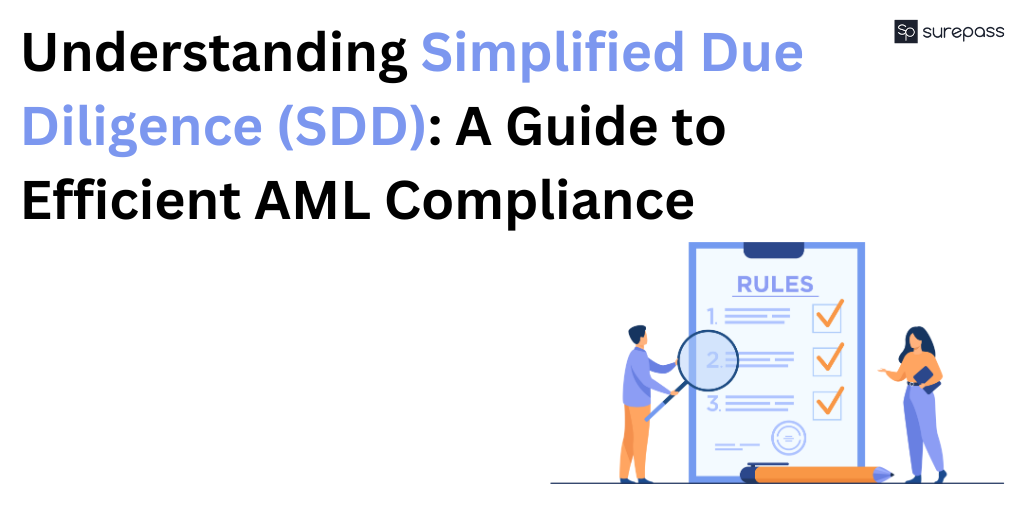

Vijay Kandari
More posts by Vijay Kandari