Do you want to generate more leads? Then, consider WhatsApp Click to Chat Ads among the most effective lead generation advertisements. This blog post describes WhatsApp Click Chat Ads and why they are used for lead generation. In addition, we’ll walk you through creating a Click to WhatsApp Ad and taking your WhatsApp Ads to the next level with Surepass.io. This includes sending automated surveys to leads on WhatsApp, messaging leads with multiple users, and messaging leads whenever you want.
WhatsApp Ads: An Introduction
WhatsApp does not allow businesses to initiate conversations with customers to prevent spam. To begin talks, WhatsApp users must send the first message to your business.
Fortunately, WhatsApp has features that encourage your current and prospective customers to be the first to send you a message. This includes WhatsApp Click to Chat Links and Click to Chat advertisements.
What Are WhatsApp Click-to-Chat Links
Wa.me links that take users to WhatsApp conversations are called WhatsApp Click to Chat Links. You can include them on your website or inside newsletters to encourage people to contact you.
WhatsApp Click to Chat links are excellent for connecting with existing customers who visit your website or have signed up for your newsletter. However, if you want to generate leads, consider WhatsApp Click to Chat Ads instead.
What Are WhatsApp Click-to-Chat Ads
WhatsApp Click to Chat ads, like Click to Chat links, direct people to a conversation with your business on WhatsApp. You can view them in a variety of locations on Facebook and Instagram.
When potential buyers click on the ad on their phone, it will direct them to a new WhatsApp conversation with you.
Desktop users will have a slightly different experience because the ad will take them to a WhatsApp webpage with a Continue to Chat button. When they click, they will be taken to a new WhatsApp desktop app chat with you. Those who do not have the app will be prompted to download or log in to WhatsApp Web.
Conversations initiated by a WhatsApp ad include a pre-filled message I saw on Facebook and a link to the ad, both editable and removable. Leads may also send you a personalized message. However, conversations are only visible to businesses after leads opt-in by sending a message for privacy reasons.
Once a lead has opted in, you can respond with qualifying questions. You’ll need someone to answer messages unless you connect to a third-party CRM that allows automatic lead qualification. More on that in a moment.
Despite the need for agents to be on call, WhatsApp Click-to Chat Ads have several advantages over traditional lead generation campaigns. Continue reading to learn why you should use WhatsApp Click to Chat Ads for lead generation.
Why Use WhatsApp Click-to-Chat Ads
WhatsApp Click to Chat Ads allow you to start a conversation with more leads and interact with them more quickly, allowing you to move them down the funnel faster.
To understand how WhatsApp Click to Chat Ads generates more leads, we’ll look at how specific B2B businesses advertise. First, you show ads to prospective buyers. Then, when the ad is clicked, it will take you to a contact form. You can begin communicating with them once you have their email or phone number.
Traditional advertising, on the other hand, has a high drop-off rate. This is because many people are unmotivated to fill out a lengthy contact form or are concerned about privacy. Furthermore, leads may provide incorrect contact information, in which case you cannot contact them.
WhatsApp Click to Chat Ads remove the need to fill out a contact
form, lowering drop-off rates. Furthermore, you won’t have to worry about getting the wrong contact information.
Because WhatsApp interactions are faster, WhatsApp Click to Chat Ads moves down the funnel faster. As a result, most of the time, leads will respond immediately. In contrast, a traditional ad campaign typically takes days to receive an email response.
Want to learn more about WhatsApp Ads? In the following section, we’ll walk you through the steps.
WhatsApp Ads: How to Set Up WhatsApp Click-to-Chat Ads
Connect your Facebook page to your WhatsApp account and confirm that you have admin access before setting up WhatsApp Click to Chat Ads. Then, go to Facebook Ads Manager to get started.
1. Select the Create button in the green.
2. Establish a campaign with the Messages goal.
3. Modify the campaign’s name and its specifics.
Declare your WhatsApp Ad as a Special Ad when suitable. To determine which ad methods produce the best results for you, you can also set up an A/B test. To proceed, click Next.
4. Choose WhatsApp as the messaging app and Click to Message as the ad type.
5. Select the WhatsApp number and Facebook Page for whom you wish to create the advertisement. On the same page, edit the budget, schedule, audience, placements, optimization, and delivery. Next, select Next.
6. Under Ad Setup, select your ad format. For example, choose between a single image and a movie. You could also make a carousel advertisement with two or more scrollable images.
7. Include the Ad Creative’s material. You can manually alter images after they have been manually cropped.
8. Compose the main text and a possible description. The headline will default read “Chat on WhatsApp,” but you can change it.
9. Select Create from the Message Template menu.
10. Make a template. You should write a welcome message and ask frequently asked questions. Please be aware that only some ad placements will display the Template. When finished, click Save and Finish.
To start the WhatsApp Click to Chat Ad, click Publish at the very end. And that is how a WhatsApp Click to Chat Ad is made. Therefore, running WhatsApp Ads with a WhatsApp Business App or a WhatsApp API account requires the same ad production method.
Want to qualify leads quickly? With a WhatsApp API account, you ought to conduct WhatsApp ads. In addition, you’ll be able to send automatic surveys to your information after connecting to Surepass.io. To get started, create a WhatsApp API account right away.
Taking WhatsApp Ads to the Next Level With Surepass.io
Through automated questionnaires, Surepass.io enables you to qualify WhatsApp leads quickly. Additionally, we will allow you to contact your leads whenever you want and respond to messages with numerous accounts.


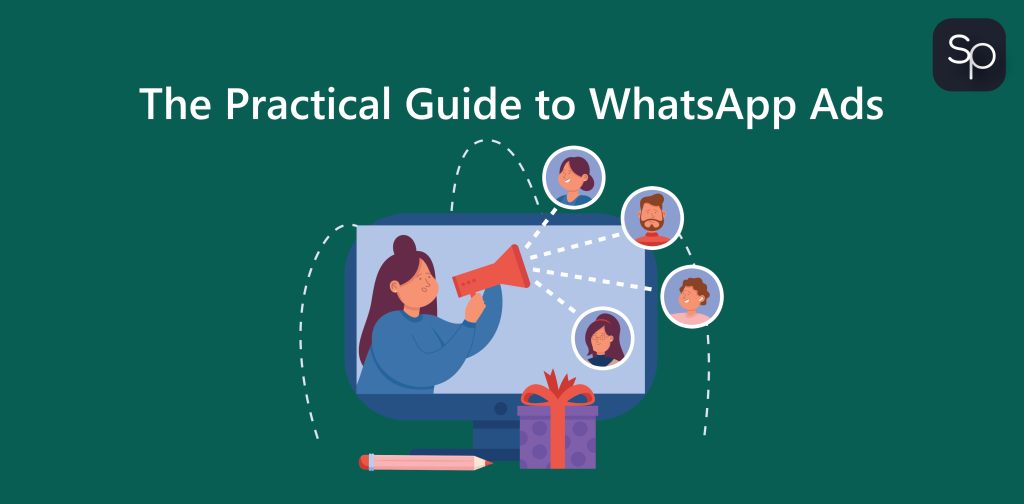
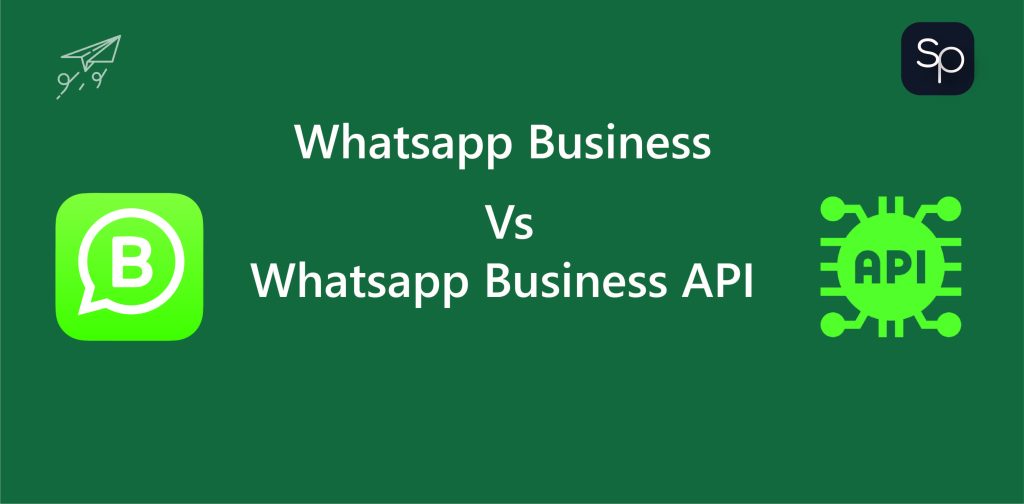



Abhishek Kumar
Abhishek is a dynamic Sales professional specializing in secure onboarding solutions through KYC services. With a wealth of experience in the industry, he possesses a proven track record of helping companies establish robust and compliant customer verification processes. Abhishek's expertise lies in developing strategic partnerships and delivering tailored solutions that ensure seamless and secure onboarding experiences. With his customer-centric approach and in-depth knowledge of KYC regulations, Abhishek is the go-to professional for organizations seeking efficient and reliable KYC services.
More posts by Abhishek Kumar