Have you ever lost a potential lead because you couldn’t respond quickly enough or it took them too long to reach you?
If you answered yes, you might know how costly it can be for your company. Attracting and retaining new customers can cost up to 7X more than retaining old ones. The most common cause of customer frustration and a poor customer experience is a lack of speed and efficiency in serving customers.
However, the question is, “How can businesses avoid this churn?”
- Is it possible to improve customer communication?
- Can we respond to customer FAQs right away?
Yes! The most straightforward way to avoid the nightmare is to instantly use messaging apps to handle customer queries, services, or requests.
WhatsApp is now the most popular messaging platform for businesses to communicate with customers. Aside from that, WhatsApp has the best business-friendly automation capabilities that improve customer service standards beyond traditional channels.
As a result, businesses are rapidly shifting gears to reach their customers via their preferred messaging channel. With 175 million people sending messages to business accounts on WhatsApp, we must consider how we can use WhatsApp automation to improve the customer experience for our brand.
In this article, we will discuss the What/How/Why of WhatsApp automation as well as various methods for automating business messaging on WhatsApp.
 
What is WhatsApp Automation, and Why is it important?
With over 2 billion users, WhatsApp has emerged as one of the world’s most powerful social media platforms. With such a large number, businesses must automate WhatsApp Business Notification messages. Automation is required for various sales and promotion purposes such as bulk messaging, notifications, announcements, offers, discounts, and so on. It is most commonly used during marketing campaigns to manage a large number of contacts simultaneously.
This is an excellent tool for those who want to reach many people with their products and services. The main advantage of this tool is that it saves you a lot of time and money, and you can do it with just a few clicks. Another advantage is that you don’t need coding experience to run WhatsApp automation, and the implementation is straightforward.
Furthermore, WhatsApp automation enables businesses to send out auto-replies to user messages whenever there is a query/request after hours. Businesses can set up automated responses such as out-of-office, away messages, welcome messages, delayed messages, and so on for customers to acknowledge their requests if they contact you outside your working hours. This enhances the end-user experience and informs the customer that they have been heard and can anticipate a resolution soon.
Why Should Businesses Leverage Automation?
Businesses are under increasing pressure to be more efficient, provide better service, and provide a better customer experience. Automation is the only way to accomplish this. Automation helps businesses deliver what customers want and when they want it. It enables businesses to serve their customers better, faster, and more personalized, even when multiple conversations are taking place – something that is still beyond human capabilities. Here are a few more reasons why businesses should consider WhatsApp automation:
- It enables them to perform better in a challenging, competitive environment where quick, agile responses to market changes are critical to staying ahead of the competition.
- Automation is a powerful tool for increasing speed and accuracy and quickly and efficiently adapting to changing market conditions.
- It is the most effective method for businesses to scale their operations. By leveraging automation, your business can grow without adding new employees, improve your bottom line, and provide the scalable infrastructure it requires to grow.
- With the new WhatsApp Business API, your company can use WhatsApp to automate marketing campaigns. Connect your WhatsApp business account to our platform, and you can send WhatsApp messages without any manual intervention. The API is available for any business, including B2B, B2C, professional, educational, and personal use.
How to Automate WhatsApp Messaging?
The automation features of the WhatsApp Business App and WhatsApp API may differ. The WhatsApp Business App uses basic automation features, whereas the API offers a wide range of advanced messaging automation capabilities. In some cases, FAQ bots can be easily integrated with the app using the WhatsApp Business API, allowing customers to get instant answers to their questions.
Chat Automation with FAQ Bots
Chat automation is an essential component of the online purchasing experience. You can use chat automation in a variety of ways.
For example, using FAQ bots to answer frequently asked questions from customers or sending automated messages when the service is busy or unavailable. Chat automation is an excellent way to ensure customers have the best possible experience when interacting with your company. For example, when a customer purchases your product, the receipt is sent to him instantly via WhatsApp.
Customers are also notified in the same chatbox about the status of their order and shipment from the warehouse to their door. Businesses can tailor these notifications and messages to their specific needs and use cases by utilizing a variety of rules and filters.
You can also use the rules to send a welcome message to a new customer, a message while your product is being processed, or a delayed message when you are unavailable to receive messages.
 
Automation with Welcome, Away, and Delayed messages
Welcome messages:
Businesses can use the welcome message feature to send an automated response to their customers as soon as they sign up or begin their first conversation. This not only initiates prompt assistance but also allows customers to experience the essence of personalized customer service. This message is easily set in the WhatsApp Business App’s business tool section.
Away messages:
Away messages are sent when a customer attempts to contact your company after hours. This feature also functions as an acknowledgment message, informing the customer that their inquiry has been addressed and that they can expect a response soon. The best part is that it never leaves your customer feeling unattended.
Delayed messages:
When a customer contacts your company, there may be times when you are unable to respond to their chat immediately. Response times to customer messages/queries may be delayed for various reasons, including high traffic, downtime, bandwidth issues, increased workloads, and so on. In such cases, automated delayed messages keep customers informed of the service delay and give them a time frame for resolution. Keeping such business transparency improved the end-user experience.
Wrapping Up
These days, the WhatsApp messaging app is one of the most popular communication channels for customer interaction. However, your customers will most likely rely on it in addition to your website, mobile app, and other business and support channels. It is critical to ensure that your customers are attended to seamlessly and without missing a beat across channels.
Without a unified platform for collecting, addressing, and managing customer queries, your agents will likely be working in silos and switching between channel-specific tools indefinitely. This switching between apps increases customer wait time and reduces agent efficiency.
A cognitive solution, such as Surepass’s WhatsApp Business API, can help you manage all of your business communication on WhatsApp through a single, unified messaging interface. As a result, businesses can find the best way to communicate, respond, and engage with their customers through a single point of contact and on their preferred messaging platform, WhatsApp.
If you want to learn more about Surepass or try your own WhatsApp Business API, sign up for a free trial today!


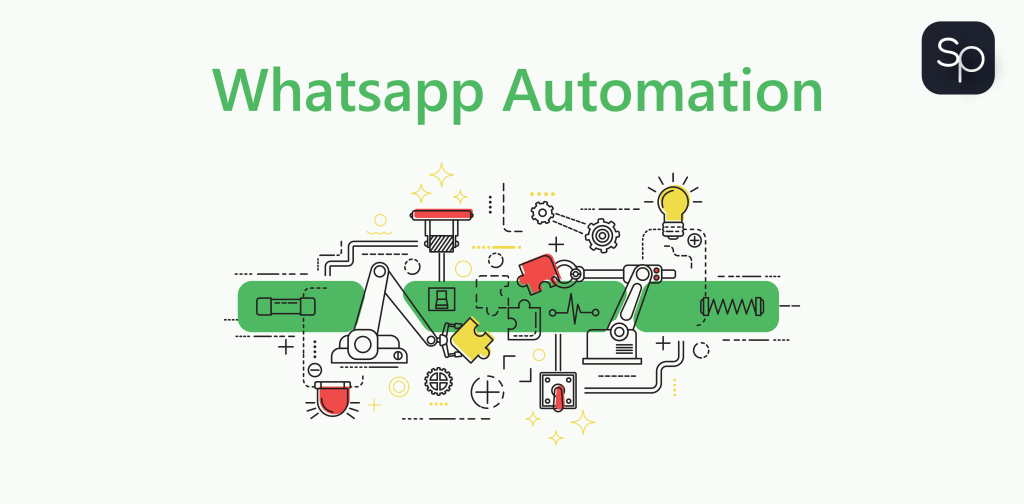




Abhishek Kumar
Abhishek is a dynamic Sales professional specializing in secure onboarding solutions through KYC services. With a wealth of experience in the industry, he possesses a proven track record of helping companies establish robust and compliant customer verification processes. Abhishek's expertise lies in developing strategic partnerships and delivering tailored solutions that ensure seamless and secure onboarding experiences. With his customer-centric approach and in-depth knowledge of KYC regulations, Abhishek is the go-to professional for organizations seeking efficient and reliable KYC services.
More posts by Abhishek Kumar