Aadhaar is the unique number used to access many online services. An Aadhaar-linked mobile number is used to receive OTPs for authenticating online transactions and identity verification. You may need to update your mobile number if you’ve lost access to the old one or want to change it. Update your mobile number on Aadhaar.
Methods to Change Mobile Number in Aadhar Card
You can change your mobile number in Aadhar Card through the following methods:
Online (UIDAI Portal)
- Go to UIDAI.
- Under the Get Aadhaar tab, click on My Aadhaar.
- Select city/location, then click on “Proceed to Book Appointment.”

- Enter your mobile number, Captcha Code and Generate OTP.

- Enter the OTP, and Verify the OTP.

- Enter the appointment details and proceed.

- Enter the New Mobile Number, that you want to update.
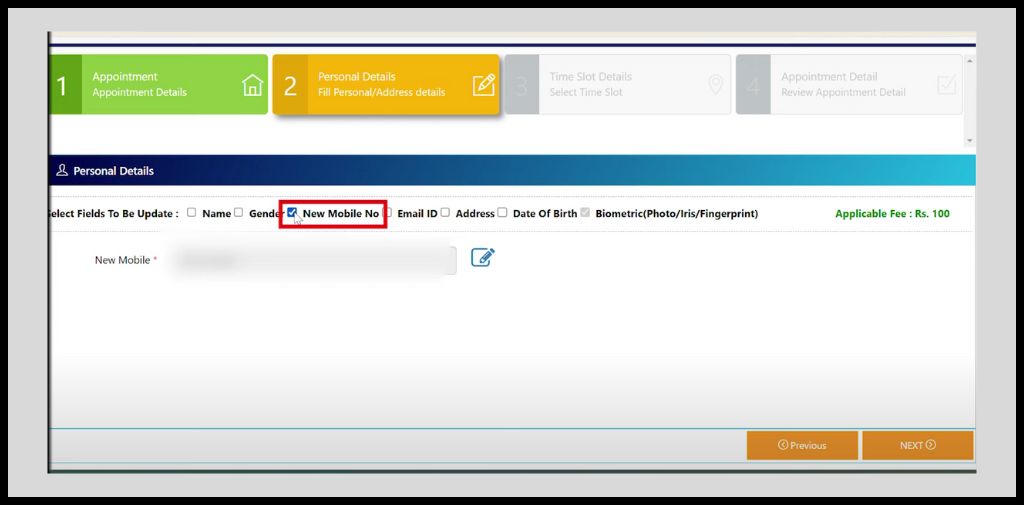
- Fill in the Captcha.
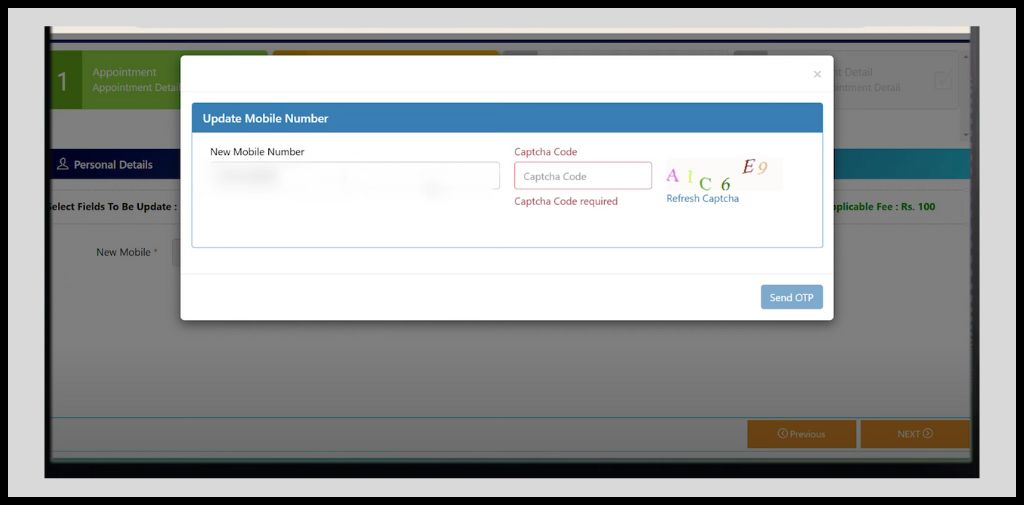
- Schedule the Appointment.
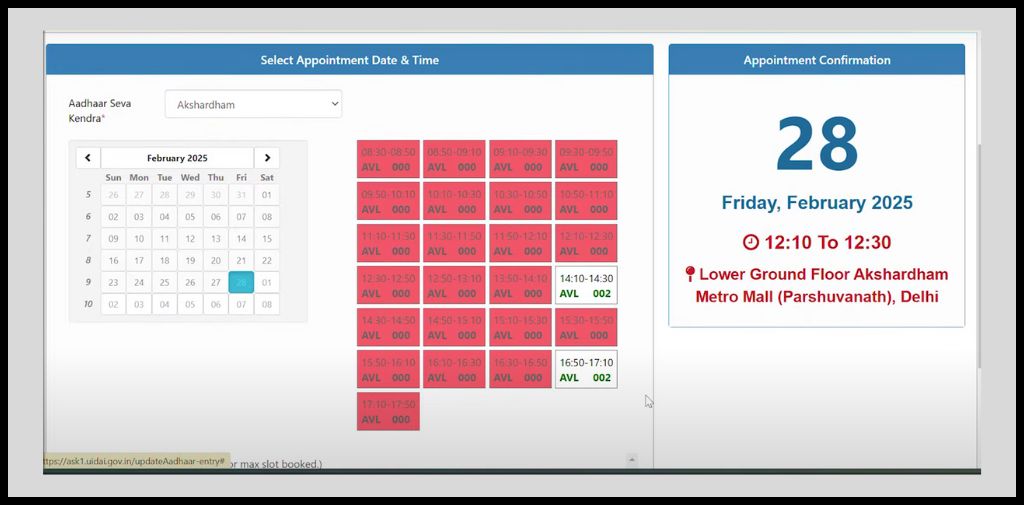
- Acknowledge the Details
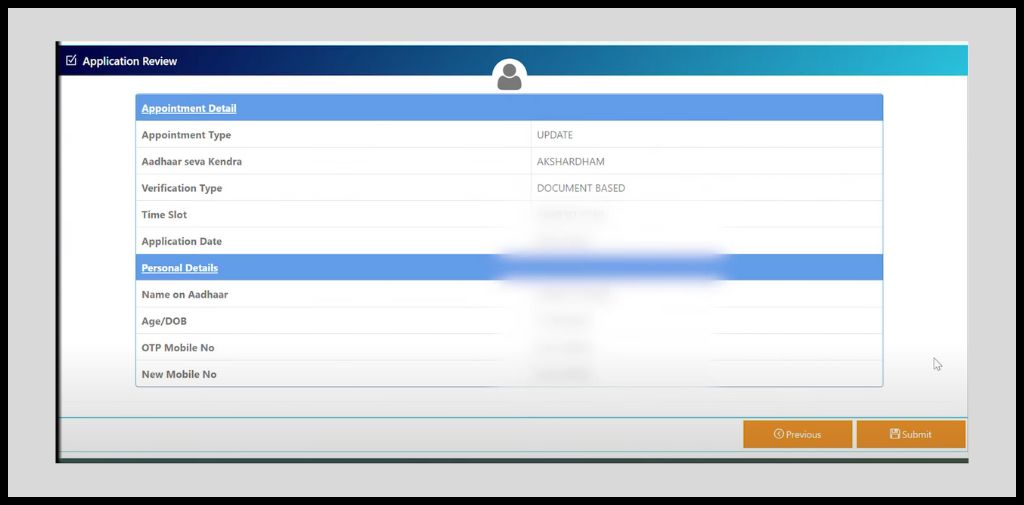
- Select the payment mode.
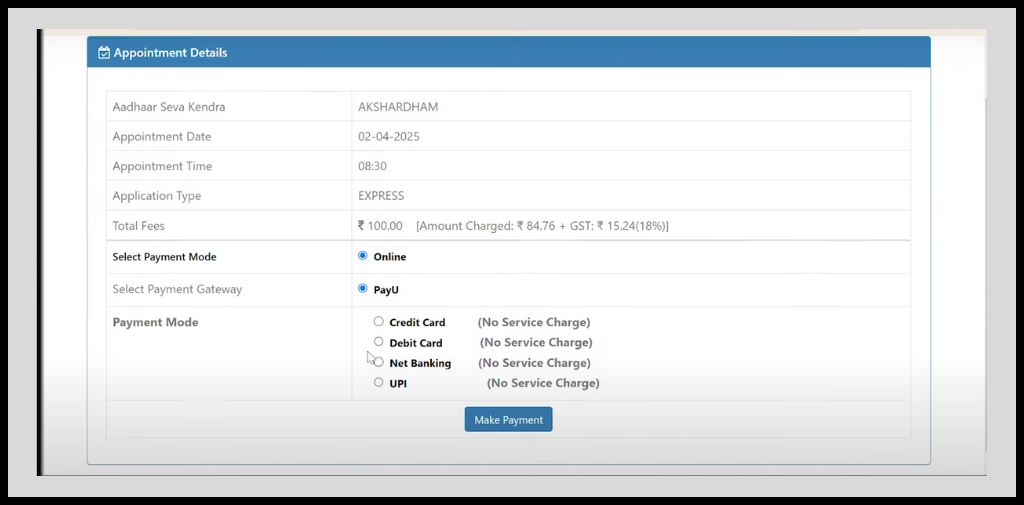
- Pay the Amount to scan the UPI QR Code.
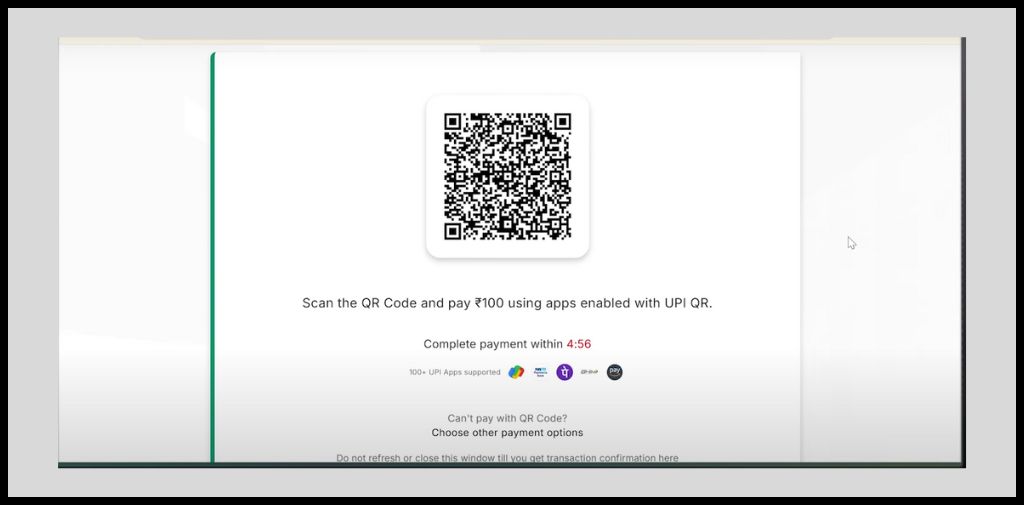
- Get an acknowledgement slip
- Go to the Aadhaar seva kendra and complete biometric verification.
Offline (Aadhaar Seva Kendra)
- Visit the nearest Aadhaar Seva Kendra.
- Get the Aadhaar update form and fill in the required details.
- Complete biometric verification.
- Submit the form to the executives and pay the service charge.
How to check the status of mobile number update in Aadhaar card?
After updating your Aadhaar-linked mobile number, you can verify if the change was successful. You can check the update status through the following steps:
- Visit the UIDAI website
- Under the My Aadhaar Tab, select the Check Aadhaar Status.
- Check Enrolment and Update Status.
- Select ‘URN’, enter the URN number and captcha, then click ‘Submit.
- Status will be displayed on the screen.
Automate your KYC Process & reduce Fraud!
We have helped 200+ companies in reducing Fraud by 95%
Why is it important to Change Mobile Number in Aadhar Card?
Aadhaar-linked Mobile number is required for many official works:
Helps in online Transactions
- Aadhaar-based authentication is required for UPI and online banking. It is important to link your Aadhaar and mobile number to smoothly access this service.
Reduce the Chance of Identity Fraud
- If your Aadhaar card contains your family member’s number or someone has access to it, or you have lost it. In this scenario, your mobile number can be used for illegal purposes.
Essential for OTP Authentication
- OTP verification is used to access banking, government services, and SIM Verification. Without having an Aadhaar-linked mobile number, you can’t access this service.
Important Things You Must Know
- Mobile Number Must Be Registered in Your Name: Ensure that the mobile is registered under your name, not under family members’ or friends’ numbers.
- Keep Acknowledgement Slip: You will receive an acknowledgement slip after submitting the request. This slip contains the URN number that helps track Aadhaar status. So, keeping it safe is important.
- Processing Time 7 to 10 days: It will take 7 to 10 days to get your mobile number updated after verification.
- No OTP-Based Mobile Update Without Old Number: If your mobile number is lost or deactivated, you cannot change it online. In this case, visit the enrollment center.
Check Aadhaar Phone Link Status
After changing the phone number in the Aadhar card, it is crucial to check the link status. It will confirm whether the mobile number has been updated or not. Surepass offers Aadhaar Phone Number Link Check API. It instantly provides status whether your mobile is linked to Aadhaar or not.
Using it simple process:
- Input: Enter the Phone Number and Email ID in the API.
- Output: Get Status (Linked/ Not Linked).
Businesses can use this API to ensure that all their customers’ and clients’ mobile numbers are accurate. It will help in clearing outdated and deactivated numbers from the customer database. With the integration of the API in the workflow, businesses can reduce the risk of identity theft and other legal issues.
Conclusion
Currently, linking Aadhaar with an updated mobile number is essential. Because Aadhaar-based OTP authentication is used in many processes. Whether you want to open a bank account, apply for a government scheme, or apply for a job, this verification will be done to check your authenticity. If you’ve lost your old number or want to update it, you can change it in Aadhaar. You can change mobile number in Aadhar Card, UIDAI offers this service. You can follow the above step-by-step guide to get help in changing your mobile number.
FAQs
How can I change my Mobile Number in Aadhaar Card Online?
You can change the mobile number in the Aadhaar card through UIDAI.
Can I link my mobile number to my Aadhaar Card Online?
Yes, you can link your mobile number with Aadhaar Card Online.
How to change mobile number in aadhar card online?
You can change your mobile number online through the UIDAI website.
How to change mobile number in Aadhar card without OTP?
Visit Aadhaar Seva Kendra to change your mobile number in Aadhar card.


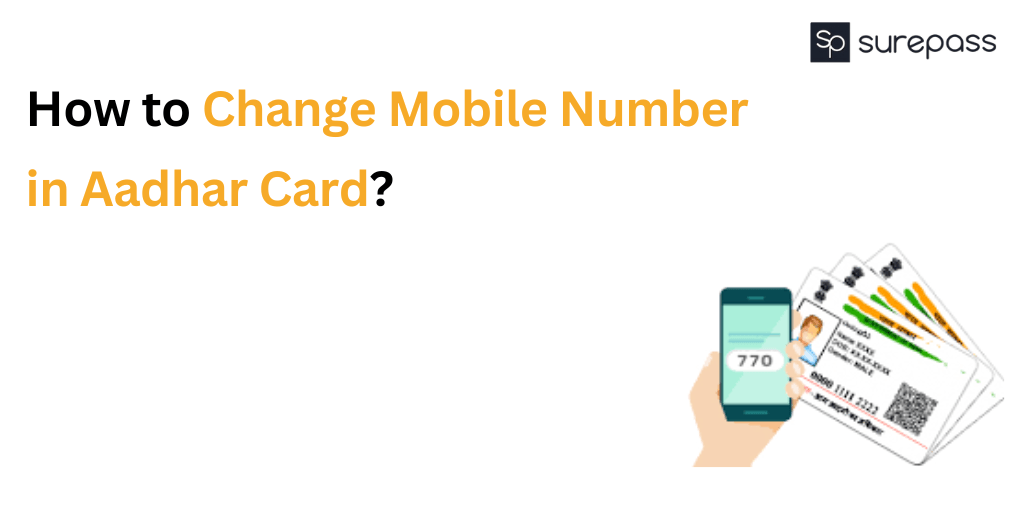
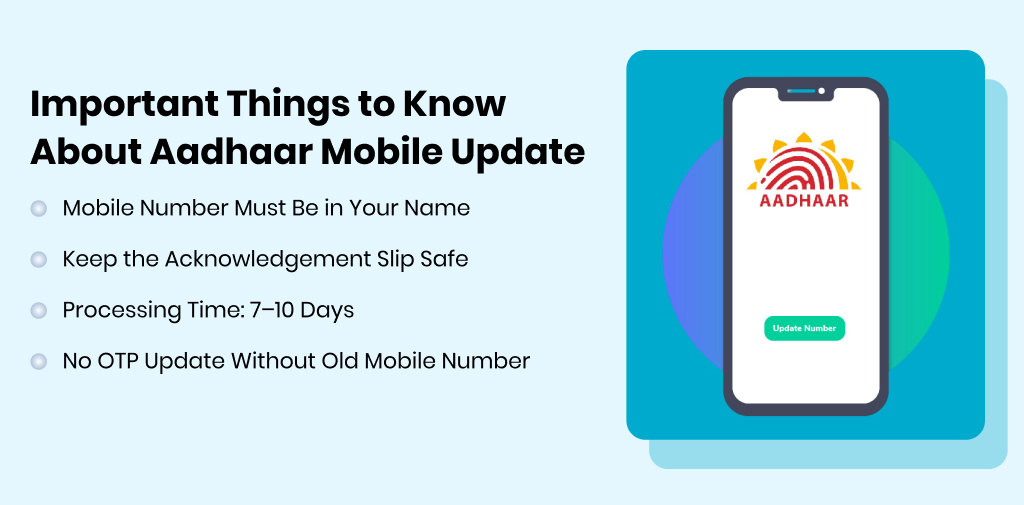
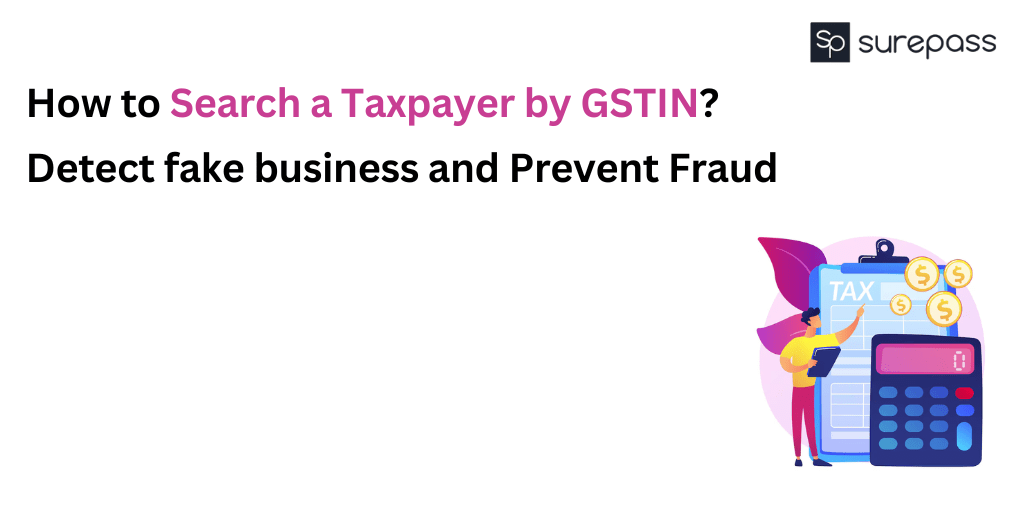
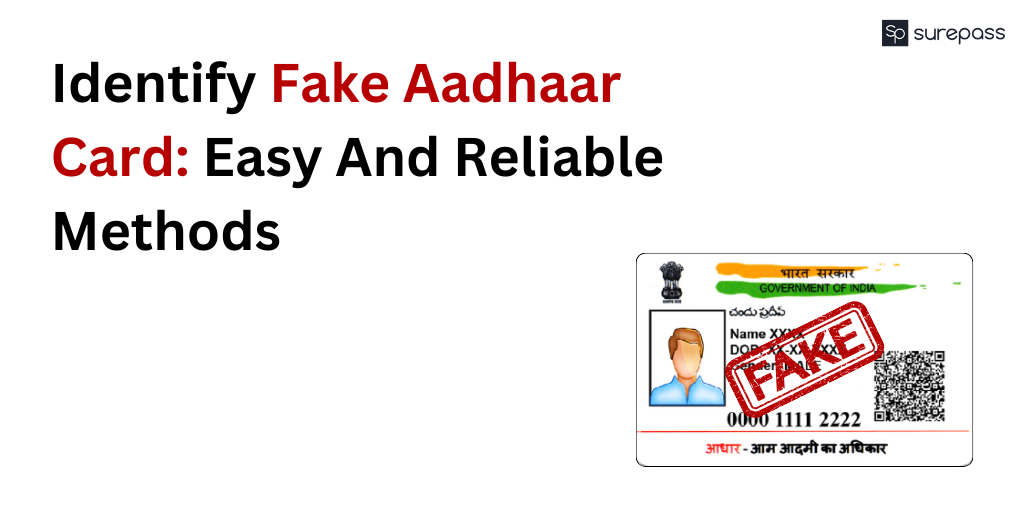
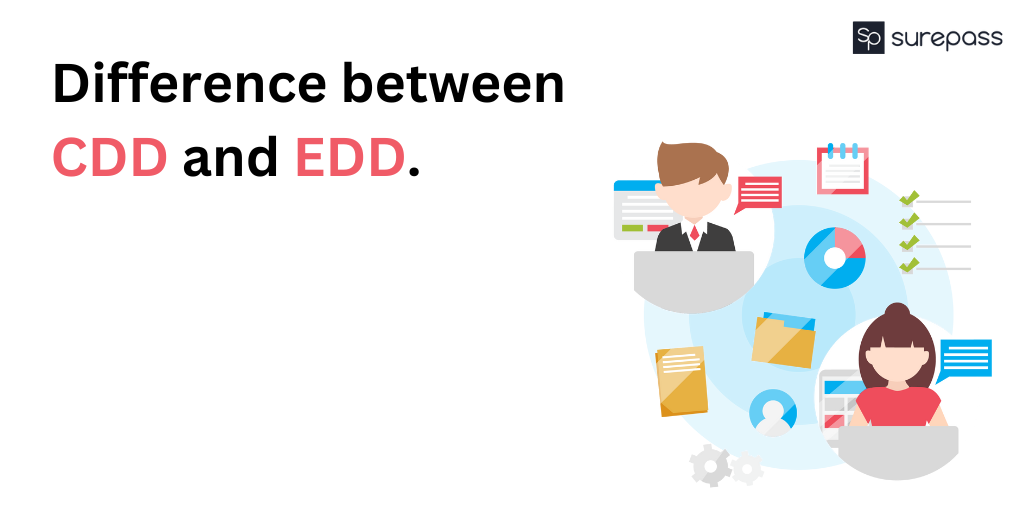

Vijay Kandari
More posts by Vijay Kandari